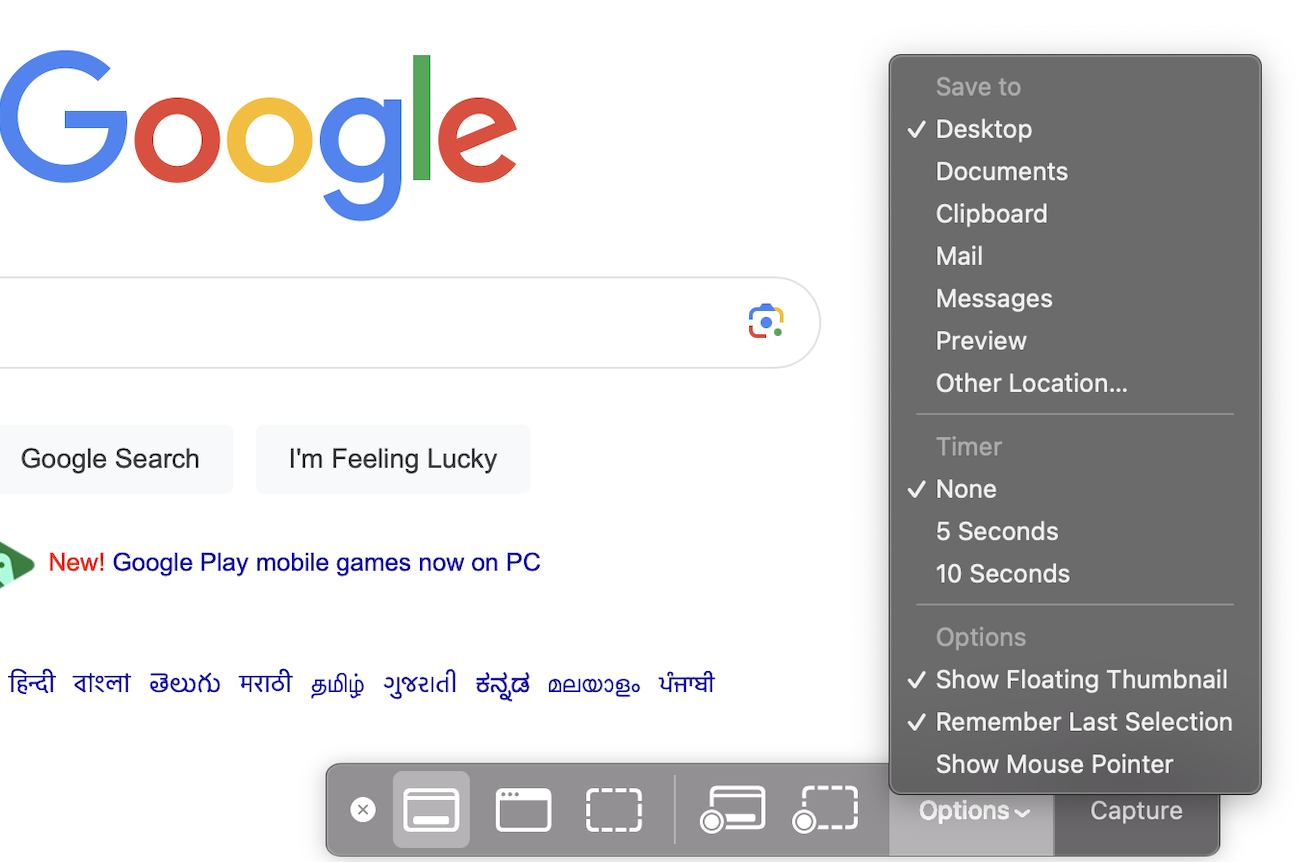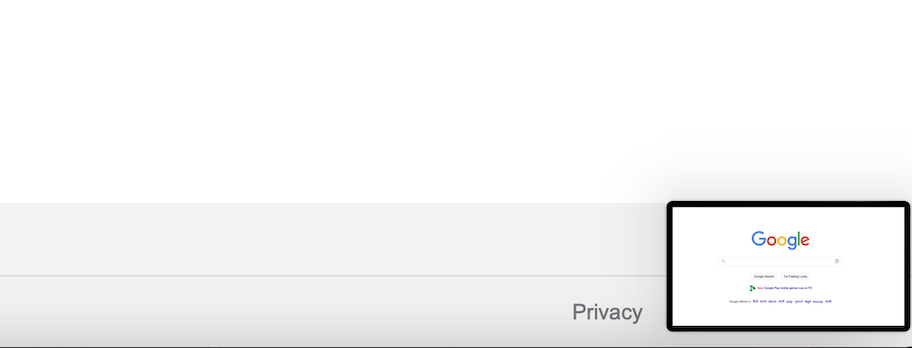I've been using Command-Shift-4 to capture screenshots, and then using the share icon on the top right of the screenshot I send them off to Notes or a friend on Messages. However they are not saving if I share them. If I don't share them, and let the little thumbnail on bottom right of screen slide right off screen, the file will save. But If I do share it, it won't write to the drive. They are shared and then disappear. Opening the image from Notes or Messages reveals that they are not named "Screenshot" but only Image 12-20-21 or whatever the date is. How can I get the screenshots to save to file even if I'm sharing them immediately upon capturing them?
-
It seems like the easiest way to "solve this" is to turn off the thumbnail feature and it will save to computer every time, then find the image on finder and then share it....but I'd like to use the time-saving share function while also knowing that I'm saving the screenshot!– Gary RCommented Dec 21, 2021 at 5:09
2 Answers
The file is not saved as a screenshot until you click "Done" in the editor, or the thumbnail preview dismisses itself.
If you Share it, or drag the thumbnail preview to another application, then it won't get saved.
I'm not aware of any mechanism to change this behaviour. You might want to submit Feedback to Apple, asking for an option to change this behaviour.
There is an alternative that you can use to save screenshot as well as share it on notes/message/chat.
Step 1: Make sure you have correct setting to save your screenshot. Press Command + shift + 5 -> click on options -> Save to Desktop/desired location.
This will make sure your screenshots are saved at a location
Step 2: To share the screenshot, you will have to follow an alternative.
Once the popup appears in the right corner, click on that thumbnail
Press command + c (copy command) and paste it anywhere you want using command + v to share it.
-
Clicking on the image and then Command+C, Command+W (to close it), clicking on the target app, Command+V, saves also the image on the screenshots folder you use regularly too...! This could be as efficient as dragging it but it saves it regardless. Thanks– MartinCommented Nov 15, 2023 at 9:39