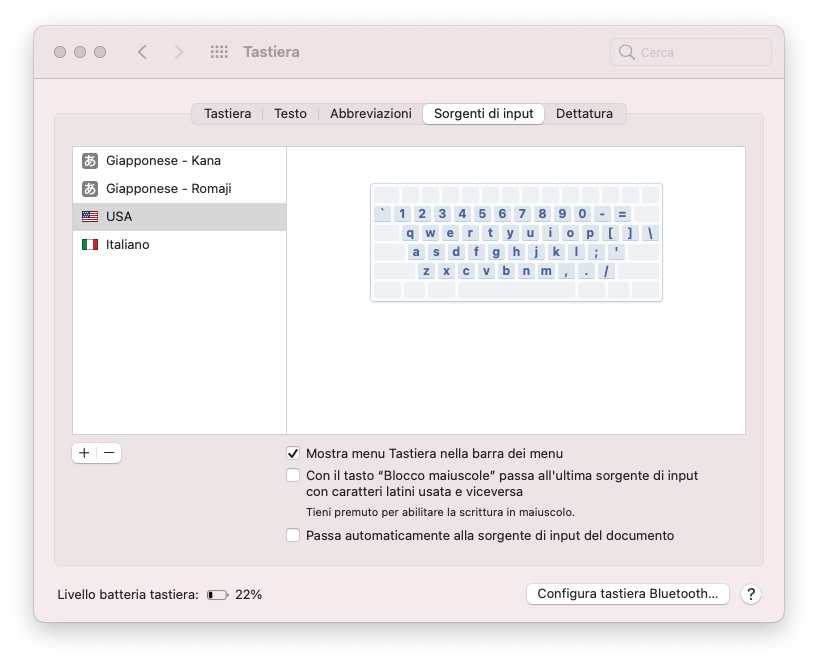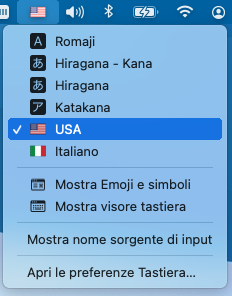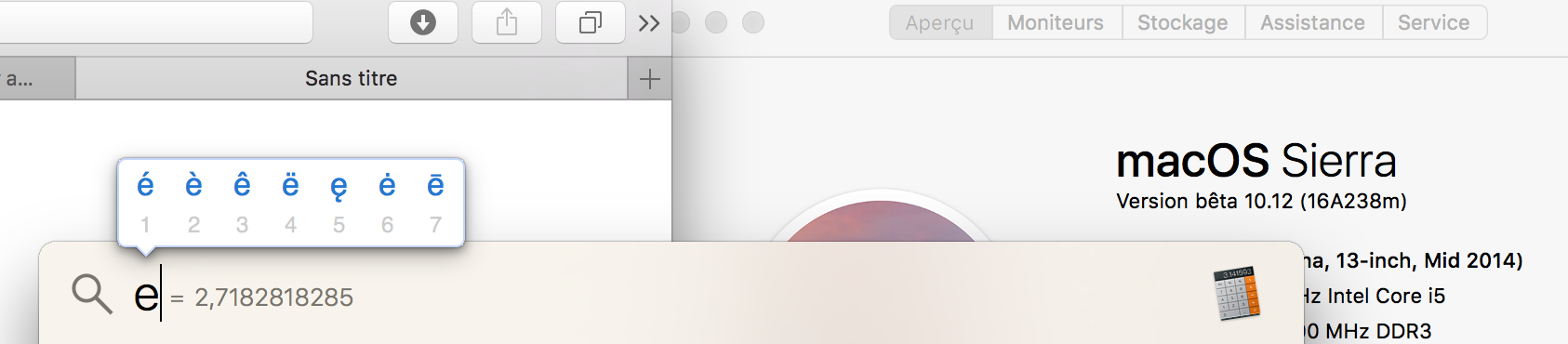Before upgrading to macOS Sierra, I really liked the Character Accent Menu by doing a long press on a key (for example, the character e) and being able to add an accent on it.
However, this functionality seems to not work anymore, and so far, I can't find out why?
Also, before, doing a long press on the delete button, would repeatly delete characters. Now, it is doing only one character deletion disregarding how long I'm pressing the key. So if I want to erase 10 characters, I need to press the delete button 10 times...
Also, I am not able to log off or shut down. When doing it, all applications are closed, status bar disappears but nothing happens. The dock remains here. I have no way to shut down or log out without doing a long press on the power button.
Is someone facing the same issue?
EDIT : Logging with a new user account or guest account fix all the problems. But I still would like to know what, in my user account, became corrupted during the upgrade.