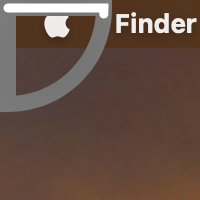I am new to Big Sur. While setting it up, I noticed a feature I had not seen before. Whenever the cursor got close to one of the four corners of the screen, a quarter-circle-like shape appeared adjusted to the specific corner and the edge of the quarter circle was gradually being filled up with color.
In the meantime, I have changed a lot of settings in Big Sur and I can no longer reproduce this phenomenon. As a result, I cannot post a screenshot/video and must rely on the verbal description above. If this description sounds familiar to anyone, I would be grateful for the identification of this feature. The closest match I could find is hot corners, but this quarter-circle thing definitely seems to be a distinct feature.