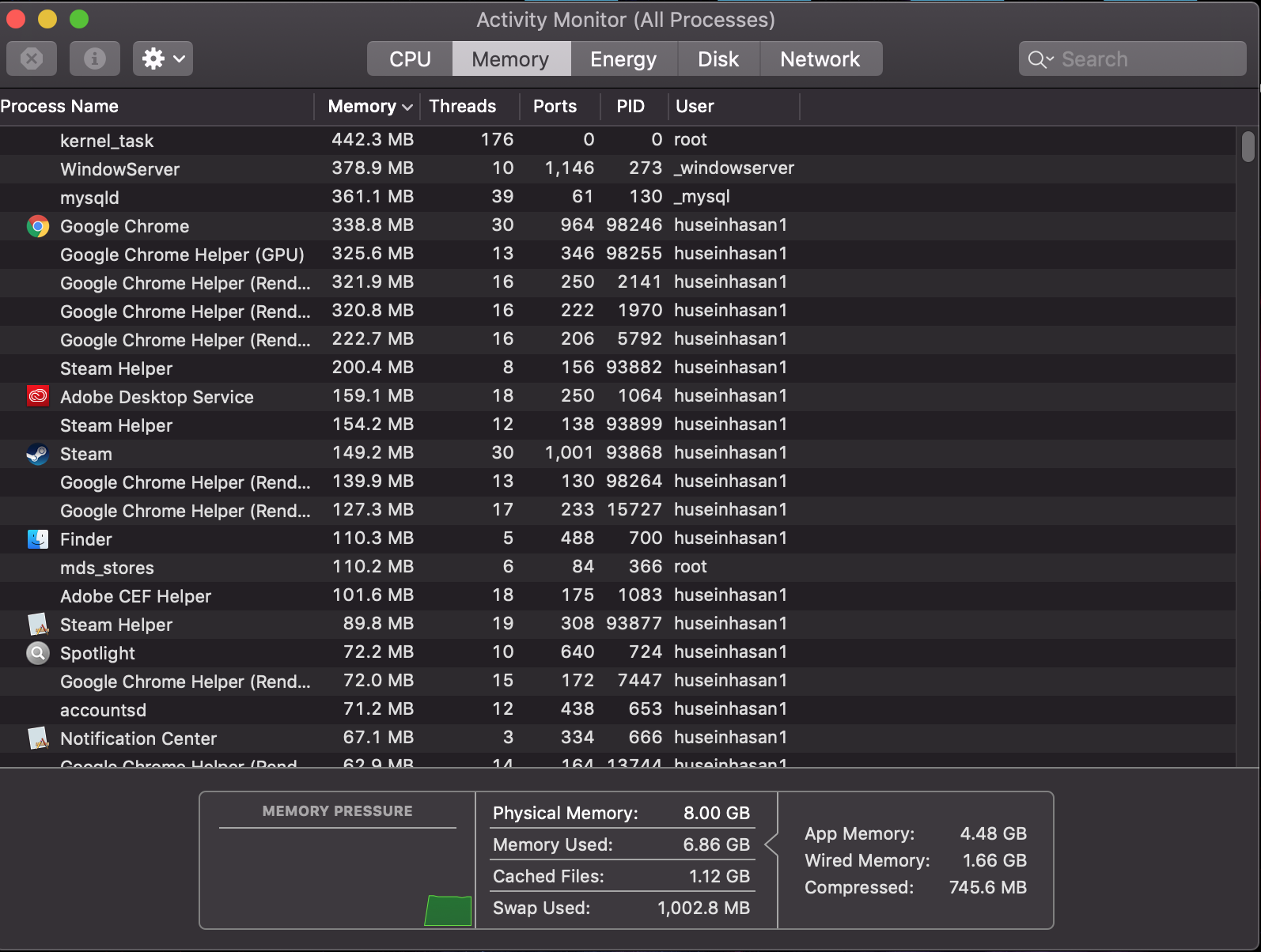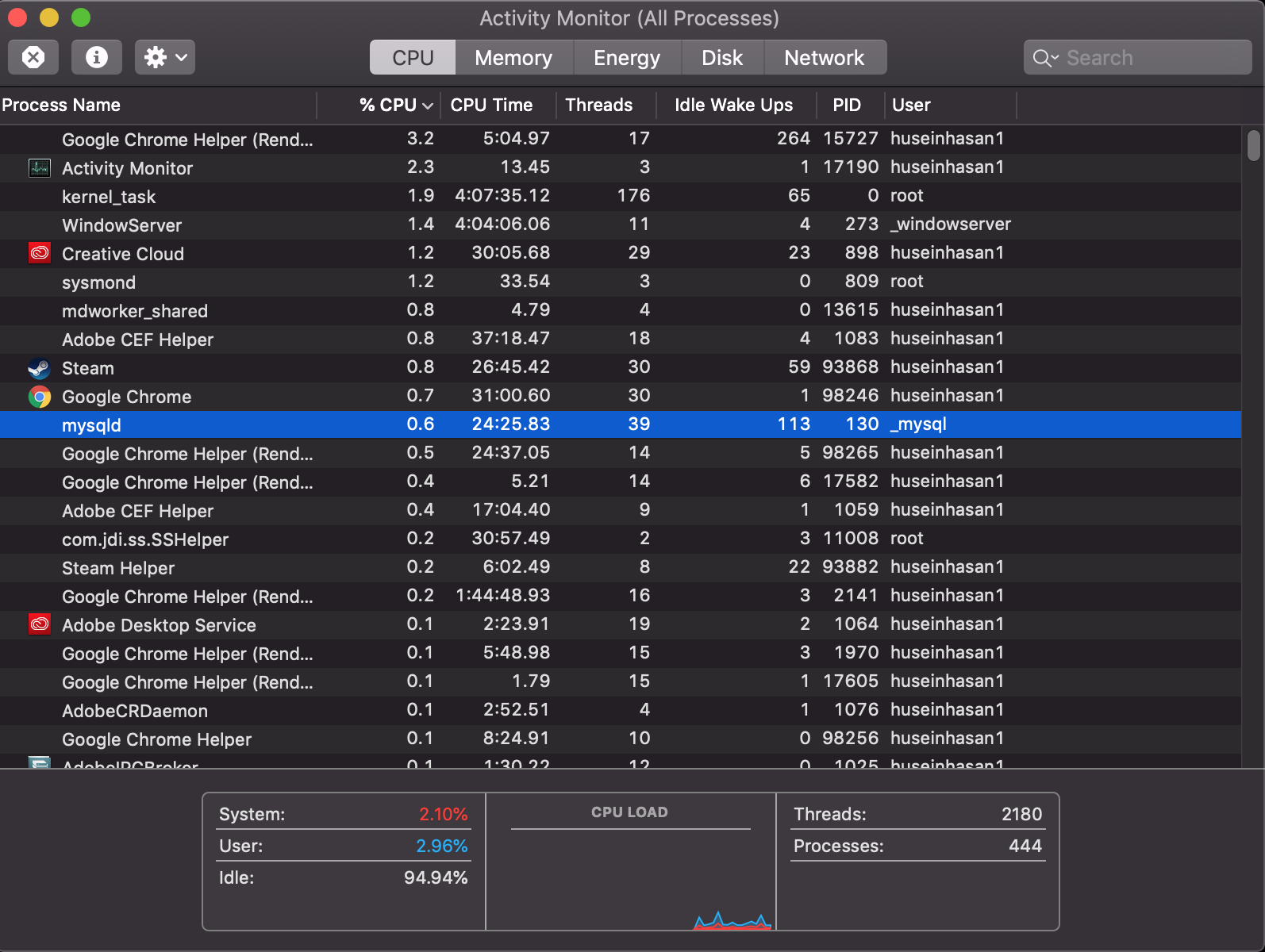Recently, I was installing an unofficial software on my mac. It's a mistake, I know, but I was so confident that I can register if something is going wrong.
Coming to the point, I give the permission to run from an unidentified developer and start the installation. However, I did noticed that the installation is weird, you can tell with a little bit of experience, so I stoped it immediately, but it was too late. My mac is going too slow, even when I'm just browsing the internet and not doing any hard work, it's getting overheated and I also noticed that the battery is wasted significantly fast, even on sleep mode. So, I'm pretty sure that there is some sort of viruses running in the background.
I did tried several antivirus programs, malware scanners etc. but it all says the same "No viruses or malware found". Really don't know what to do, anyone have suggestions for advanced scanners or something like that? Just without formatting the device please.