Long story short, a friend of mine received a "unrecognized IP successful login" alert on a Microsoft mail account he owns. The conditions of the "hack" (timing, password used etc) are such that the only viable option other than a "false positive" alert (which is still very likely) is that the password was somehow stolen from the client - an iMac - used to create the account in a very short timespan (the "compromise" date is just 5 minutes after the original account creation) - if you like, you can find more details in this question on Information Security.
Anyway, the point is that if there was a compromise, then there must be some keylogger or similar malware on the machine. I did some basic search but found nothing. Also tried to install Little Snitch, but the network filters didn't show anything suspicious.
That said, since I can't find any infection to remove nor I can be sure that the alert my friend received was a false positive, I was planing to "restore/reinstall/format" the machine, even if that means sacrificing all the data contained on it. But I must admit my ignorance... even if I also own an iMac I never had the need to restore it after some compromise, so I don't really know how to proceed.
I am therefore asking for suggestions about the best approach here. I assume I will have to download an operating system iso somewhere on Apple site and then use that to restore the system but I am not sure. This page seems to indicate that I should enter "Restore Mode" and work up from there.... but... does that mean that the "restore" component is still tied to the currently installed OS and could have been compromised too in a way that could give an infection the ability to survive the "wipe"?
Sorry if those questions seems a little confused or paranoid, but having found no trace of the alleged infection I am now starting to evaluate any possibility.

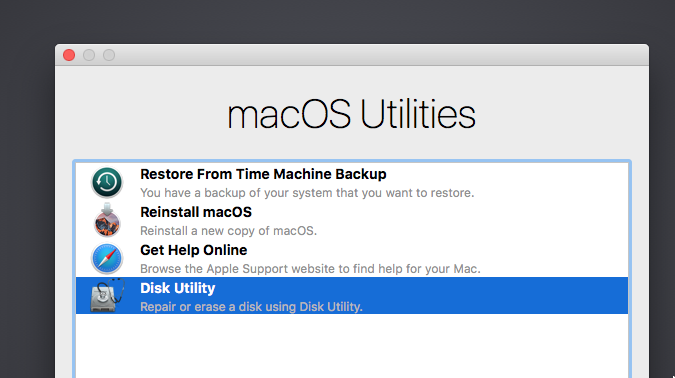

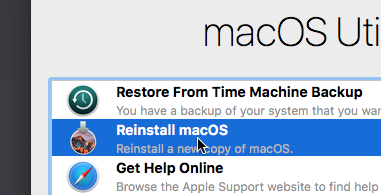
/Volumes/Recovery HD/com.apple.recovery.boot/BaseSystem.dmg. In Internet Recovery Mode it's a similar netboot image ("downloaded" from Akamai/Apple).