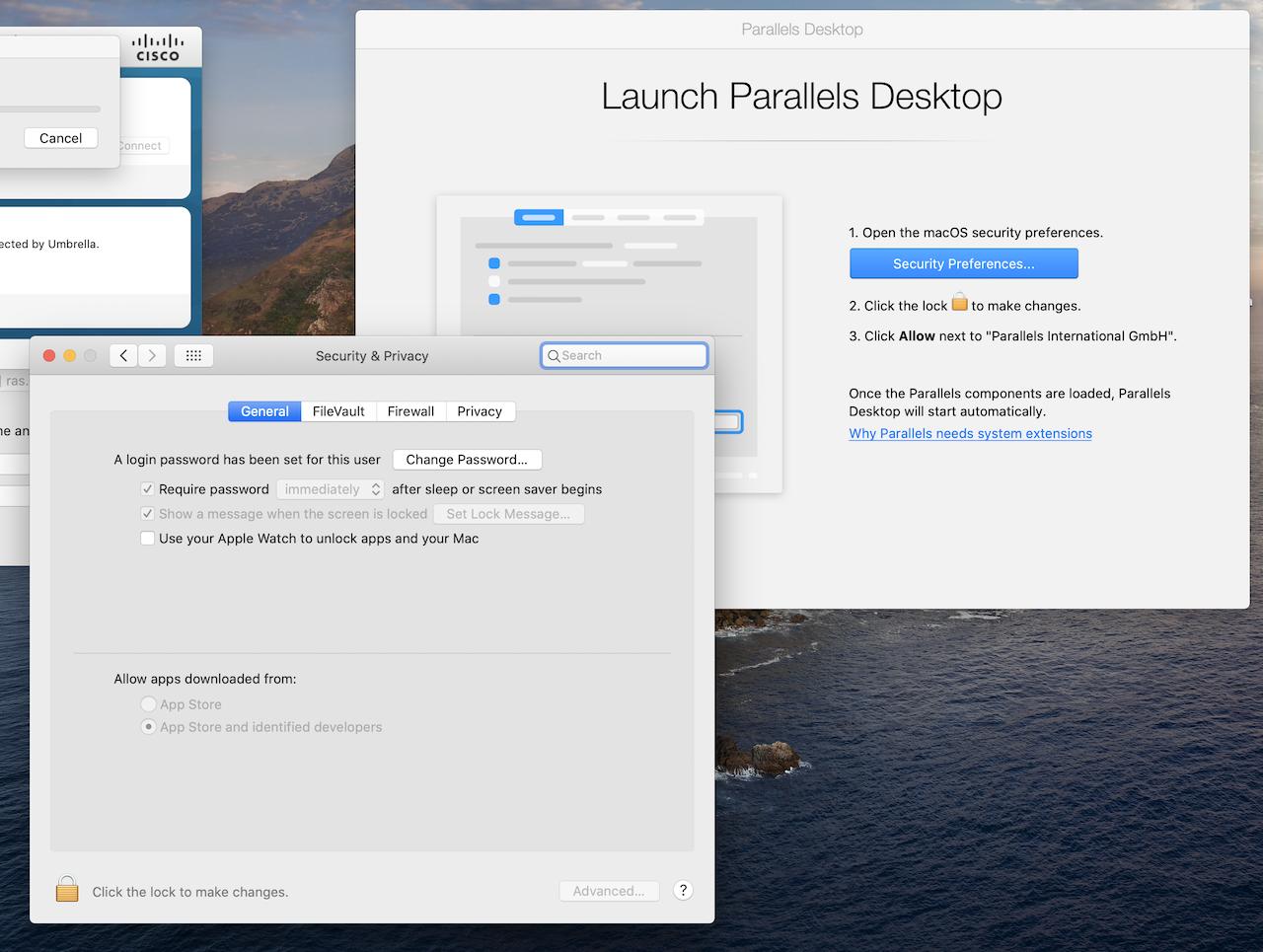After having installed macOS Catalina, I cannot launch Parallels Desktop anymore.
Launching Parallels Desktop from the dock results in the message in the image below. It says that I should "Allow" Parallels Desktop in "Security and Privacy" settings, but it's not showing up there.
How can I manually "Allow" Parallels Desktop in "Security and Privacy" settings, when it's not showing up there?