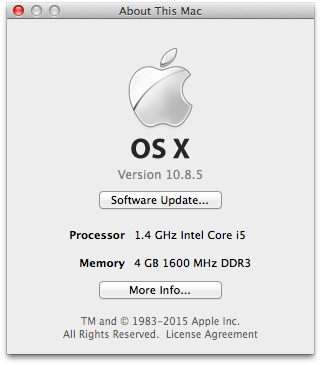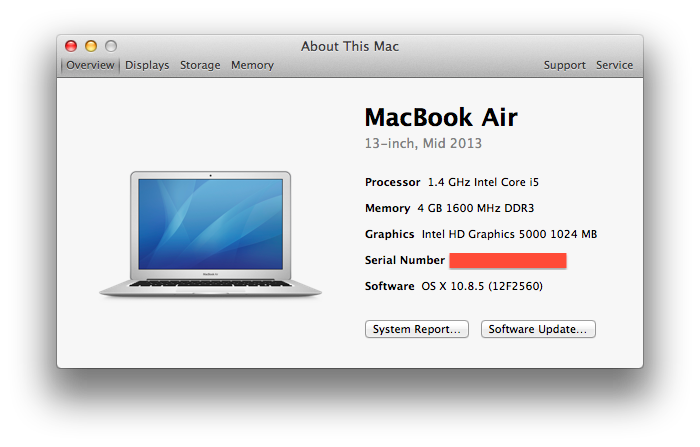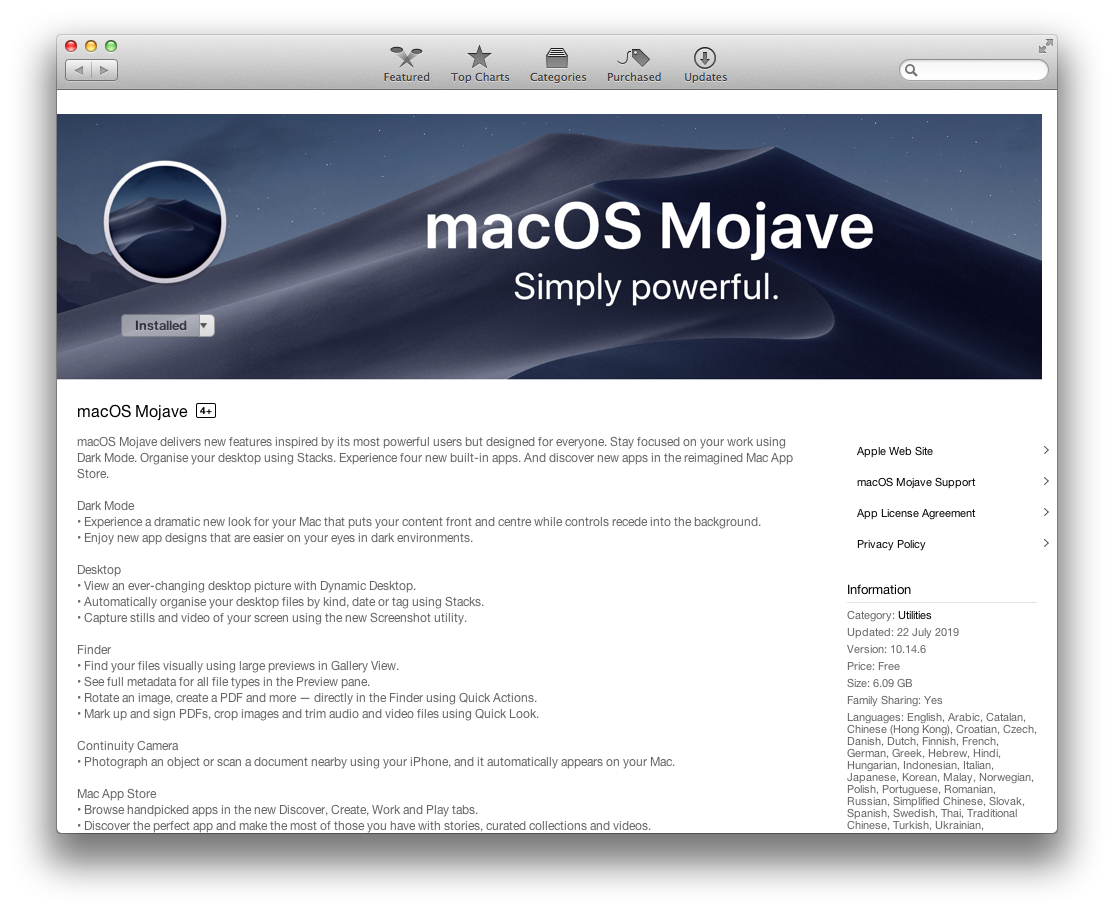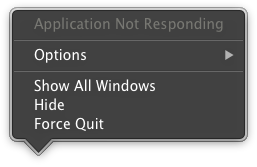It's not clear what "I completely cleaned my MacOS Mojave installed Macbook Air Mid 2013" means, but reading between the lines I'm assuming you have no user data on your internal drive.
If that's the case and all you want is to have macOS Mojave installed before adding back your user data, I'd start the process again as follows:
- Fully shut down your Mac
- Power up your Mac again but immediately press and hold the option⌘R keys1
- Keep the keys down until you see either an Apple logo or spinning globe appear on screen (Note: If you have a firmware password set on your system, then let go of the keys when the password prompt appears)
- Once the Utilities window appears you'll be in macOS Recovery Mode
Now choose to reinstall macOS and follow the prompts.
1. This choice of macOS Recovery keyboard shortcut allows the user to install the latest version of macOS that is compatible with your Mac. Since that's currently macOS Mojave, this should result in that being installed. You could also try using the ⌘R shortcut instead which allows you to install the latest macOS that was installed on your Mac, but without knowing what you've previously done this may not work as expected.