I would like to perform a clean install of Mojave as outlined in this article
https://setapp.com/how-to/clean-install-macos-mojave
However, my Mac Air 2013 does not detect my USB installer as a startup disk. I have tried twice to reformat the USB as macOS Extended Journaled and created a startup disk as outlined here, but still no luck (see screen shots below.)
Most suggestions online suggest reformatting the USB (which I have already done), but it still does not pick up the USB. I have also tried rebooting in recovery mode without the usb being detected.

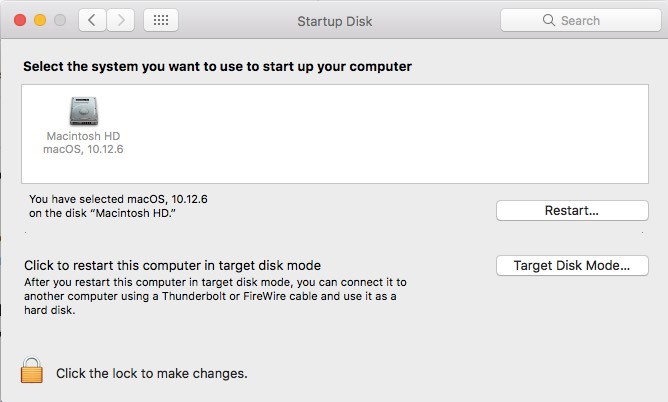
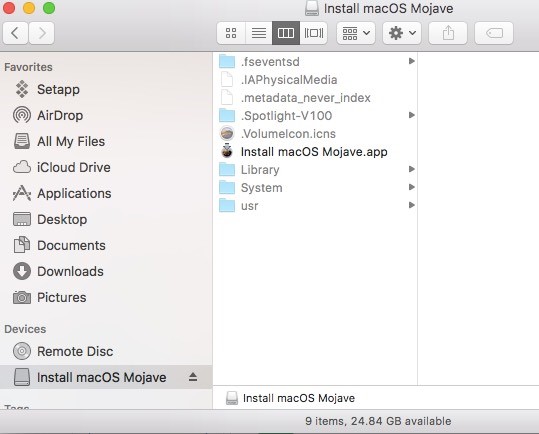
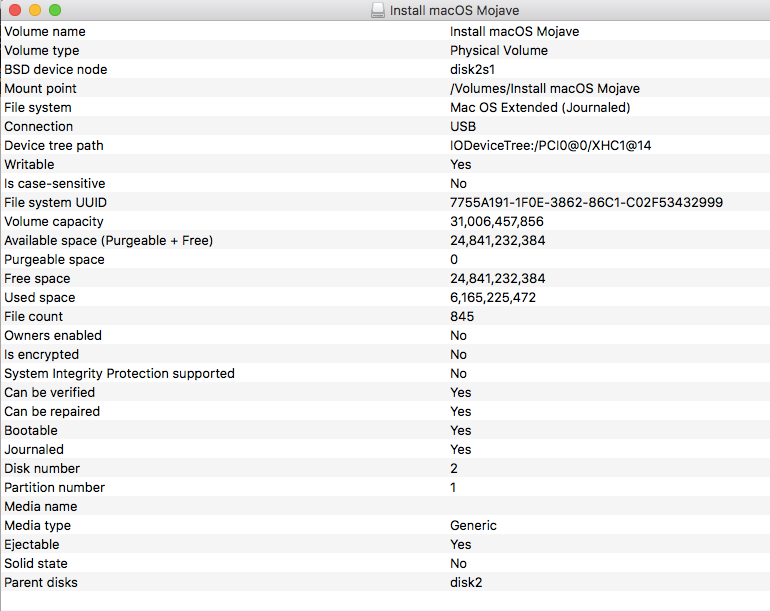
sudo reboot disk2s1? If not, try re-making the bootable drive with dosdude1.com/apps/Mac%20OS%20X%20USB%20Drive%20Creator.zip