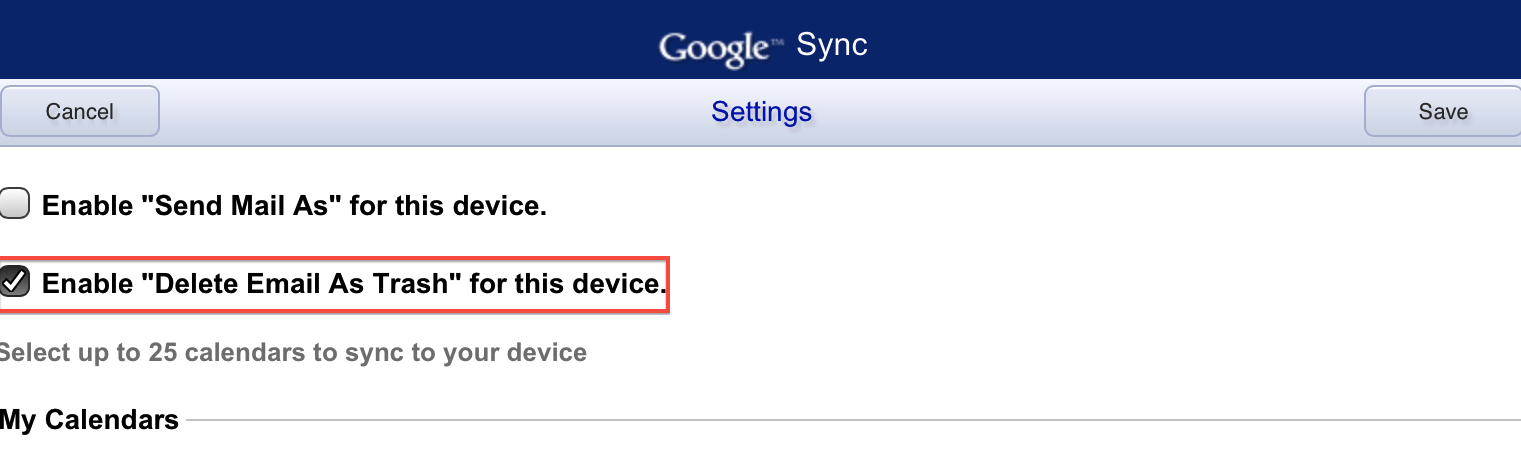I have GMail setup on my iPhone with push, as an exchange account. It's awesome. However, when I select to delete an email (as I often do - I get rather more rubbish than I'd like) it archives the email - and I want to delete it properly from my phone.
This is the opposite of a lot of questions, and I'm aware that if it's setup as a gmail account I can change this setting, but seemingly not if it's setup as an Exchange account.