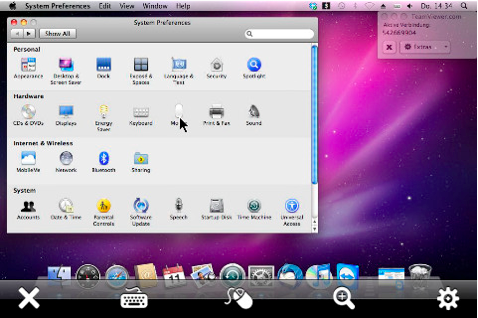Is there any software application that allows iPhone or iPod Touch to be used as an advanced remote control for a Macbook Pro?
-
1This is what I found so far: apple.com/itunes/remote but still it's just for iTunes control.– JorgeCommented Dec 28, 2011 at 19:44
-
I'd be helpful if you could be more specific. Do you want to remote control the whole Mac OS as in a remote desktop?– gentmattCommented Dec 28, 2011 at 19:56
-
Yes. I want to control Mac as a remote desktop but also I want to be able to turn it off, increase and decrease brightness, switch desktops and access to apps.– JorgeCommented Dec 28, 2011 at 19:59
7 Answers
I have heard good things of these two apps, although I have not used them personally:
Hope this helps.
-
+1 for Real VNC. I've used this for this exact use case and it's great.– fluffyCommented Dec 29, 2011 at 3:53
Touch Mouse by Logitech (free)
This app turns your iPhone into a remote mouse or wireless trackpad. You need to install a Touch Mouse Server software on your Mac in order for this to work.
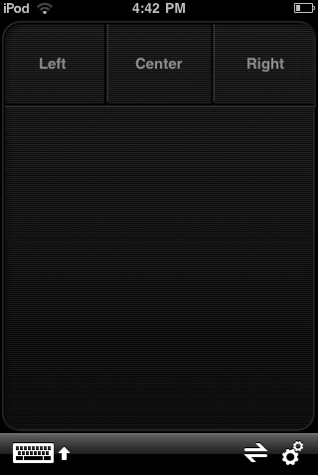
Last I looked, there were several dozen VNC, RDP, SSH and X11 type iPhone apps in the iOS App store for remote viewing and control of a Mac's desktop from an iOS device (Wyse PocketCloud to name just one of many). Just search some of those keywords in the iOS App store and read tons and tons of reviews (vastly more than you'll get in the answers here.)
Some require helper software to be installed on the Mac. Some use the built-in remote desktop options. There are a couple 3rd party RDP server options for the Mac as well (iRapp is one) if you prefer the RDP protocol to VNC.
SSH into a terminal session is another option that allows doing any advanced system control that can be done from a Mac's command line.
LogMeIn's iOS app is free (as of 2011-12-22). You need to install the LogMeIn software on your computer (Mac or Windows), which will run in the background and allow you to connect regardless of whether or not a user is currently logged in to your computer. Your iOS device (or any other computer) does not have to be on the same network as the computer you want to control, nor do you have to adjust any firewall settings.
The basic LogMeIn Free accounts give you full desktop remote control, while the paid Pro accounts add file transfers, remote audio, and remote printing features.
For just controlling your Mac remotely — as in doing presentations for a class or group — I have used Mobile Mouse (iPhone, iPad) and TouchPad (universal app). Mobile Mouse has a few more features, but requires running a server app on your Mac. TouchPad is a little more streamlined and it uses the built-in VNC server (Screen Sharing) that's already on your Mac.