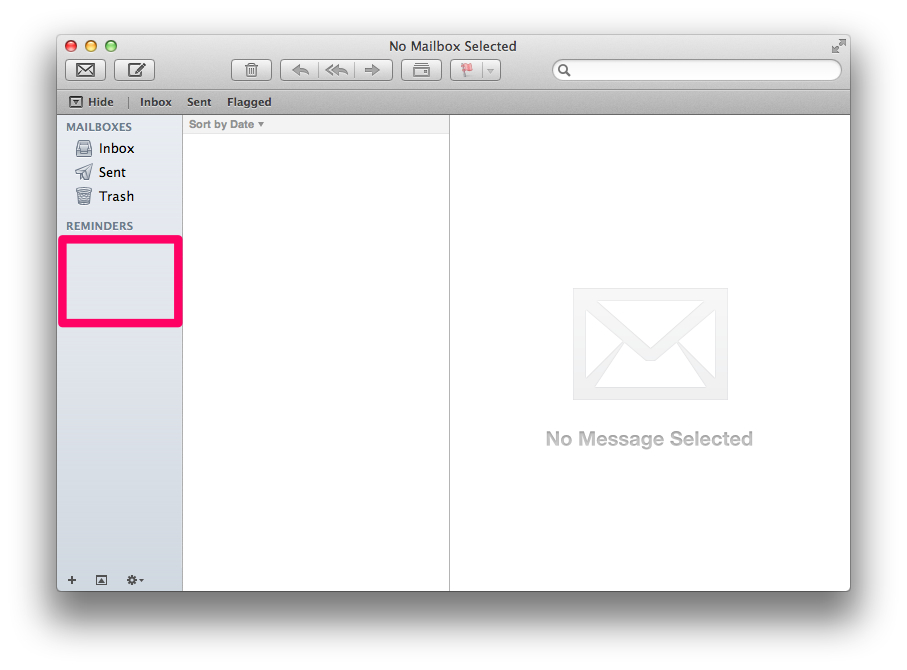I use several IMAP accounts for e-mail, and, except for iCloud, all of them show duplicate folders for Sent, Trash, and Draft mailboxes:
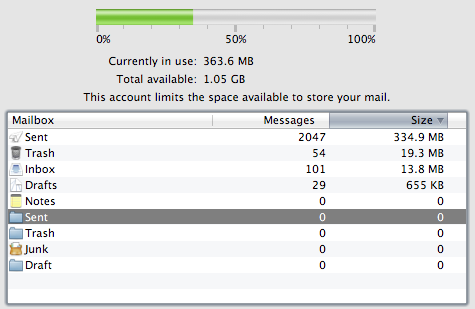
These duplicate folders are (generally) always empty, and seem to have no special status (e.g. the absence of the special icons used in OS X or iOS Mail):
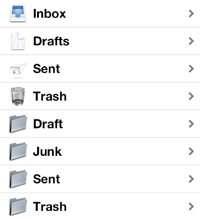
But there seems to be nothing I can do to get rid of them. Is there a way to delete these folders or configure my IMAP accounts so that I at least don't have to see them in my iOS and OS X Mail clients?
Addendum: Here's what the folders look like through the hosts webmail interface:


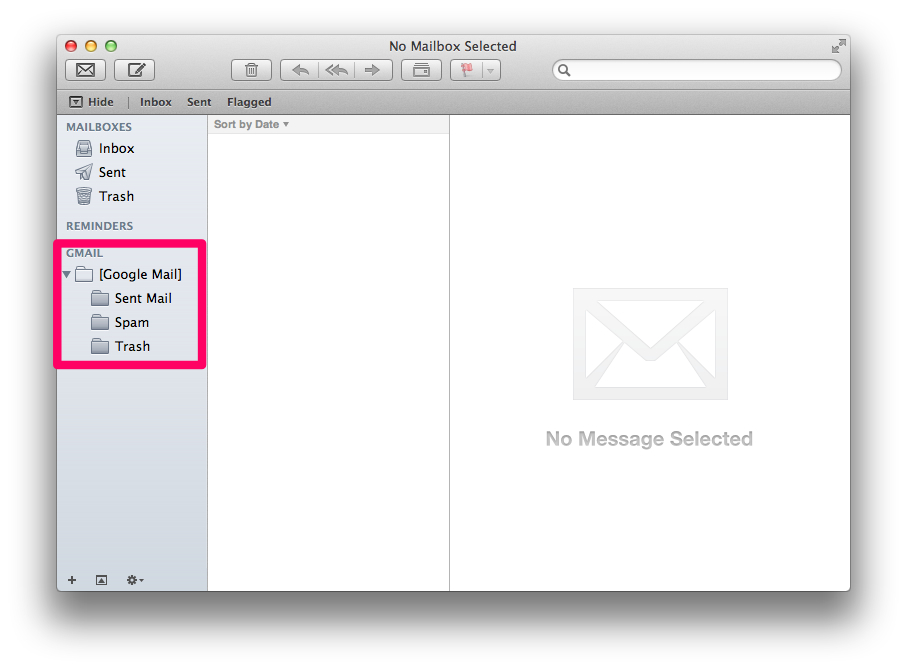
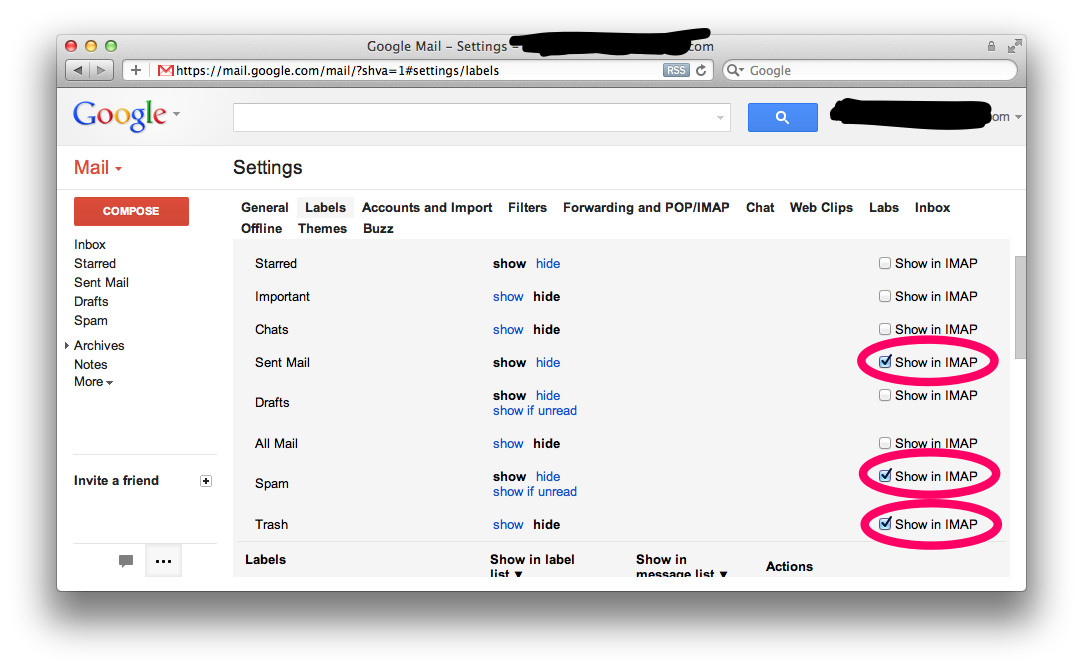 After:
After: