It is straightforward to configure a Gmail account being accessed through Apple Mail to Archive messages when you "delete" them from the mail client. With generic IMAP accounts, however, the only options for deleting messages are:
- Move deleted messages to the Trash mailbox (which, when unchecked, leaves them in the Inbox)
- Store deleted messages on the server (which, when unchecked, stores them in the local mailbox only, I suppose)
- Permanently erase deleted messages when
<time interval>...
Is there a way, through a combination of server configuration and, perhaps, Apple Mail rules, to move messages to an IMAP "archive" folder when I Trash them?
(I note that there seems to exist no condition in Apple Mail's rules to take action when a message is deleted...)

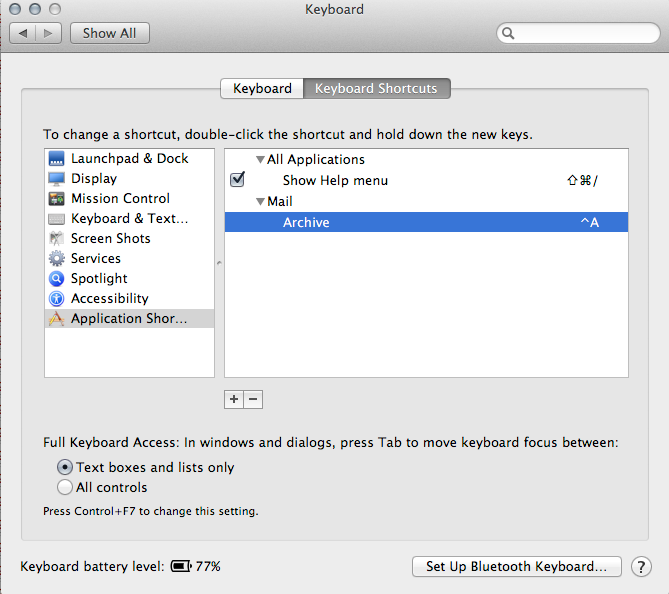
Deletekey on messages in a generic IMAP account, and have it move them to a location other than Trash, as Gmail does.