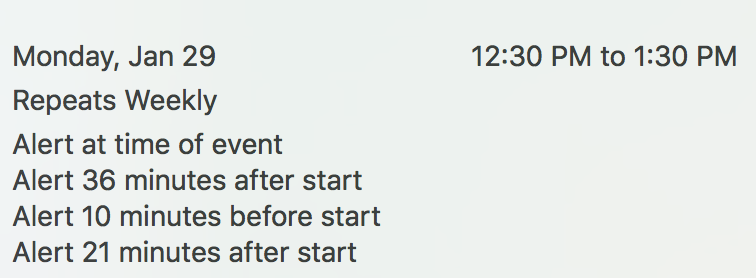I recently got a MacBook, and I've added a few Google accounts to the Calendar app. Ever since I did, I've been getting alerts about the event after it's already passed or in progress. It seems as though Calendar.app is adding alerts to the event on its own; this didn't happen before I added my Google account to the macOS calendar.
The only alert that is supposed to be there is ‘Alert ten minutes before start’. Every other alert there has added somehow.