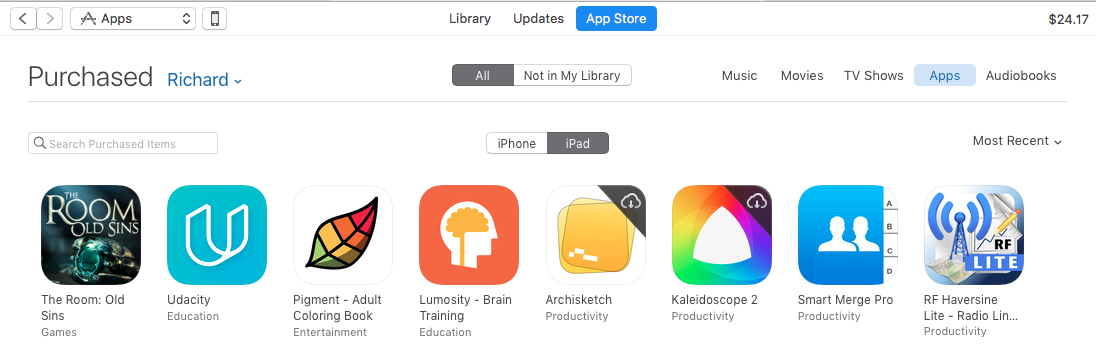I am usually backing all apps which I purchase. Recently I purchased a bunch of new apps, which I would like to download. So I opened the iTunes (12.6.20) switched to purchases and right now I see that cloud icon for downloading the app in some apps is missing. See picture.
Do you know what is causing this problem? I would like to download all my purchased apps. Sign off/on doesn`t solve the problem.
Thanks for the help.
Some facts:
- My local apps library is completely empty, so nothing is downloaded yet.
- I am currently using 12.6.3.6 iTunes
- If somebody else will sign into same iTunes on the same computer as I do he is able to download all apps
- I am a family organizer for family sharing
- I tried to sign on different computers to iTunes and the apps which I can download where all same.
- The solution that I can download the app by searching this app on iTunes doesn`t help because I would like to download a purchased app which is currently not available. (Yes It can be, My brother has the same app purchased which is not available yet but through purchases, list can be downloaded)