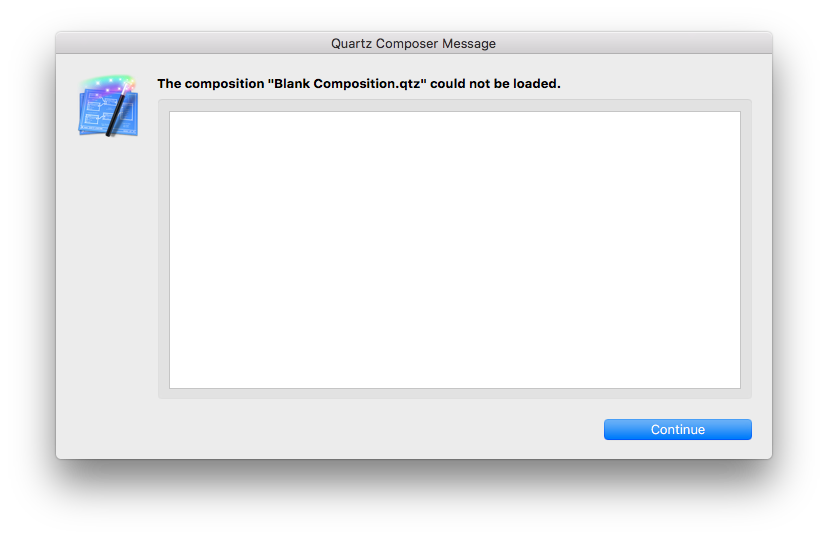I'd like to install Quartz Composer. So I head to Downloads Center and download Additional Tools for Xcode 9 package which contains Quartz Composer.
After copying the app elsewhere, launching it, and clicking Get Started I get this error below. How do I get it working?