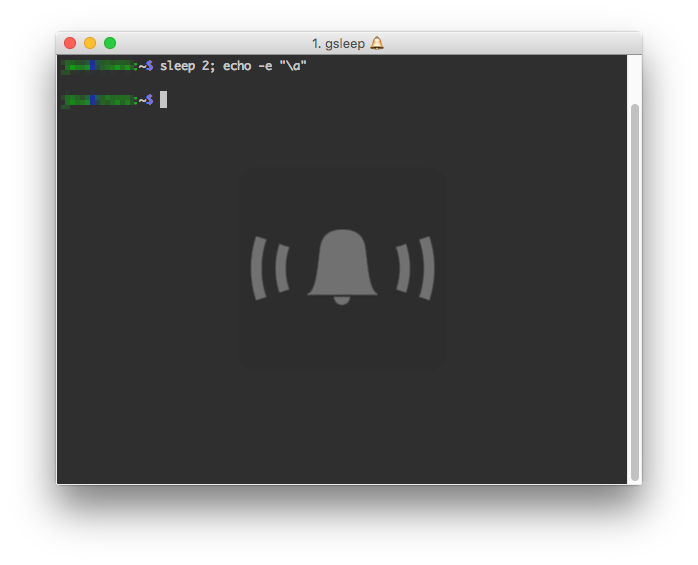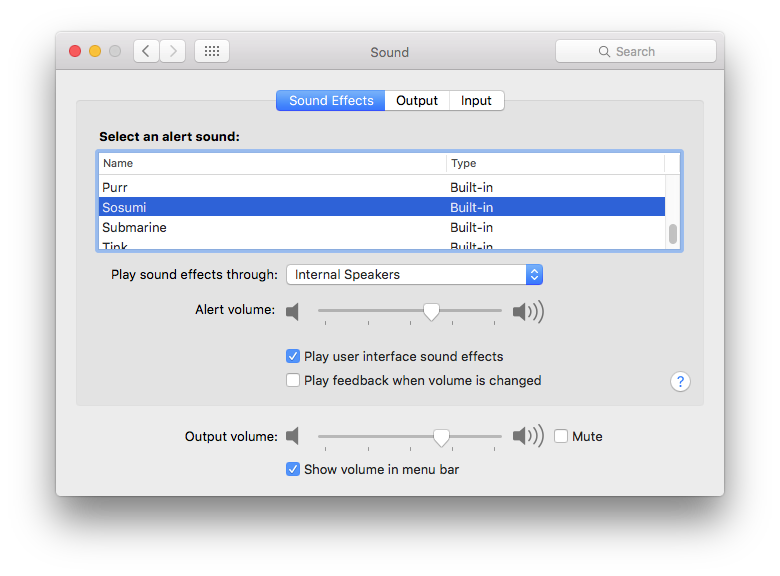I want to be able to hear the system beep. Normally, this can be done by running any of the following commands in OSX:
echo -e "\a"printf "\a"tput bel
Running these commands in the standard Terminal app (Version 2.6.1 [361.1]) produces no visible or audible effect.
Running these commands in the iTerm2 app (Build 3.0.15) produces a small, golden bell next to the tab name at the top of the window, but produces no sound. If I enable the "Flash visual bell" setting, I get the small, golden bell plus a larger bell icon over the whole terminal window, as shown here:
The profile I use has what appear to be the correct settings:
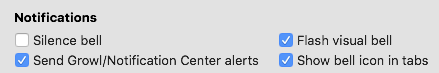
For comparison, say "hello world" makes the computer speak "hello world" audibly -- my speakers are not muted.
Note that this question is similar, but asks for the special case of enabling sound in certain situations but not others.