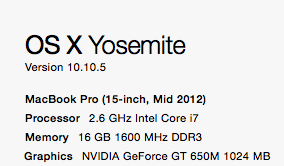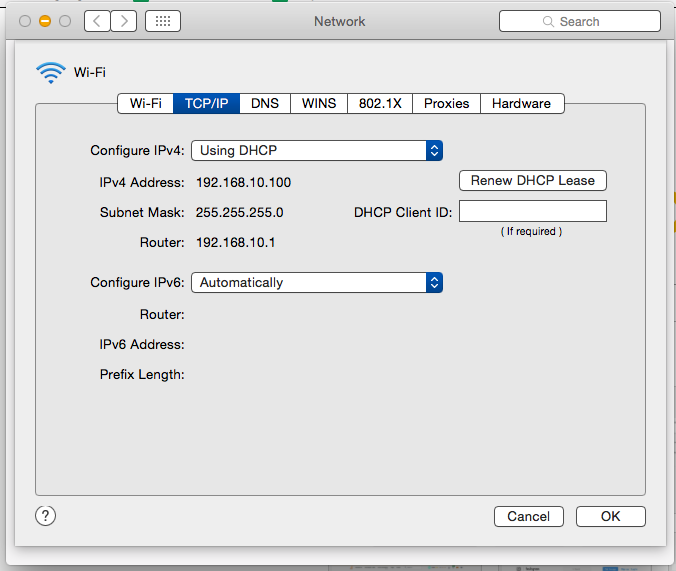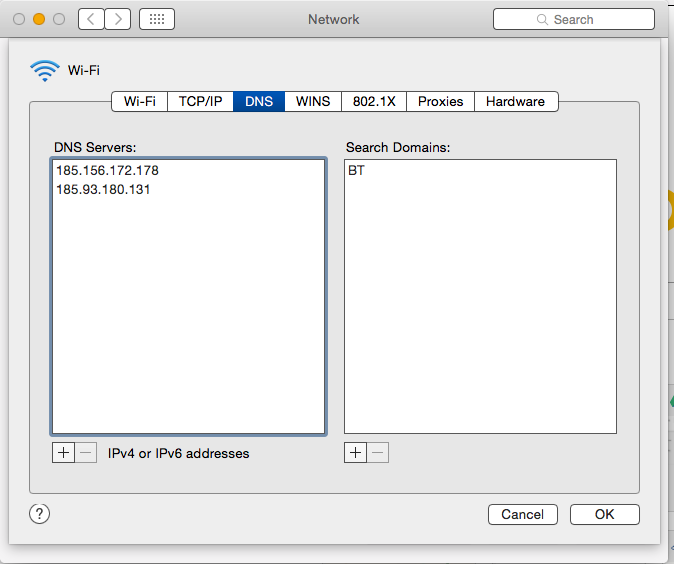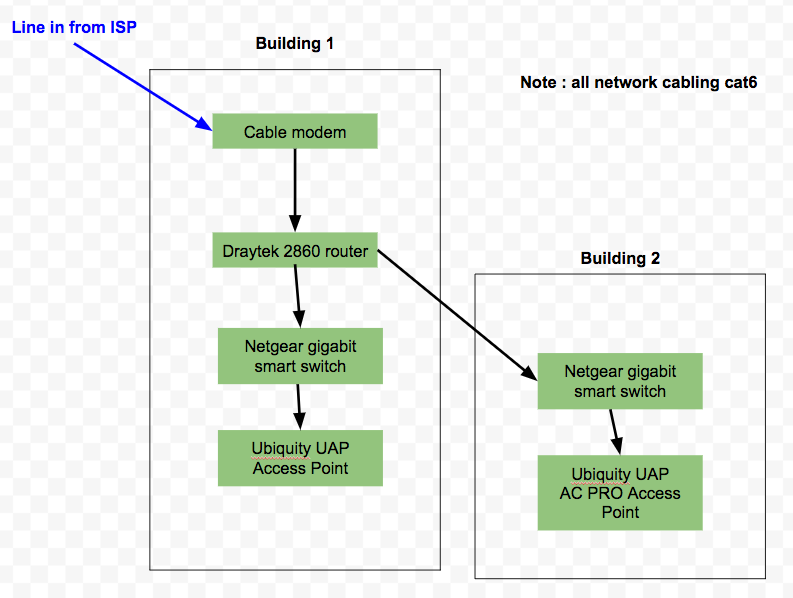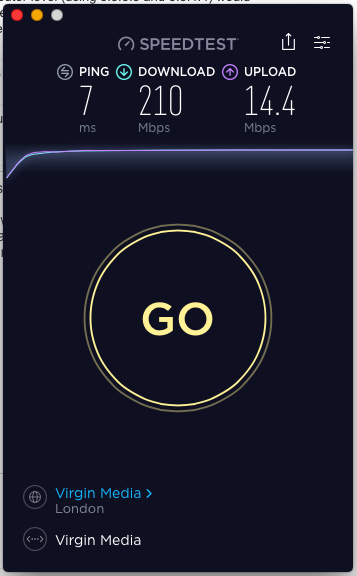Ive got a MBP (spec below in screenshot) running OSX 10.10.5
Ive got an issue where every time i wake my MBP from sleep it will connect to the wifi network and my laptop will show up during a LAN scan, but will struggle to load pages it does eventually and intermittently load them, but takes for ever, even though I've got a 200mbps connection.
There are several things i can do to fix the problem, each one of them individually will fix the issue, but none are ideal :
- connect to the network through a wired connection
- restart my MBP
- restart the wifi access point
- restart the network switch
Any idea what might be causing the issue and how i can resolve it ? It doesn't happen on any of my colleagues devices only mine.
The below 2 screenshots are from the network tab in OSX :
For reference I've also attached a diagram of our network setup.
Here is a screenshot of a speedtest on my machine, this is with LAN cable attached, on wifi if i get the 5ghz band im getting c. 150mbps down, on the 2.4ghz band im getting c. 40mpbs down, either way it would be plenty fast, but when i have the issue with connection as above its more like <1mbps down. Even though all other machines on my network can achieve full speed.