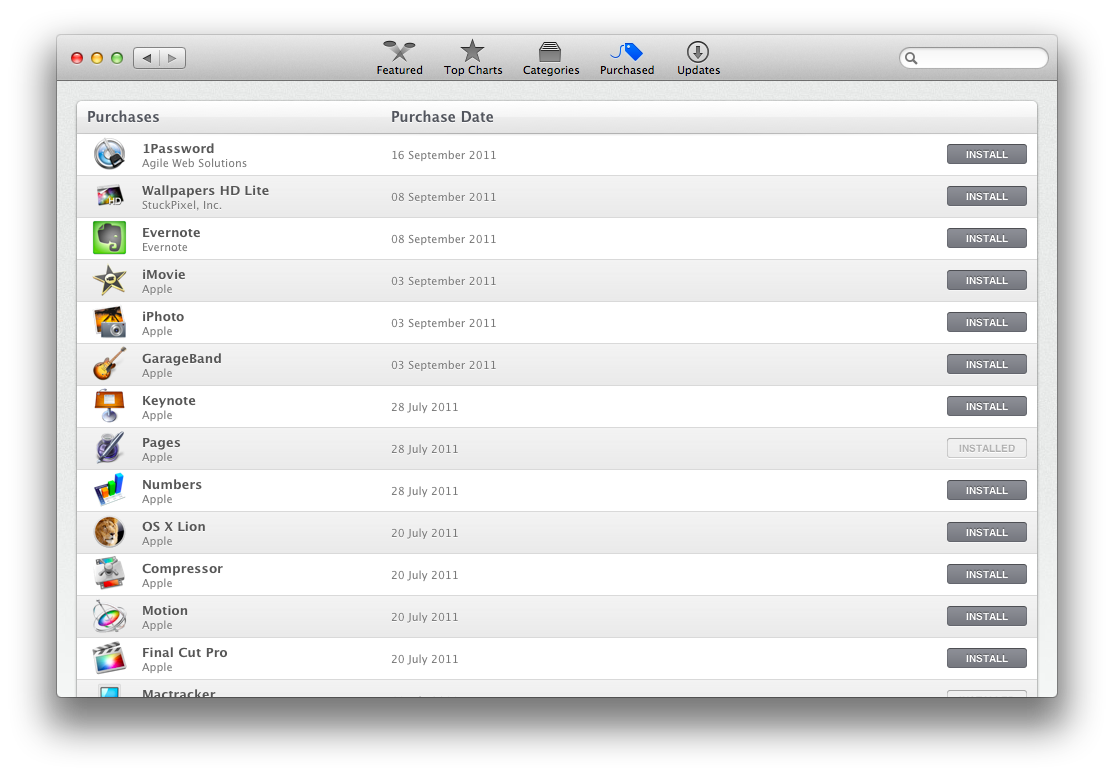I have a MacBook with Lion installed.
I bought VMWare Fusion 4 because I want to create a Lion VM.
As far as I can tell I need to point VMWare to the Lion installer that is downloaded from the App Store, but that file deleted itself after Lion was installed.
How do I re-download the Lion installer (and keep it around) to create a VMWare Fusion 4 virtual machine?