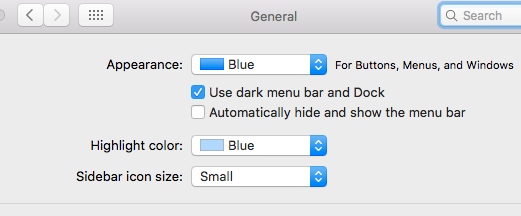In the ten minutes since I have updated my OS I have restarted the computer three times (I was testing something with displays having separate spaces, and a restart is easier than logging in). Each time it's started back up I've had to uncheck that box.
After reading Cannot disable "Dark Menu Bar" on Mac OS I think there is a good chance my preference files have been corrupted (since installing El Capitan deleted all my system preference files). I don't know how to fix them.
I've never had a problem with the menu bar or it's color before. Can I stop this from happening a fourth or fifth time?