For a long time I have had an issue with display color—it strangely has more red color in it as I can see. As far as I understand, it is due to how transparency is displayed.
The upper menu bar is having this redness, or in Preview.app for example, when viewing PDF files, it is blinking between normal white color and red background transparent color as you keep scrolling.
I tried to calibrate system color in System Preferences, but without any positive result.
Here are examples when using viewer to read some pdf file:
Here is how all the images are displayed (this redness I tried to explain above):
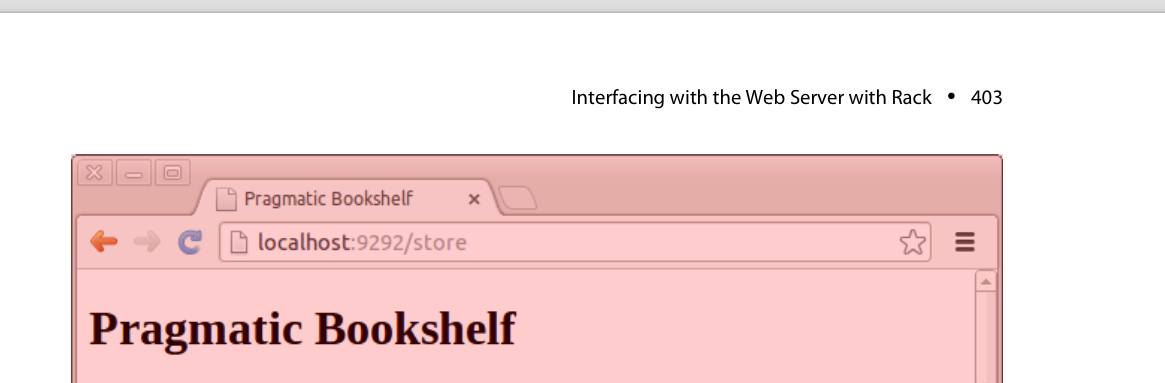
While scrolling, transparent red layer blinks from normal
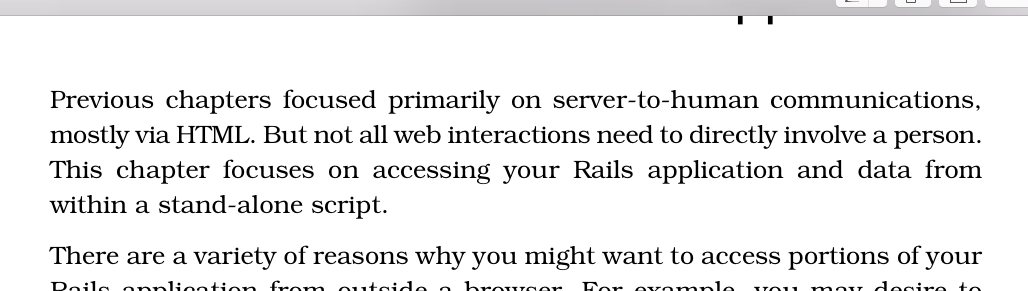
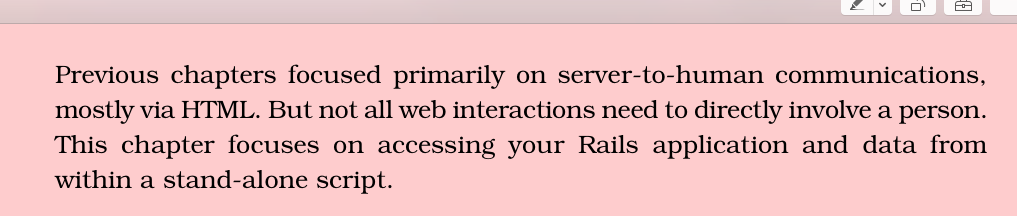
This is only an example, It's not an issue only with this app, it's just easy to see it using this app.

defaults delete -g CGContextHighlight2xScaledImagesentered in Terminal and hit the enter key and check again