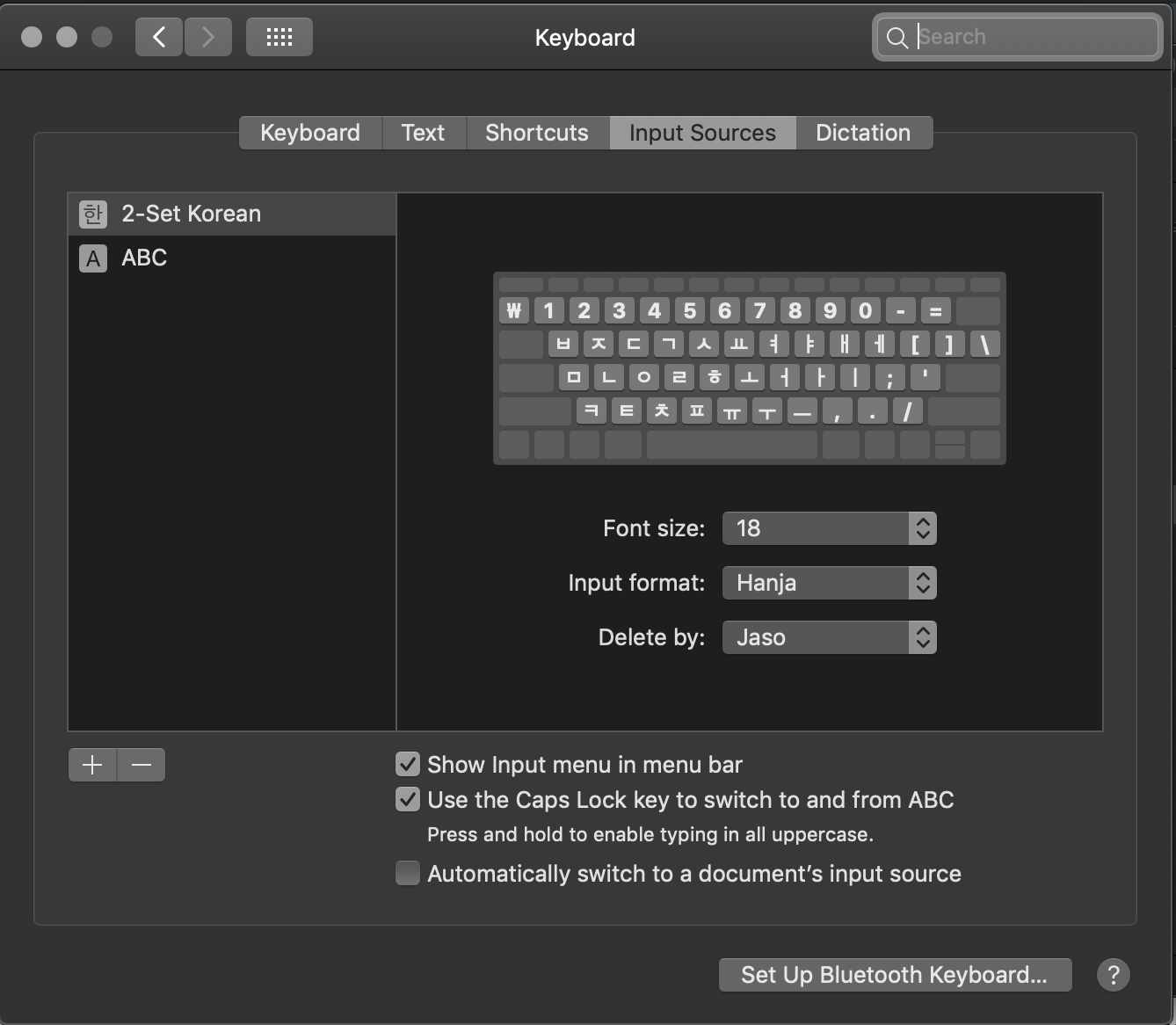I'm trying to change the keyboard combination to change the input source from Option-Command-Space / Command-Space to any other combination. I am not able to find any solution for that. Is it possible to change this combination?
2 Answers
Here are Apple's instructions for changing shortcuts found in PH21531:
Choose Apple menu > System Preferences, click Keyboard, then click Shortcuts.
Select the action (Input Sources in your case) in the list that you want to change.
Double-click the current shortcut, then press the new key combination you want to use.
You cannot use each type of key (for example, a letter key) more than once in a key combination.
- Quit and restart any apps you’re using for the new keyboard shortcut to take effect.
-
1This allows the key bindings to cycle the input sources to be changed. It would be nice if we could override the binding to a specific input source (currently defaults to things like opt+shift+J). It doesn't seem to be possible via any settings menu though. Commented Oct 12, 2018 at 1:19
-
@AdamMillerchip If you are talking about changing the mapping of keys in a particular input source, there are two apps for that, Ukelele and Karabiner. Commented Oct 12, 2018 at 4:54
-
@TomGewecke I don't think that's what Adam Millerchip is asking. It would be nice if I could set F12 to activate the Azerty keyboard layout and F13 to activate the Qwerty keyboard layout, for instance.– FlimmCommented Jan 17, 2019 at 9:24
-
@Flimm You may be right. It's confusing because there aren't any shortcuts for specific input sources provided by MacOS, so I don't know what he meant by opt shift j (which produces Ô). For adding such shortcuts see apple.stackexchange.com/questions/61250/… Commented Jan 17, 2019 at 12:39
-
@TomGewecke That's the default shortcut to switch to hiragana mode if you have the Japanese keyboard installed. The problem is, there's no way to switch back to the English keyboard in OS X out of the box. lol– JyosuaCommented Dec 9, 2019 at 0:12
In Mojave, you can simply toggle the checkbox to enable switching between two input sources using the Capslock button. (Haven't tried this with more than 2 input sources though).
Choose Apple menu > System Preferences, click Keyboard, then click Input Sources.
-
This shortcut only applies to switching between a Latin and a non - Latin keyboard. Commented Jul 28, 2020 at 16:11