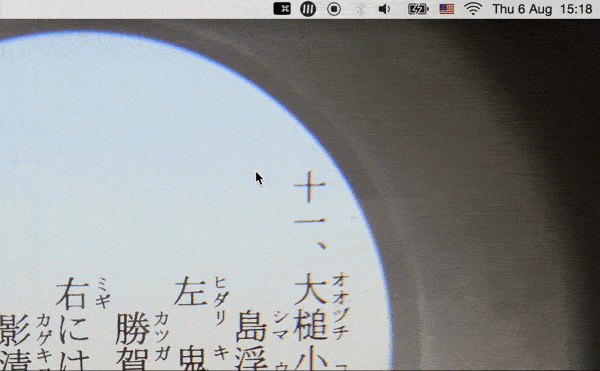There is a nice possibility to bind each keyboard layout to separate keys combination and switch between them.
So you can assign, for instance, shortcut Alt-Shift-0 to "Select English", Alt-Shift-1 to "Select German", Alt-Shift-2 to "Select Arabic".
How to make this on MacOS 10.7.4?