I've just purchased a Dell P2415Q monitor which I've connected up to my MacBook Pro (running OS X El Capitan). Everything works great in terms of the display, however I've noticed that it goes into power-saving mode (i.e. shuts off the display) as soon as I disconnect my MacBook Pro from its power source.
Given the battery is already charged up I don't want to keep it plugged in as I suspect it will damage the battery life if I keep it that way for a long time (and I do intend to take my MacBook Pro out and about for other uses).
Does anybody know how I can make the display work irrespective of whether my MacBook Pro is connected to it's power source or not?

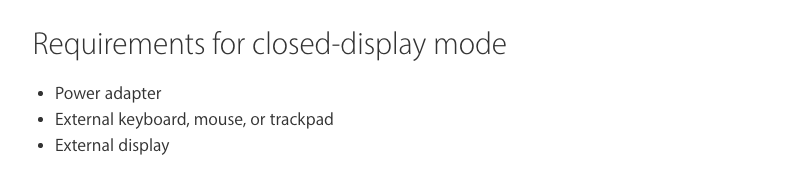
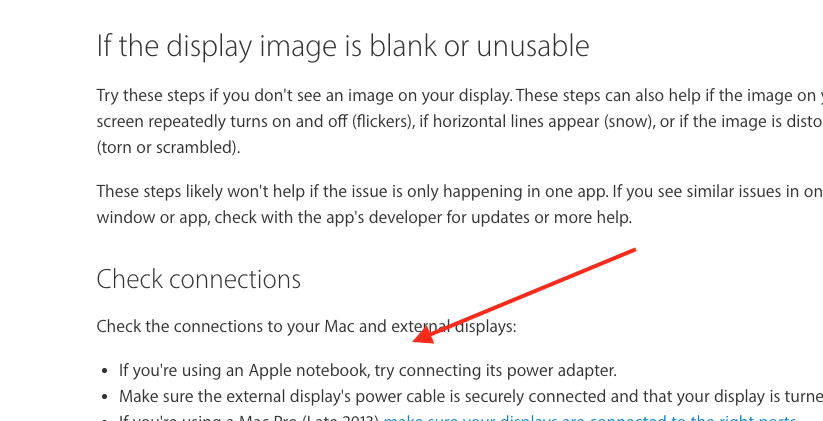
System Preferences > Energy Saver > Battery > Slightly dim the display while on battery power. Sometimes brightness is recognized as "turn off" or "sleep" to some monitors.