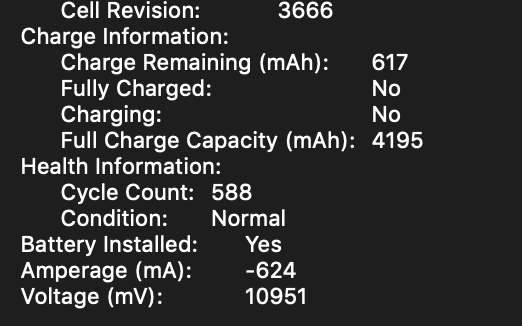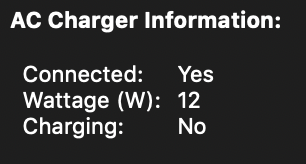I have a 13" 2017 MacBook Pro no Touch Bar model. It is not connected to a power source but it still shows as charging. While this is not affecting my Mac's performance or anything, but now I don't get that low battery warning when the charge reaches 5% or low, so it just shuts down at 0% without me realising it.
I tried starting it in Safe Mode, but the issue is present there as well.