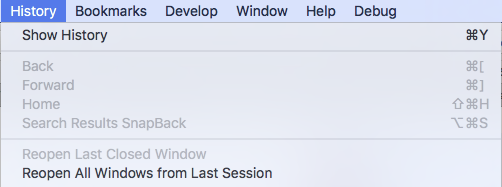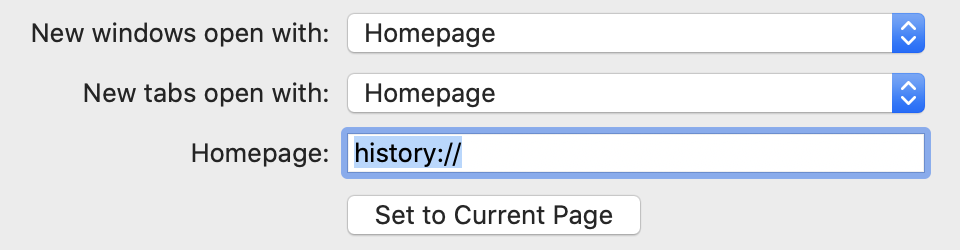I find this to be annoying. When I click on "History" -> "Show History", Safari shows the history tab in my current tab and not in a new tab. So let say I was browsing Facebook and then decided to see my history, its opens in the tab that Facebook is opened on and not in a separate tab. Now I have to navigate back (click on Back) to get back to Facebook.
Is there any way I can configure that "Show History" is shown on a different tab in Safari when it opens?