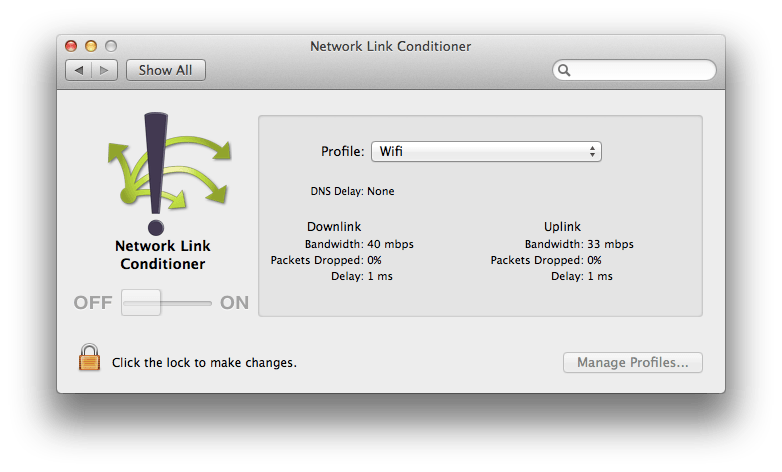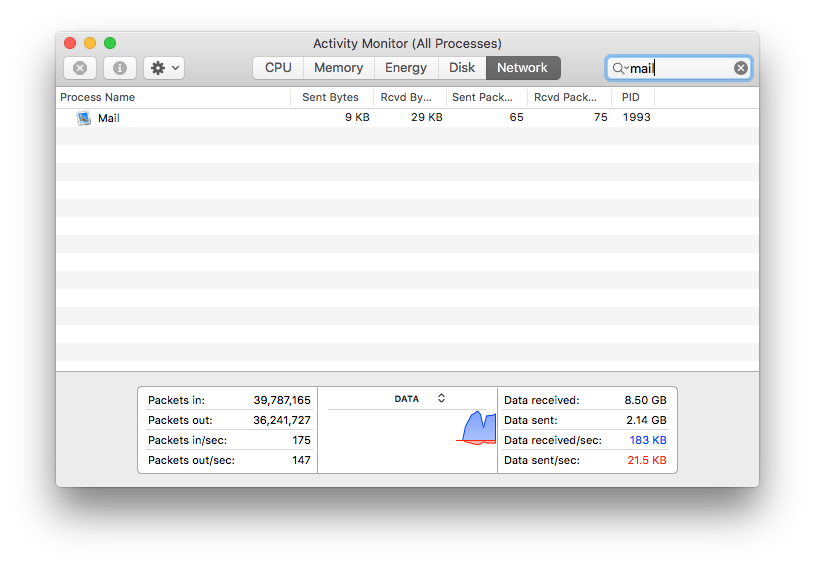Ive got several gmail accounts and google apps for business (depreciated free version) accounts. One of the my google apps for business accounts is 25gb.
I want to add it to mail on my MBP (osx - 10.10.5).
Is there a mode where i can stagger the downloading of the emails as trying to download 25gb of emails over imap will trigger a temporary imap freeze on my account on gmails end (the freeze lasts about 24 hours). To get around this is there a setting where i can download either in batches or or donwload up to the last years data, then i can donwload then next years etc