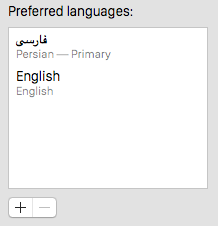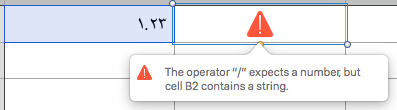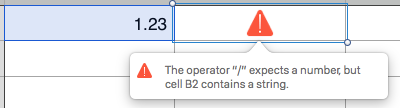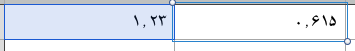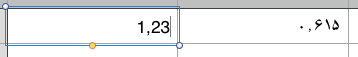When I want to insert a floating number in Apple Numbers 3.6.1 in OS X 10.10.5 while my primary preferred language in Language & Region is Persian(فارسی), the number is interpreted as a string value.
In these screenshots the right cell has the formula of B2 ÷ 2 while B2 is the left cell. I typed ۱.۲۳ (that is 1.23 in Persian) in B2 with Persian keyboard layout and an error is occurred.
The result is the same when i type the number with English keyboard layout.
How can i enter a floating point number?