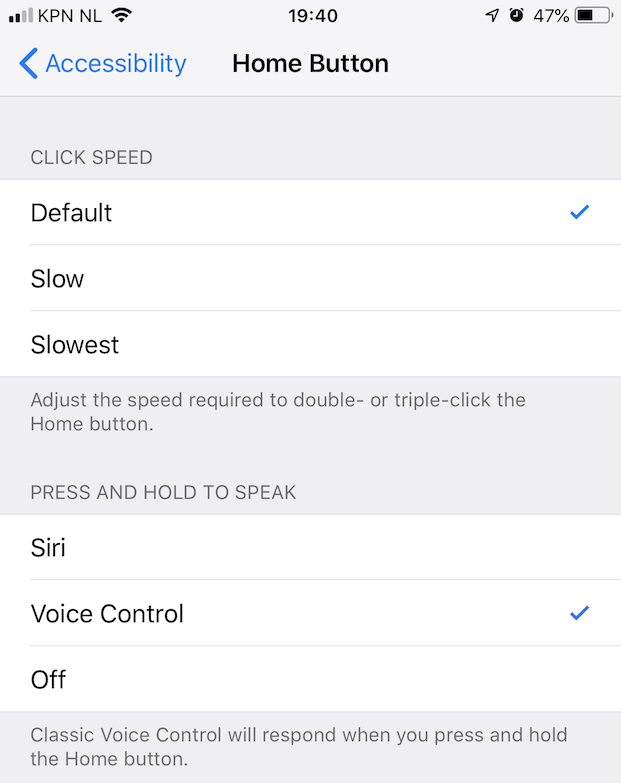So according to this Apple support article, Siri doesn't make that bell sound after holding the Home button to launch it on iPhones with iOS 9 or later. Instead, it vibrates.
On your iPad or iPod touch, Siri will chime when it's time to ask a question. If you have an iPhone with iOS 9 or later, Siri will vibrate instead. You'll only hear the chime on your iPhone with iOS 9 or later when you're using headphones. Siri will also chime when you use "Hey Siri" on a device with iOS 9.
That's really unfortunate because I really liked that ding.
Does anyone know if there's a way to make Siri play the "ding" sound again without headphones or Hey Siri? (Aside from jailbreaking)