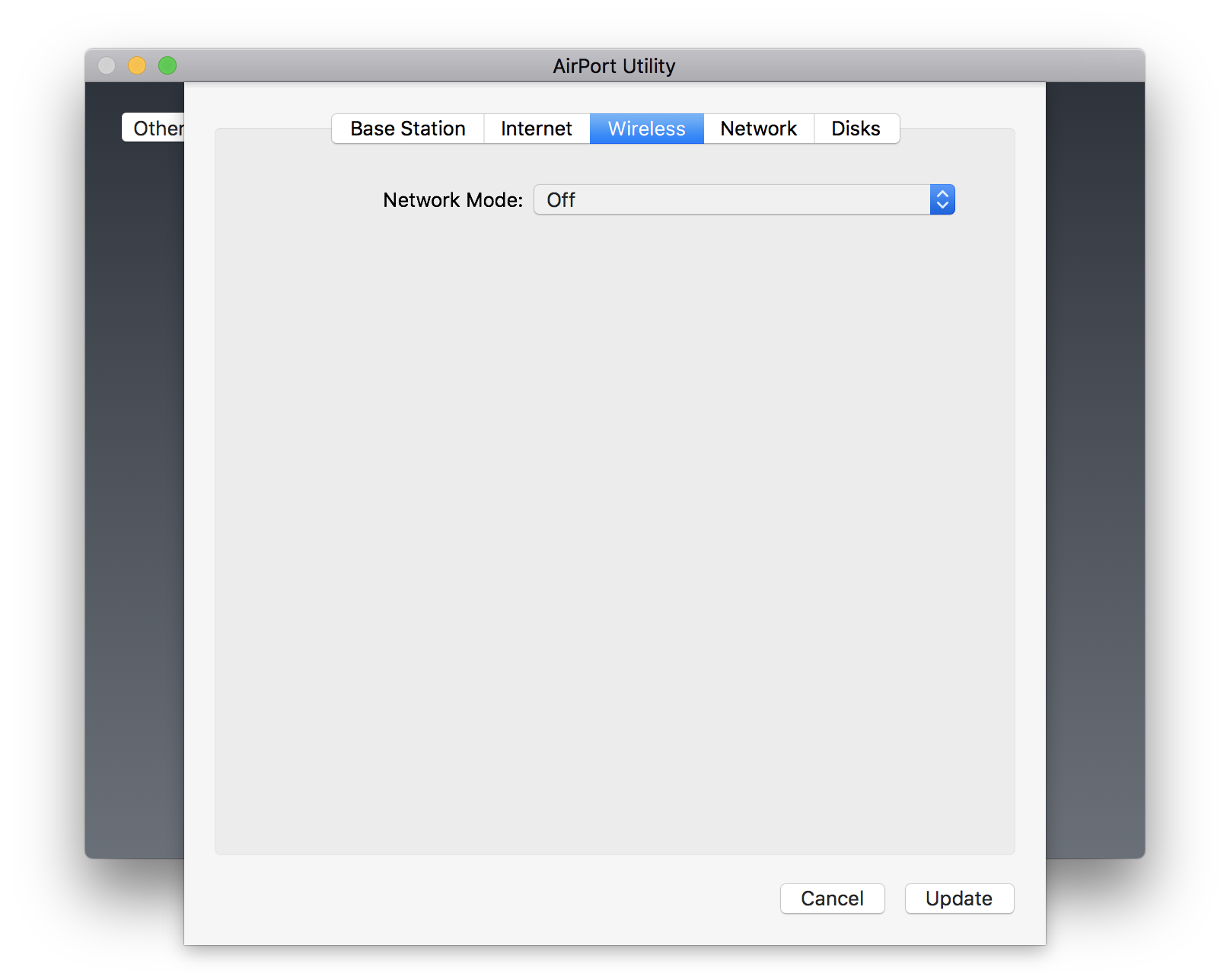I have a Time Capsule that normally acts as a Wireless bridge to my DSL router. (All DHCP and NAT takes place on the router, not the Time Capsule.)
During debugging of home networking issues, I created a new wireless network on the router (it has its own antennae, etc.) and I used the Airport Utility to turn the Wireless off on my Time Capsule.
I'm now connected to the network via the router, and want to return to the previous setup. However, the Airport Utility can no longer connect to the Time Capsule. It's like it cannot find it on the network.
How can I turn Wi-Fi back on?