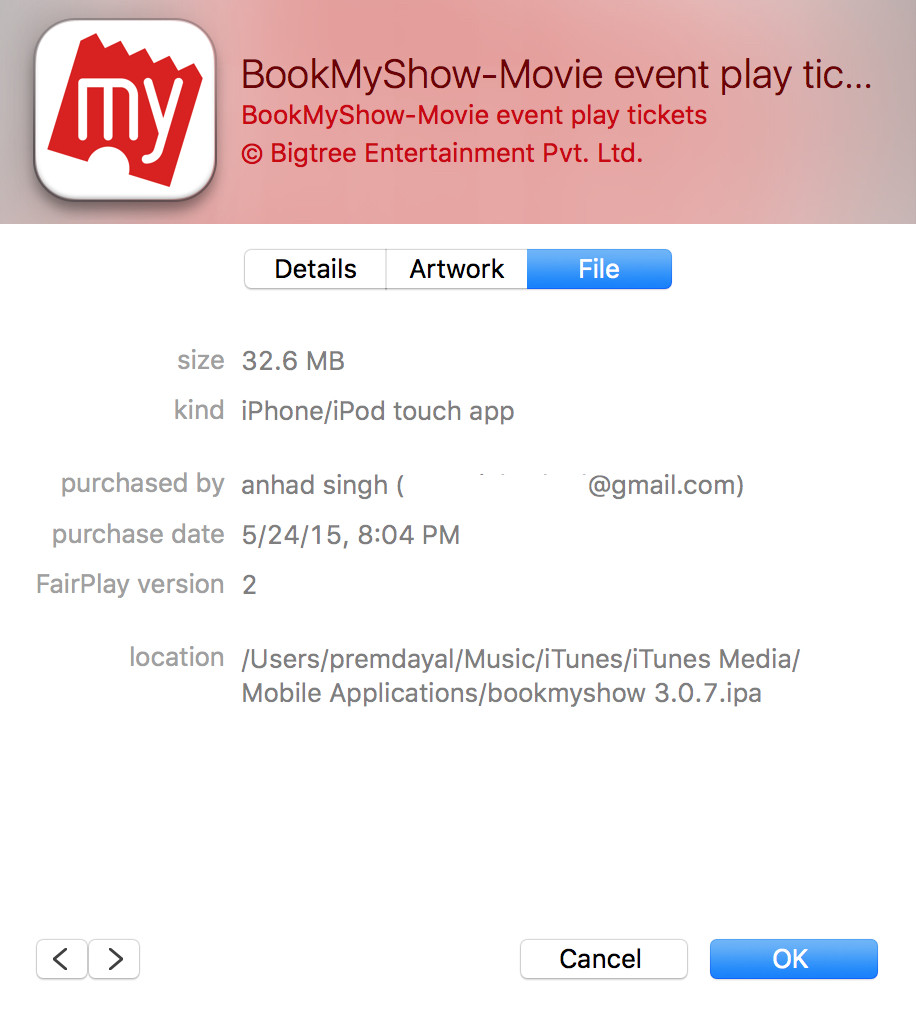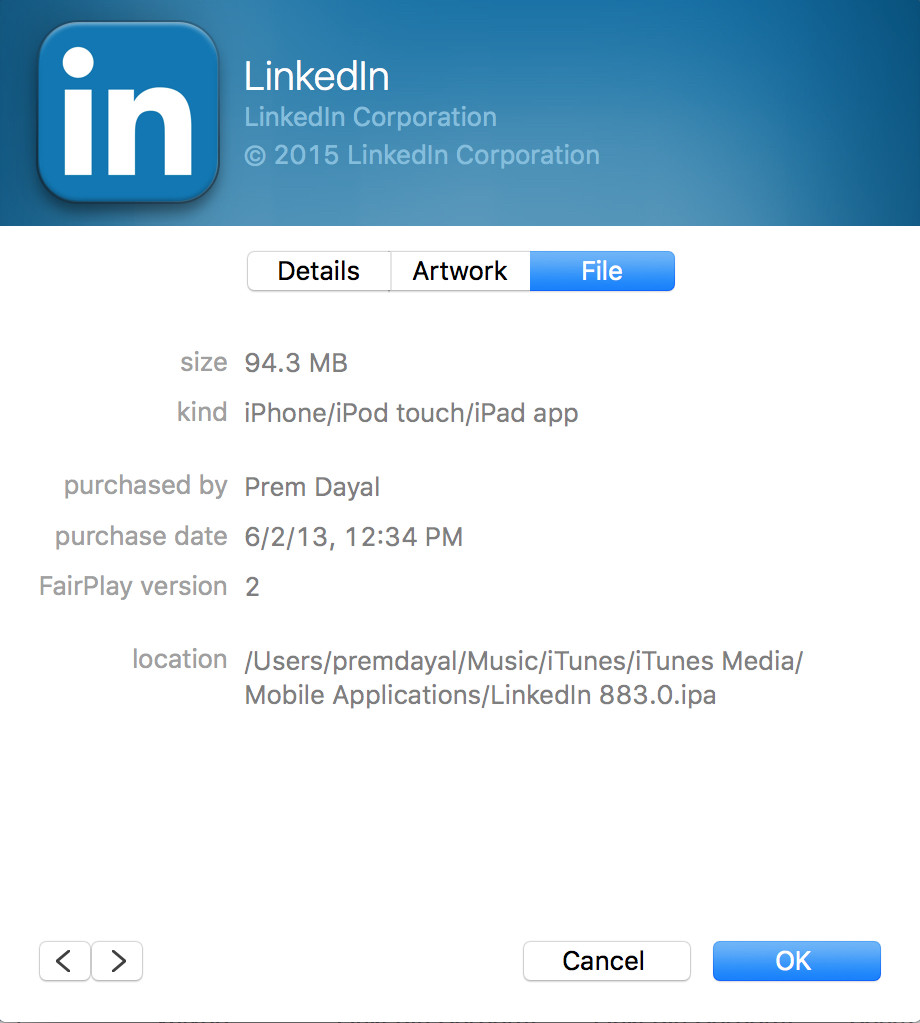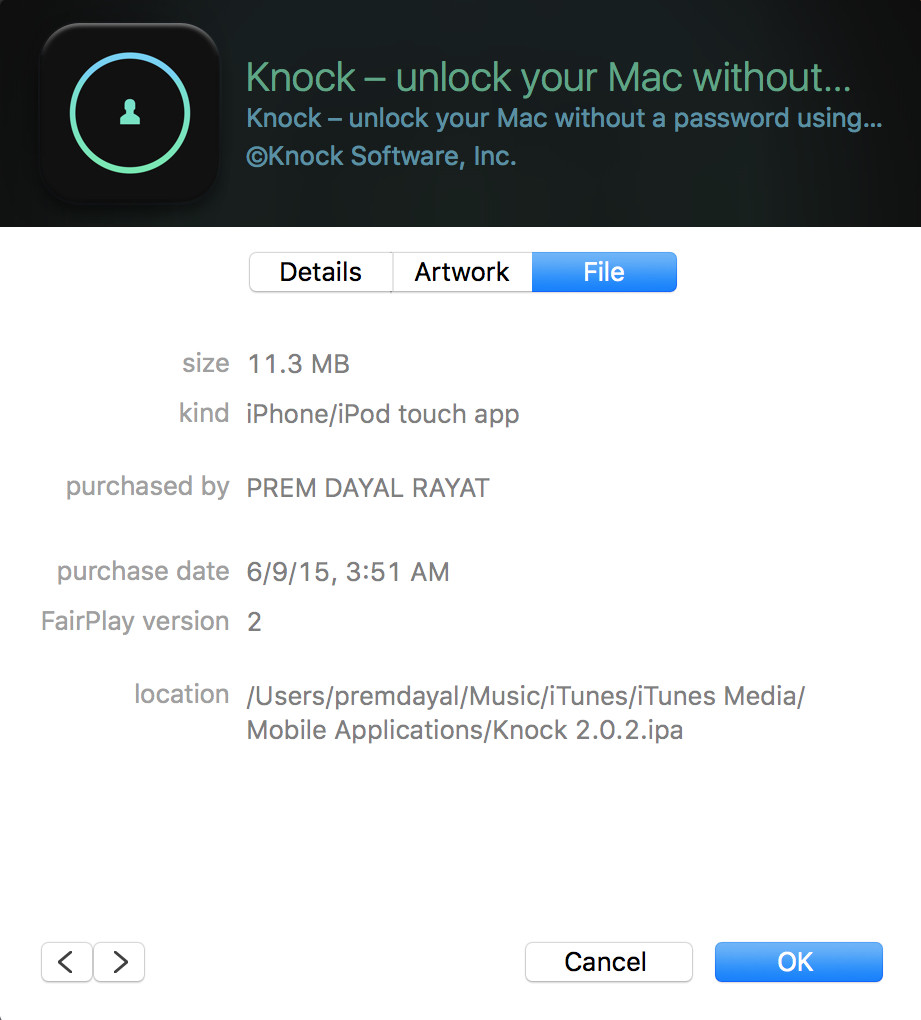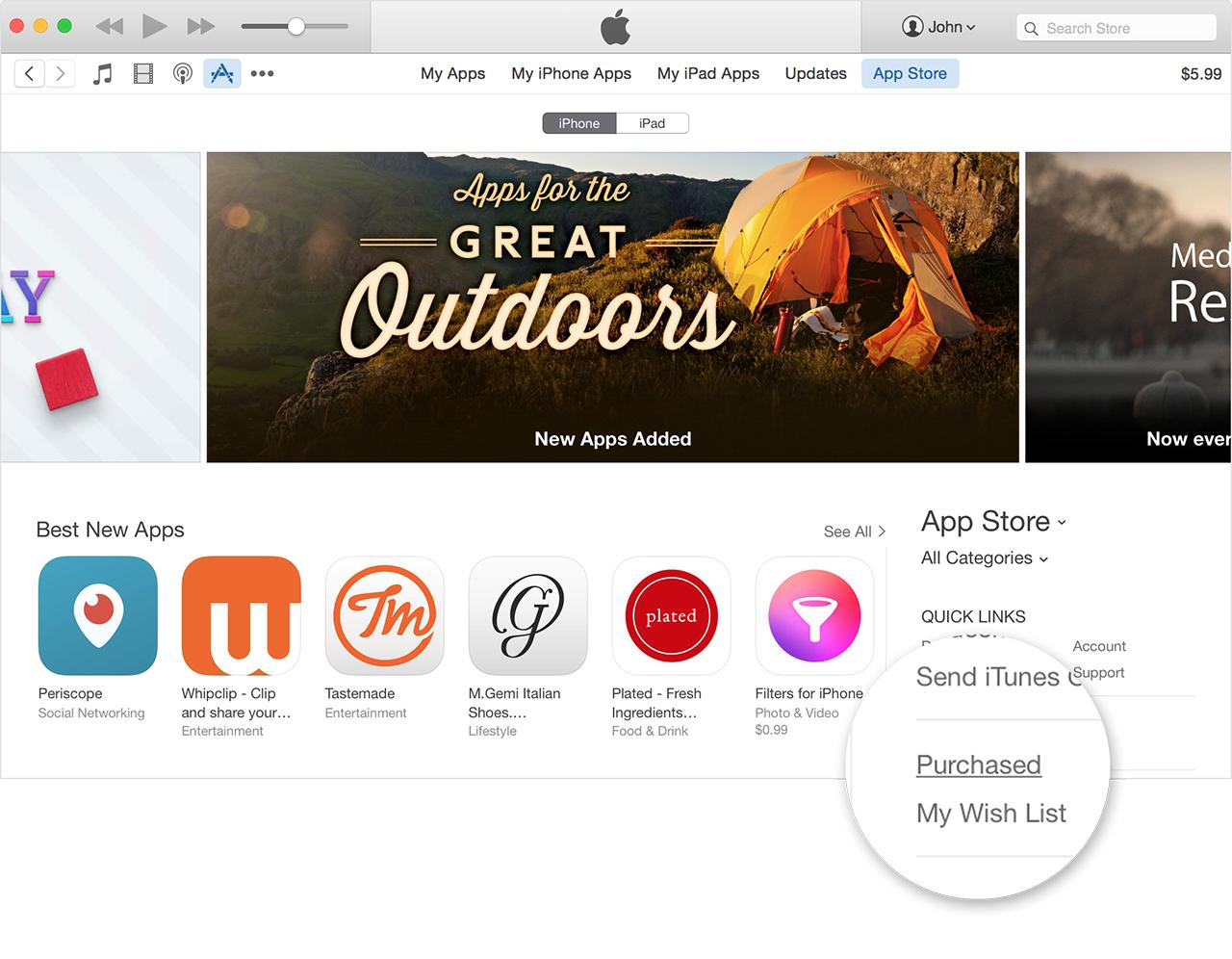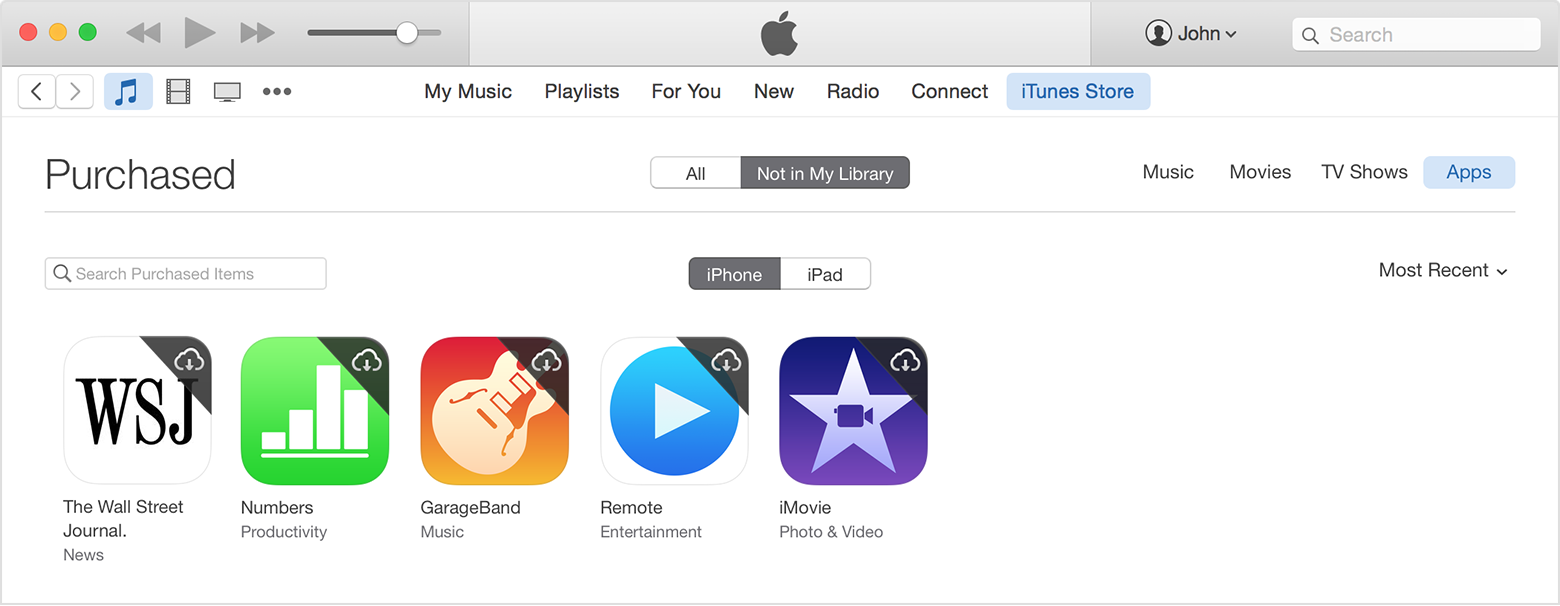I have an iPhone I'm trying to restore and the restore keeps failing. Specifically, I'm asked to enter the password for family members. I must decline that for secret reasons. Also, family sharing doesn't make me enter my family member's password, so why does that happen when restoring a backup?
In order to pick this apart, I'd like to inspect the apps on my iPhone 6 with iOS 9.1 so I can determine which ones are not purchased from my Apple ID.
I have Xcode, libimobiledevice from homebrew on OS X 10.11, iTunes can back up the phone and I can inspect the files on the Mac if there's no way to access this data from iOS - which I'd prefer. Basically, how can I enumerate all apps and determine which ones will prevent me from using an iCloud backup to restore that app using solely my Apple ID and not need the password of a family member.
How can I identify the signing identity used for each app on the iPhone by hook or by crook?