I need to wipe my Mac Mini and reinstall OS X. Booting into recovery mode (holding command+option+R), I try to erase the disk in Disk Utility but it says it cannot unmount the disk or gets stuck on "Unmounting disk" with an infinite loading progress bar.
I have also tried booting into the recovery partition by holding down option at launch, but the same applies.

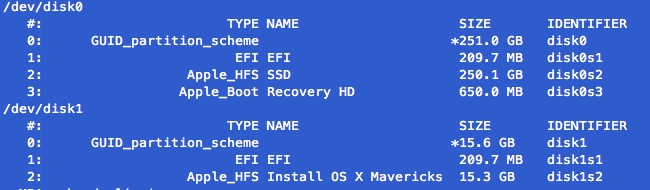
/Volumes/is the base partition :(