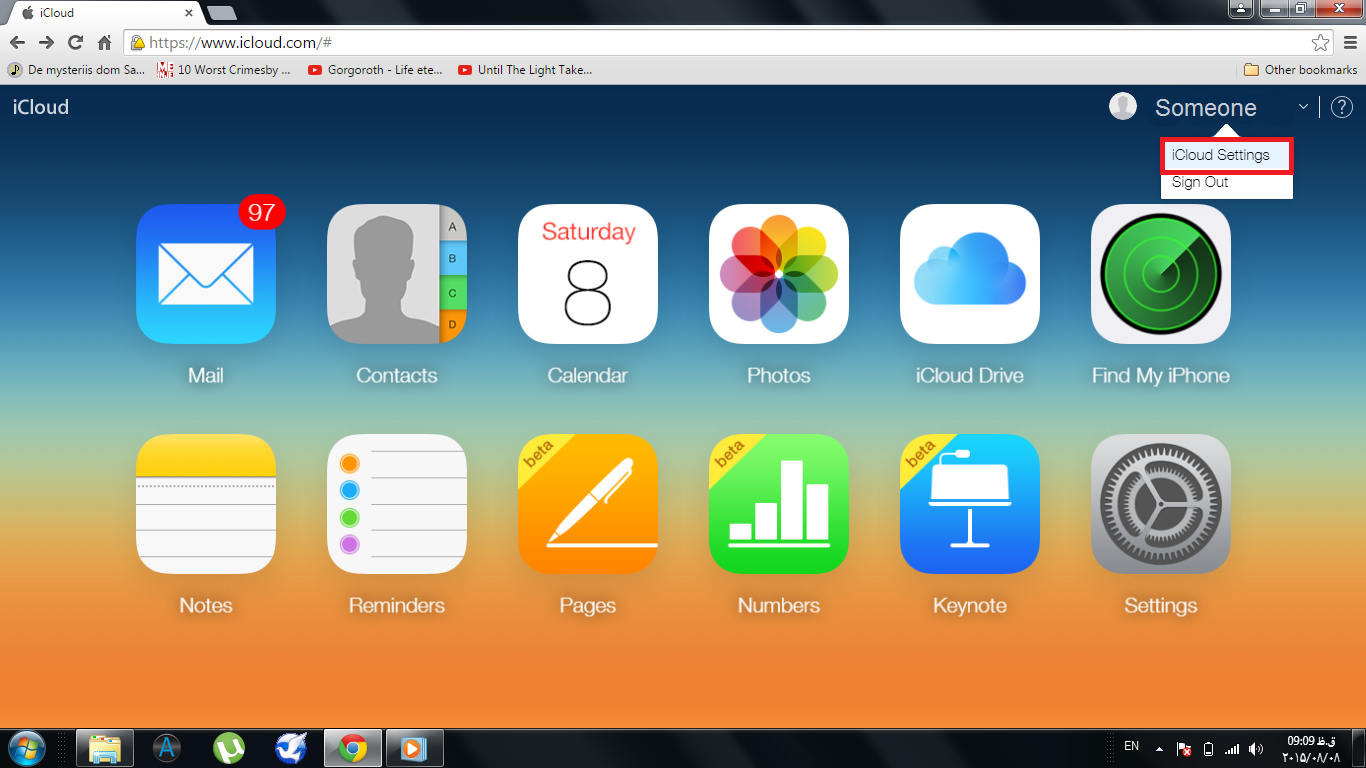I'm having issues installing apps on my new iPhone, because I am not authorized on my computer. In the last 8 years I've been changing computers and reset the OS a lot. I didn't think of a limit with authorized PCs on iTunes.
Now I can't authorize my current system, because I do not have access to the "authorized" computers (i.e. the old OS I formatted).
How can I remove all the authorizations at once? I know I can only do that on an authorized machine (which I won't ever have access again). Do I need to ask Apple directly for support?