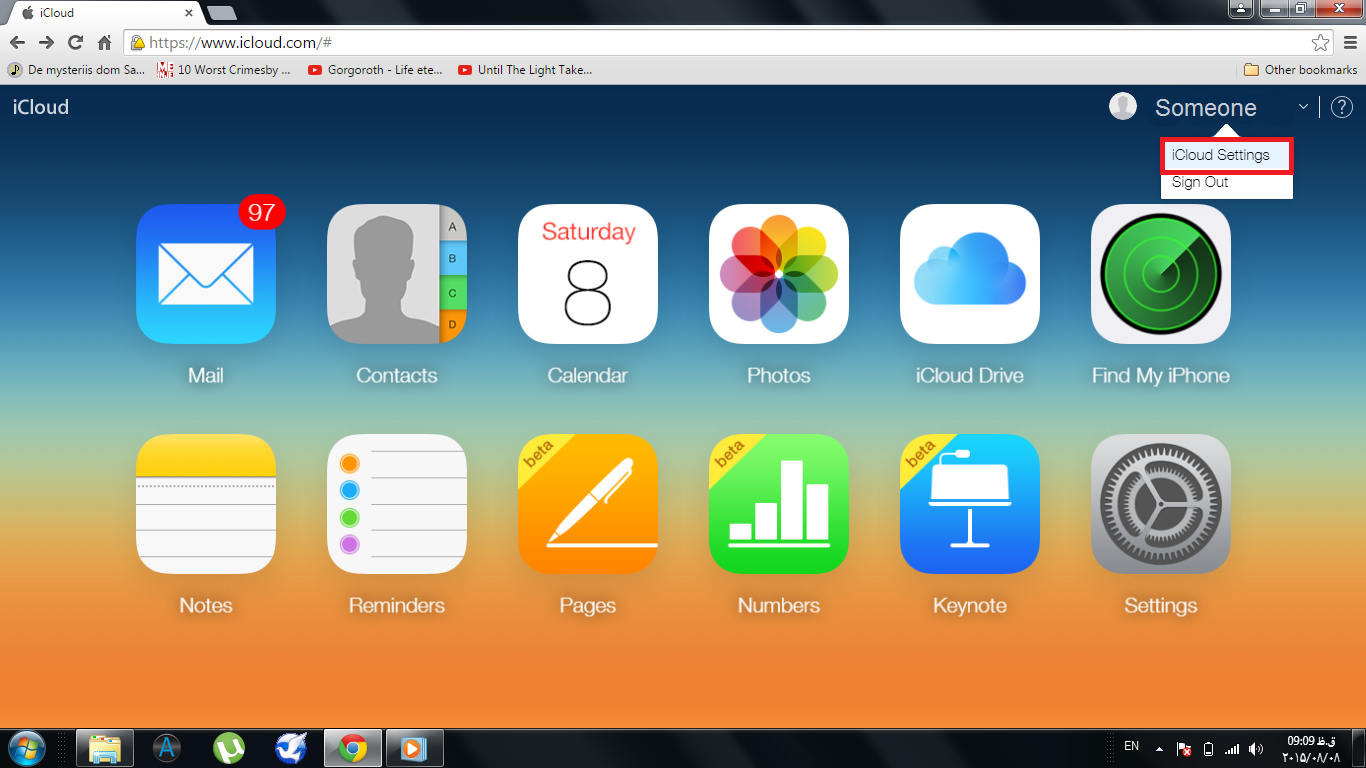If you've got an iCloud account, you can remove it from all authorized systems by using this way:
Go to: www.icloud.comwww.icloud.com
Sign to your account from the web page. (Be careful to Inter your “ICLOUD” ID like this:)
Go to I cloud settingiCloud Settings (by single clickclicking on your account name on left and upat the top-right corner and single clickclicking on "iCloud Setting"Settings".)
Go to "Data & Security" settings, which is a subset of "Advanced" settings.
Go to the tab "Sign Out Everywhere"
As you see in this tab we have a link says "Sign out of all browsers" and that's exactly what we need, so click on this link.
Then iCloud will just warn you and ask "are you sure you want to do this?", so just sign out.
Remember that if you click "Sign Out" your account will de-authorize from all systems you are authorize with; it means you have to sign in your Apple ID the next time you want to work with iTunes.
Then you just have to authorize your ID with your new system. If you want to authorize follow these steps:
Open iTunes
Open the tab named account (by clicking on the small circle on the top-right)
Chose the "Account Info"
Enter your Apple ID and password then chose "View Account"
Go to "Data & Security" setting, which is subset of "Advanced" setting. (it should be like this:)
It will open a window for you then go to the tab "Sing Out Everywhere" (like the red rectangle I have drawn below:)
As you see in this tab we have a link says "Sign out of all browsers" and that's exactly what we need, so click on this link.
- Then iCloud will just warn you and ask "are you sure you want to do this act?", so just sign out.
*** remember that if you click "Sign Out" your account will de-authorize from all systems you are authorize with; it means you have to sign in your Apple ID the next time you want to work with iTunes ***
(then you just have to authorize your ID with your new system, if you want to authorize follow these steps:)
- Open iTunes
- Open the tab named account (by clicking on the small circle on the top of right
- Chose the "Account Info"
- Inter your Apple ID and password then chose "View Account"
That’s it.