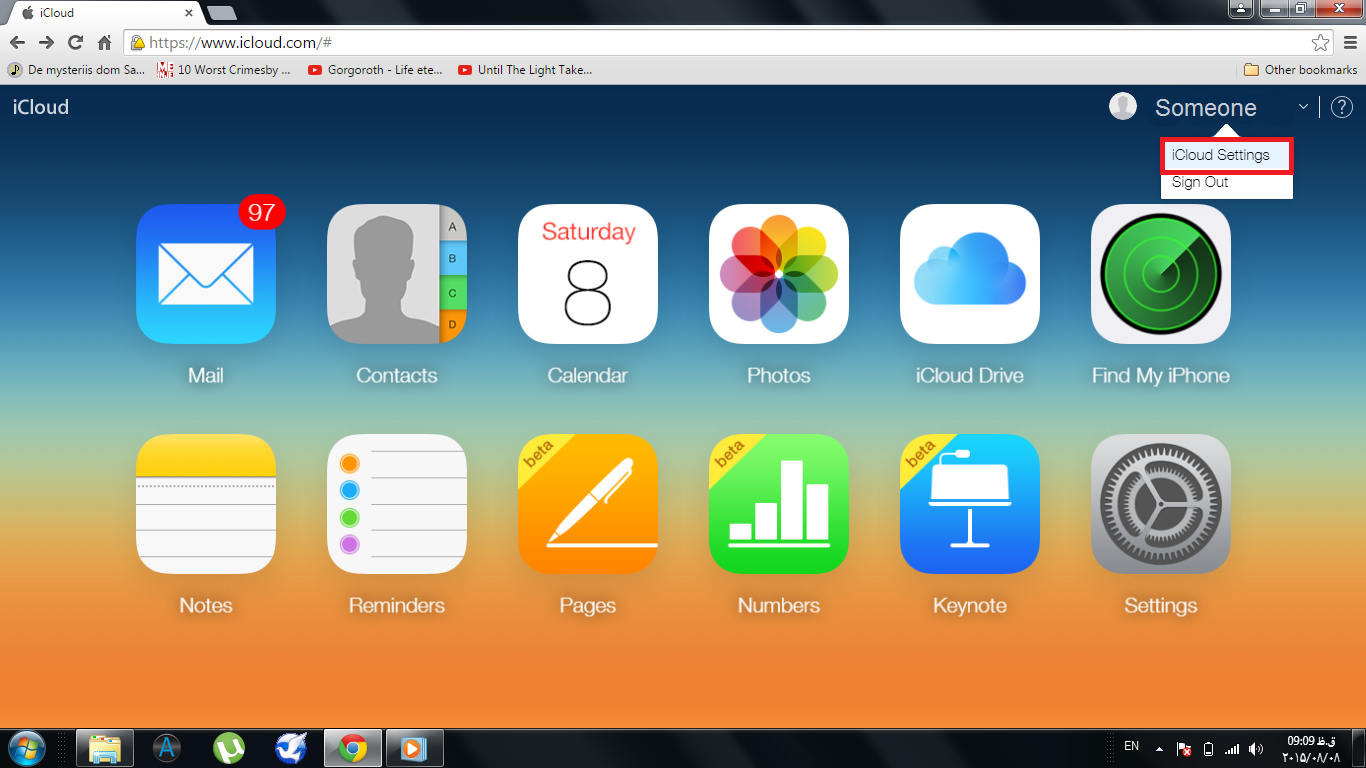If you've got an iCloud account, you can remove it from all authorized systems by using this way:
Go to: www.icloud.com
Sign to your account from the web page. (Be careful to Inter your “ICLOUD” ID like this:)
Go to I cloud setting (by single click on your account name on left and up corner and single click on "iCloud Setting".)
Go to "Data & Security" setting, which is subset of "Advanced" setting. (it should be like this:)
It will open a window for you then go to the tab "Sing Out Everywhere" (like the red rectangle I have drawn below:)
As you see in this tab we have a link says "Sign out of all browsers" and that's exactly what we need, so click on this link.
- Then iCloud will just warn you and ask "are you sure you want to do this act?", so just sign out.
*** remember that if you click "Sign Out" your account will de-authorize from all systems you are authorize with; it means you have to sign in your Apple ID the next time you want to work with iTunes ***
(then you just have to authorize your ID with your new system, if you want to authorize follow these steps:)
- Open iTunes
- Open the tab named account (by clicking on the small circle on the top of right
- Chose the "Account Info"
- Inter your Apple ID and password then chose "View Account"
That’s it.