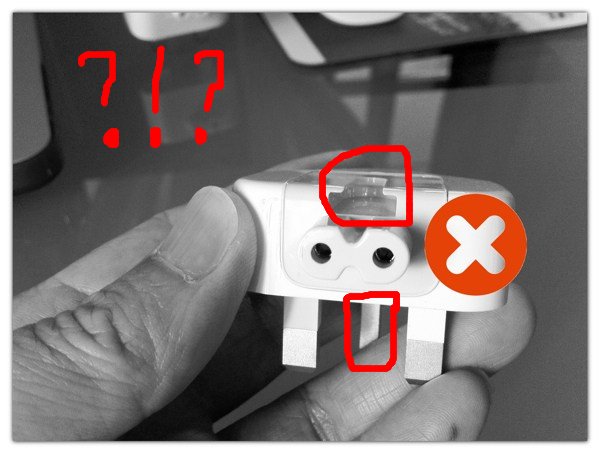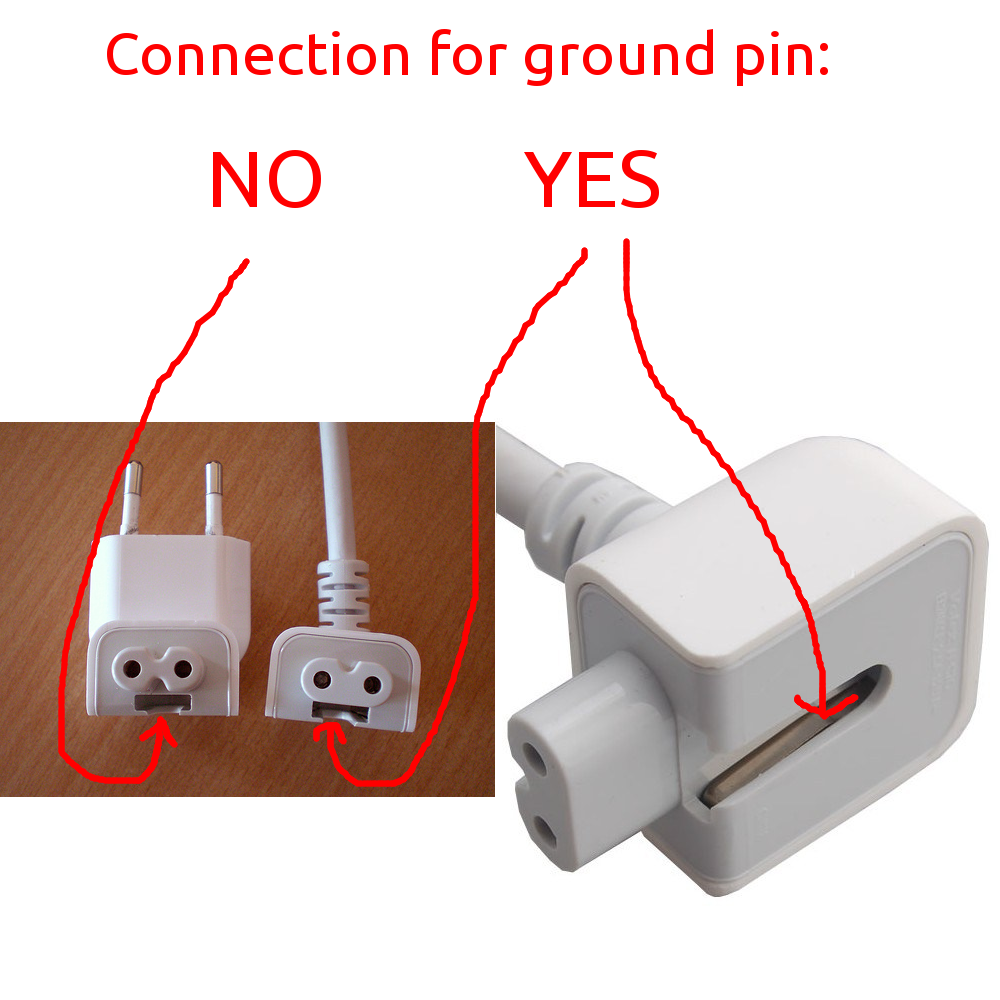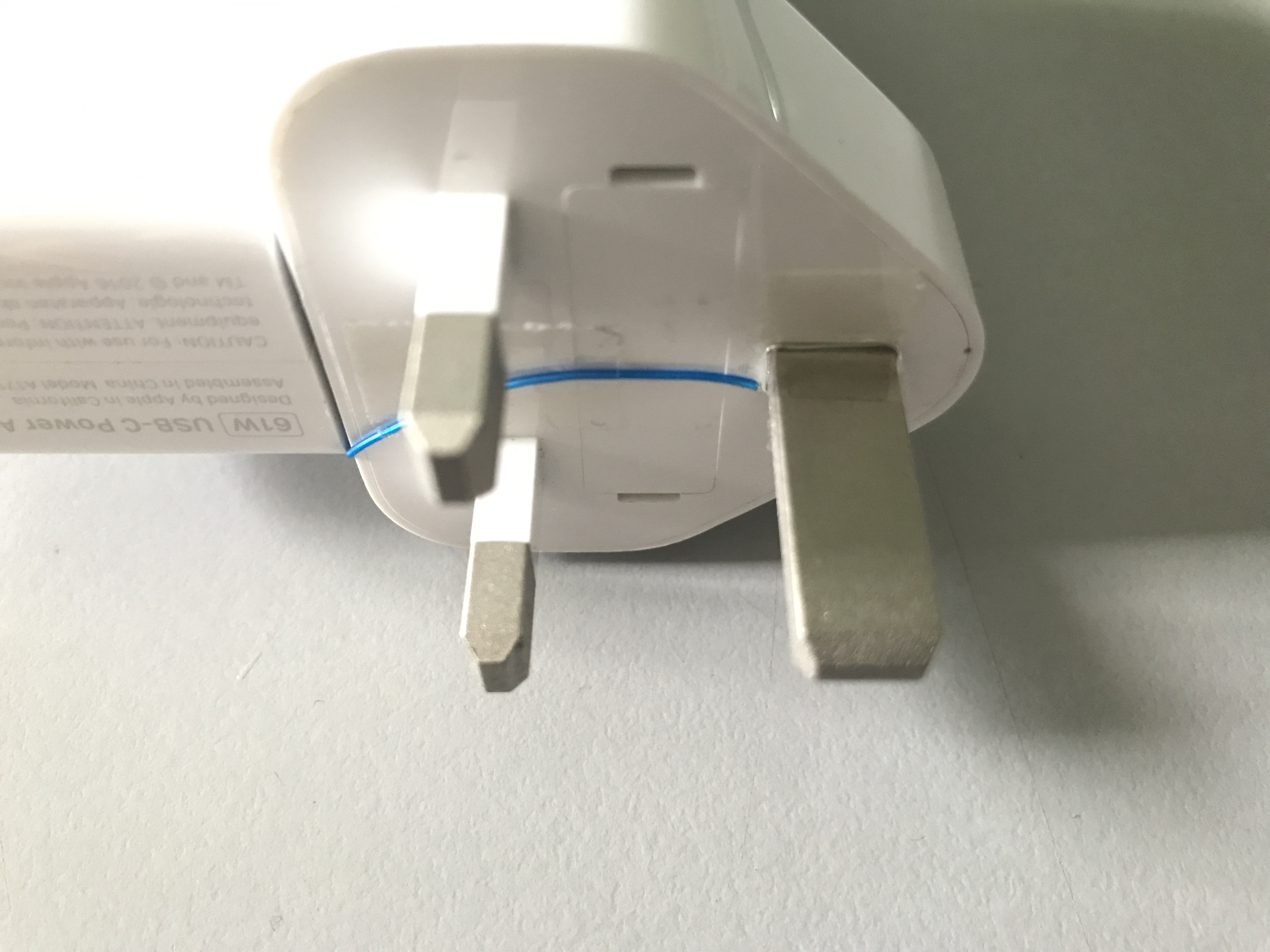I have a MacBook Pro 4.1. In the past - from time to time - you could feel a bit of electricity close to the aluminium case when working in AC mode, but now things are getting worse. I can feel the electricity all the time, especially close to the opening button and to the corners. Talking with other MBP users, I have been told that the whole MBP 1.4 series has got this problem and that it is due to the presence of the aluminium case. Is it a known issue? Is there any workaround to properly ground the laptop?
11 Answers
Your specific mac only grounds itself through the magsafe connector if you are using a grounded plug. In the US, standard power means the "duck head" two prong connector is ungrounded. (Or unearthed to some) Use a three conductor plug to ground the device and check your MagSafe pins to be sure they extend fully and mate correctly with the Mac.
The adapter article from Apple has some good tips and a nice picture.
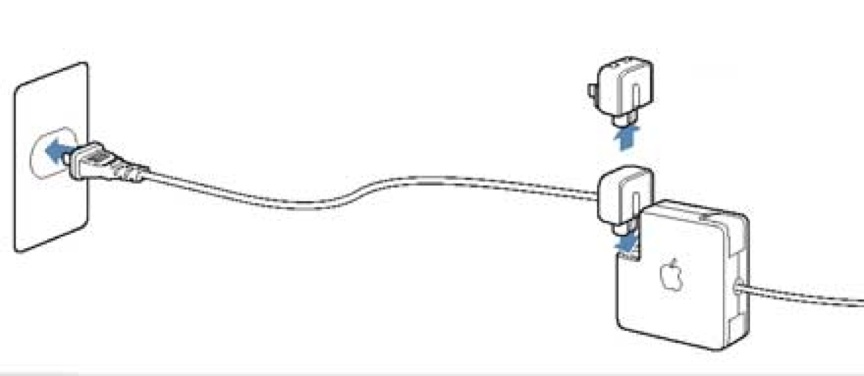
You shouldn't be able to feel any tingle due to you being better grounded than the mac if your outlet is properly grounded.
You'll have to check with an electrician or take your mac to another outlet that is known to be properly grounded if you are already grounding it through the wall if you still feel the tingle with a grounded cord.
This sort of ground current can be irksome (even though it's normally totally safe). I have on occasion intentionally grounded one of the plastic feet with foil (ground the case of the machine to the surface it rests on - not changing the adapter) when I am waiting for the electrician to fix an outlet or I am working in a location where I can't get a proper ground through the Apple grounded cord.
-
Besides the extension cord, the only other grounded adapter I'm aware of for North America plugs is this 3rd party grounded duckhead.– DougCommented Jul 31, 2023 at 21:26
tl;dr
Use the extension cord! It is grounded.
Apple's grounding madness
You need your device to be grounded. The charger can be grounded because the metal pin that holds the adapter is (subtly) also the ground:
You need the plug to be grounded too. Obviously a 2 pin/prong plug is not grounded, you'll need one with 3 of them, but even in this case you have to check if the adapter's socket/shoe has metal in it (AKA is connected to the ground), because you can't take that granted at Apple! Just check out this picture from this article:
This is a 3 prong UK plug that has a grounding prong, but they haven't connected it! Fortunately at the extension cord there is a connection. You have to carry that extra 1.8 meter of cable tho...
So at Apple, the rule of thumb is that if it is an extension cord, then the socket is connected to the ground pin so it is probably grounded, if it is the small adapter, then there is no connection in the socket so no grounding for you:
The left picture from this answer shows the difference. The metal is more visible in the magnified picture on the right.
Hacky solution
Technically you could hack the not grounded 3 prong UK (Type G) adapter (that I mentioned before) to connect the ground prong to the grounding pin as shown in this tutorial. Of course, unless you want to use it with a Type G socket instead of the many other types, you will need to use another (grounded!) adapter to convert it to your desired (grounded!) wall socket.
-
Turns out you can still buy grounded UK Apple or third party extension cables (e.g. amazon.co.uk/dp/B082PGGK9H) which fix the problem even on power supplies that didn't originally come with an extension cable. Commented Jun 12, 2020 at 16:44
Well I have just experienced this tingle on my Macbook Pro with the magsafe 85w power supply and the 3 pin plug lead with a UK 3 pin plug.
I could not believe that Apple would not earth the machine via the magsafe adapter, so I detached the power lead from the 85w power supply block and took a look how they earth it. The power supply block has a 2 pin connection for live and neutral and the earth connects via the 10mm dia stainless steel stud that the plug lead [or the plug with no lead] slips over to lock it onto the block. Then I saw the problem! On the end of the 10mm stud, the manufacturer had put a 12mm disk of protective plastic [the peal-off film type that you often find on say a new phone screen]. So in their efforts to keep the stud looking shiny and polished, they insulated it from electrical connection, that is they insulated the EARTH STUD !! Just peal it off, plug it back together and [unsurprisingly] there is no more tingle from the alloy case.
-
2Great catch - I've unwrapped so many plugs, it's not even something I consciously think about when removing the plastic from the power adapters. This would certainly be a great thing to check!– bmike ♦Commented May 31, 2012 at 13:02
-
I've been having this problem with my MBPro6,1 17" (circa 2010) which gets much worse when I attach a Lacie flat panel display. As per Paul Churchill above, I find that by replacing the 2 blade quick connector on the power block with the supplied cord which has a 3 prong connecter, I become better—though not fully—grounded. BTW, I'm in North America. t– user89512Commented Sep 3, 2014 at 1:04
Note: This might be dangerous, don't do this unless you know exactly what you are doing.
I ended up with the solution in this link. You just need to connect 3 ping adapter's earth and the earth pin of the charger.
-
there's a reason why the ground pin on the plug is much thicker than the live wire... Commented Jun 24, 2020 at 14:27
-
2yes i do understand that. but having something connected is better than nothing. Commented Jul 1, 2020 at 18:38
-
@RasikaPerera How did it go? I am doing the same but a bit scaled of breaking something Commented Aug 11, 2021 at 2:24
-
1Well, since this looks bit hacky when traveling; later I used an extension cord received with my old MacBook Pro 2014. Commented Aug 11, 2021 at 4:39
Actually, this problem gets really bad, when you connect a 3.5mm plug from your headphones to your MBP, you can hear the buzz from the electricity, I must unplug the MBP from the electrical outlet to avoid that buzzing sound (which is realy high and loud), I must find a way to ground the laptop, I have found that if I touch it it reduces the amount of buzzing sound, so I will connect a cable from the body to some sort of metal to see if that helps, until i found a longer solution.
-
-
My solution, dell.com/en-uk/shop/laptops-notebooks-and-2-in-1-laptops/… Commented Jan 17, 2020 at 14:06
-
1I use a stereo tube DI box to buffer the iMac/PC headphone from 3.5mm into a pair of transformer balanced XLR connectors. This drops the noise floor a lot and I can turn the volume up to full without a lot of hiss afterwards. Same thing as used onstage.– TomachiCommented May 24, 2022 at 3:18
Note: This might be dangerous, don't do this unless you know exactly what you are doing.
Here's a simple fix to this design flaw. Whoever thought of ending the ground circuit at the pin on the transformer, where it connects to the plastic channel on the UK plug adapter needs to be sent on a long holiday. I finally got my Trackpad working (while the charger's plugged into the computer), by ensuring continuity between the transformer's earth pin and the one on the UK wall plug.
-
1Just noticed the extension cable's connector has grounding capability where it joins the transformer, naturally. Apple are normally fairly good with logic, but in this case it seems the exception proves the rule! Commented Jun 13, 2019 at 7:39
-
The insulated approach above is safer. Risk of electrocution or fire if the exposed wire slips off the pin at the wall side and inadvertently bridges live or neutral to earth. But I admire the spirit of your fix! Commented Jun 12, 2020 at 16:42
-
1Definitely - insulated looks better but in this case there's no risk of accidental connection. You kinda have to see it to agree. In other news, I've just upgraded to a 2017 MBAir with the exact same power supply design and... no zippy zappy where it shouldn't be. Trackpad wprks fine and no more tingling when I rest my arm on the edge of the computer case... which is a relief. Maybe in 7 years when things start wearing out??? BTW, I eventually gave up on this hack as it fell apart. I adapted to grounding the case with my left hand while I operated the Trackpad with my right. Commented Jun 13, 2020 at 19:04
I accidentally solved this problem by connecting my macbook pro to an external monitor(using USB type to VGA adapter and connected monitor via VGA cable). Since the monitor is using 3 pin power connector for power supply, so indirectly my macbook also got earthed. I tested this using electrical tester pen screwdriver and it shows zero current on macbook body if the setup is connected. Also, i don't feel the current anymore even if I touch the macbook bare foot.
-
2This is a fix, but you may get seriously electrocuted if your hand or finger get between you external monitor cable grounding part and your laptop. this happened to me not from a macbook but similar principal. the tingling you feel will multiply if your body is properly grounded and your mac is not (Multimeter show it was above ~100v in our 220v grid). Also your cable will carry more current/voltage that it was designed for– ahmedCommented Jul 1, 2020 at 17:46
-
1@ahmed points taken. Thanks for bringing this point. I think the best option would be then to invest in 3 PIN extension cable of the mac adapter.– SatishCommented Jul 2, 2020 at 9:47
Use the extension cable that comes with the magsafe as that has an earth connection to the 10mm stud which is not present on the non extended plug block
To add to this: if you buy 3rd party power supplies to replace genuine they often do not have an earth* (the stub which the cable slides onto is plastic, but the Americans barely use earth on the American model of this laptop, and seem to survive.
*AKA 'ground'
The same problem is now evident with the new MacBook Air. I called Apple and they admit there is a lack of earthing/grounding when the UK 3 pin plug connector is in use. Apple quote a UL and IEC approval which says that no earthing is required where the amperage induced is negligible. While I'm not suggesting that the levels of current are harmful they are intensely irritating requiring me to stop working, lick my finger and touch the metal case. This WAS NOT the case on my old Air book.
There is no protective plastic On the end of the 10mm stud with any of the 2013 models. So what you are saying, Paul Churchill, is incorrect. The problem with electrical current flowing through all the MacBooks can not be fixed. Only Apple can fix it, but they don't want to fix it.
Of course it is unhealthy & unnatural when an external electrical current flows through your body, no matter how small. It messes up your whole electrical system in your body. All nerve signals, all organ and all functions in general in your body function through the bodies own electrical current system.
I have noticed it too, and will return all my Apple products that conduct electrical current. So please watch out if you care about your health and don't want to get seriously sick in the long run.
-
1"Apple" isn't going to delete this content, because this website is in no way affiliated with them; this is a community-run Q&A site for Apple products. If your answer is downvoted or flagged for deletion, it's because visitors to the site found it unhelpful, or it was determined by the moderators (also community members) to fall under these criteria for deletion.– Dan JCommented Nov 18, 2013 at 22:37
-
2I would welcome a reference to explain the criteria for what level of current you feel is unhealthy. Your initial post comes across as folk medicine/FUD without some sort of rationale why electrons on the surface of your skin are "unhealthy & unnatural" since if that were true, any child with a balloon and sweater would be at risk.– bmike ♦Commented Nov 18, 2013 at 23:30
-
1Not sure if it's an Apple issue as much as it is an issue with things with a lot of anodised Aluminium + stray capacitance +my house has 14 volts AC between the cold tap and Earth.– TomachiCommented May 24, 2022 at 3:35