I am looking for a start menu and taskbar for Mac OS X 10.10 (Yosemite) with as many following features as possible (approximately ordered by descending importance):
Start menu:
- Multi-column application list (i.e. no need to scroll)
- Applications shouldn't be split into different categories
- no menu delay (i.e. the delay for opening submenus when the mouse hovers over a folder item should be 0.)
- show the X recently launched applications
- clicking on a non-leaf element of the start menu should have no effect
Taskbar:
- can be configured to have several rows
- doesn't let other windows to go under the taskbar
- doesn't combine windows belonging to the same application
- is not transparent
Is there any other great option? I am basically looking for an equivalent of Classic Start Menu (Windows).
It's okay if the suggested application provides only the start menu or the taskbar.
I am aware of uBar but it does not present applications in a multi-column application list, clicking on a non-leaf element opens some folder, and maximized windows overlap with the uBar's taskbar.
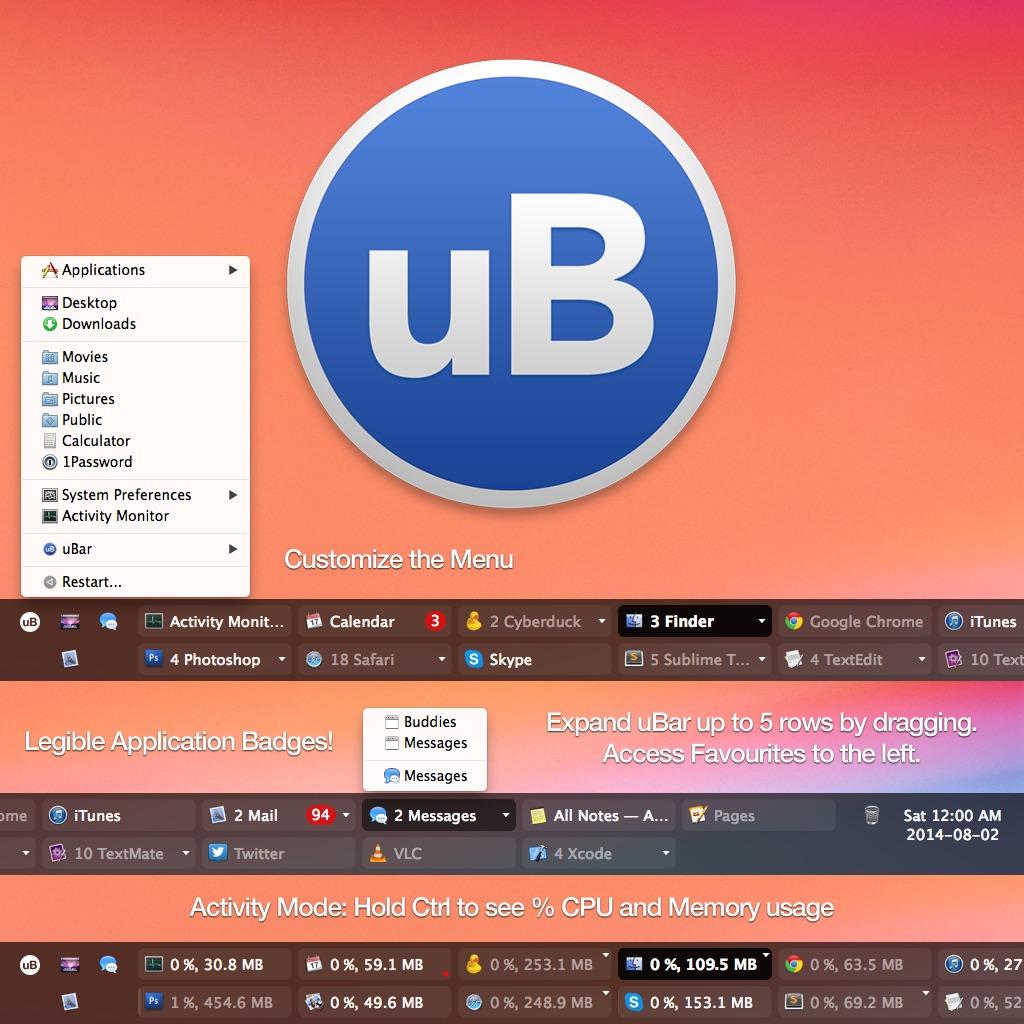
I am also aware of iTaskbar but it has the same issues as uBar: it does not present applications in a multi-column application list, and maximized windows overlap with the taskbar.
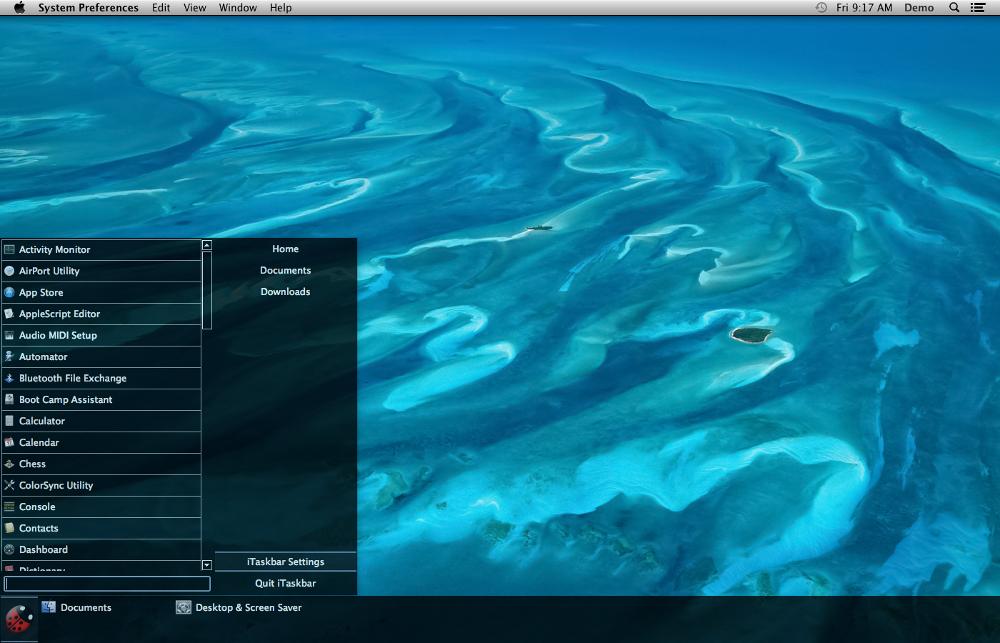
Lastly, Fantasktik is no longer maintained and doesn't work with my OS X.


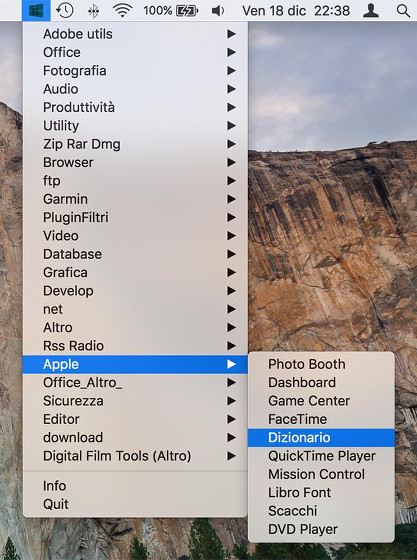
CMD+Spacewhich opens up spotlight and type in the name of my app then click enter to load it. IMO it is much faster then clicking on the 'start menu' and then looking for your application that way.