Is it possible to avoid maximized windows to overlap with the uBar's taskbar? By default when I maximize a window it will overlap with uBar's taskbar (but not with the Dock).
Example:
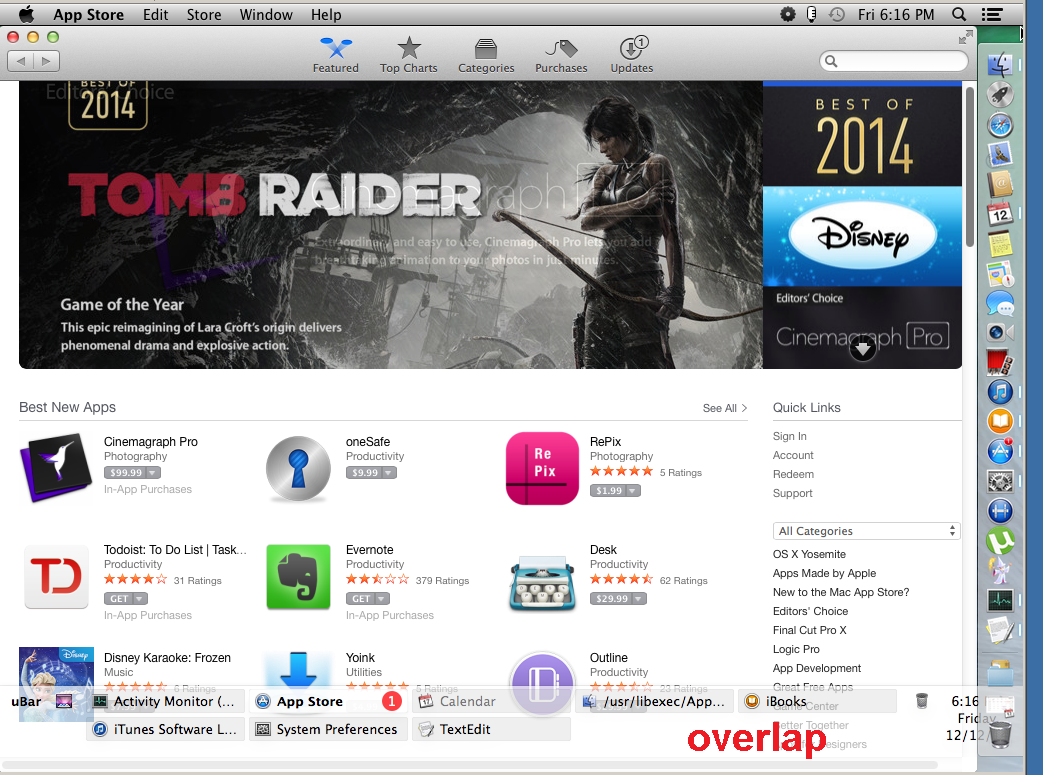
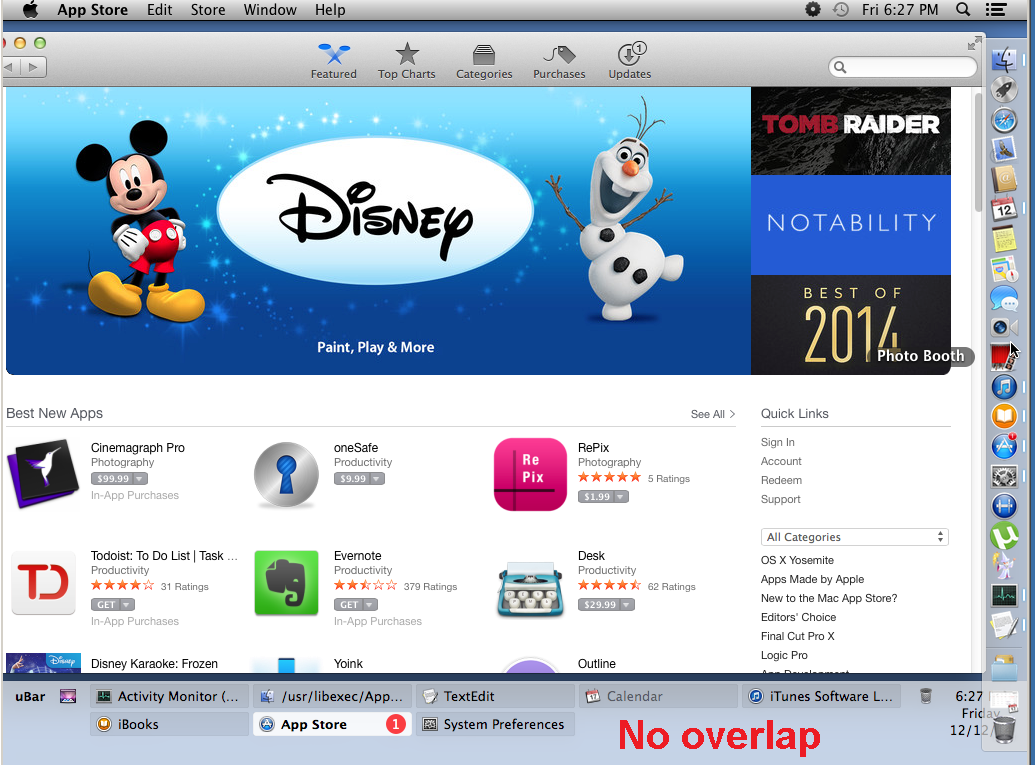
Neither of the answers above appear to work as of late 2021, but I found a work-around. I use SizeUp for window management on my laptop, and under Preferences > Margins, you can set a bottom (or other) margin to accommodate uBar. I am using a bottom bar, medium size, and 20px seems about right for that combination. I do not yet know uBar's behavior with many windows - will it increase the height? - so there may be a limitation, but for now it works and solves the issue.
You can use BetterTouchTool (free):
When maximizing a window with BetterTouchTool, the maximized windows doesn't overlap with the uBar's taskbar.
For anyone still looking for the answer in 2022 - the free/open source app Rectangle seems to respect uBar when you drag a window to the top (i.e. maximize) on an external display.
the latest version of uBar (4.13 right now) seems to have fixed this issue!
UPDATE: Although this is still true, it appears that the same can't be said for an external display (at least the first one, I haven't tried uBar with more than 1 external display).
That is, you can set the uBar to display on ALL CURRENT monitors, but that 2nd monitors windows will NOT automatically resize, and instead the very bottom of the windows will extend BELOW and underneath the uBar - the uBar will literally float on top of the bottom of the window...
so, depending on the size/height of your uBar, it could easily block your view, and your MOUSE from accessing the very bottom of the page.
I have been developing a Windows-style taskbar for macOS for quite some time now and it's finally released. It has the feature you're asking for, which is automatically resizing windows that overlap with it. Otherwise it works the same way uBar works.
Check it out: https://lawand.io/taskbar/
Note: Beta expires on April 1st, 2024. Afterwards, a license is required.