When I add a picture to document in Pages, the Text Wrap is always Automatic. I want to set "Above and Below" to be default. How can I do this?
The version is 5.5.1(2111)
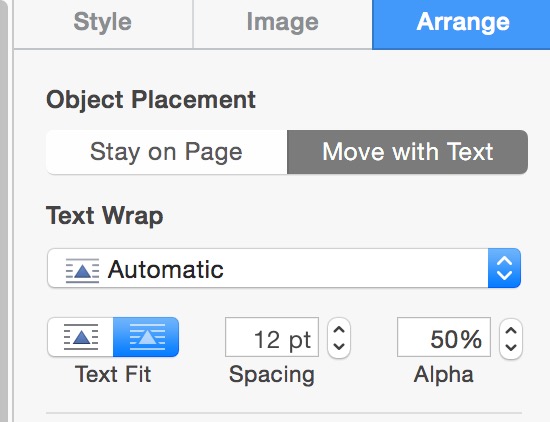
When I add a picture to document in Pages, the Text Wrap is always Automatic. I want to set "Above and Below" to be default. How can I do this?
The version is 5.5.1(2111)
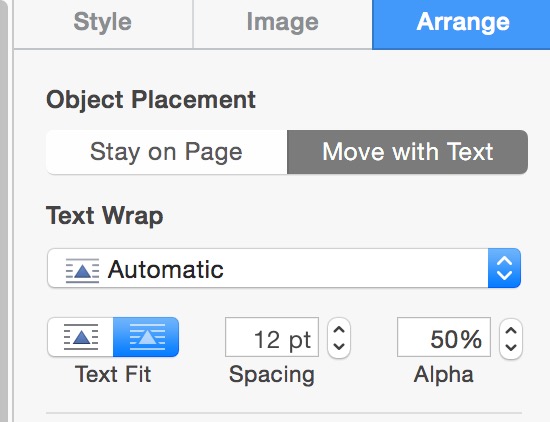
With Pages '09 (version 4.3 ¹):
Define it as the default image style:
Format > Advanced > Define Default Image Style
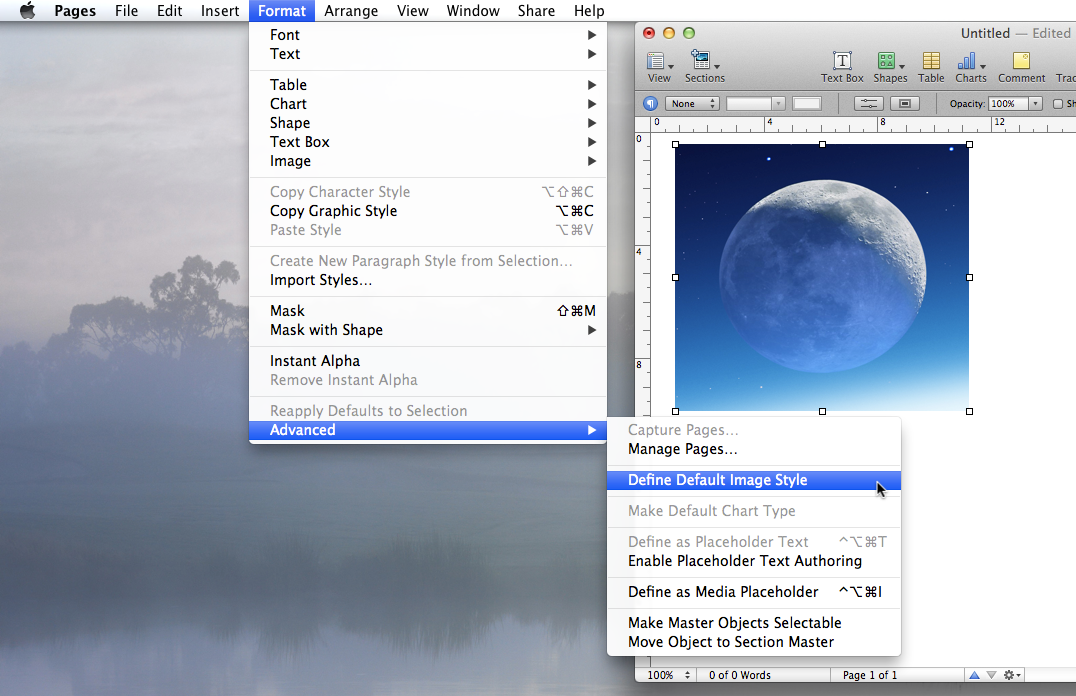
Pages 5 (version 5.5.1):
Image Style doesn't permit to save the Text Wrap tuning.Pages '11 due to its lack of functions. Its documentation isn't available on the Apple web server: Pages manuals.
Define Default Image Style option
Pages 5 is: Format > Advanced > Create Image Style. But it is a failure to answer your legitimate need. I have the same basic need and use it everytime I include an image with Pages '09.
I am using OS X El Capitan and I have been puzzled by this strange lack of function in one of my Pages documents, created originally in 2016. I cannot get access to images contained in this document. The change happens in Format. There is no option in left bar to alter image.
I have placed a different image in the document and this is when the image function appears. There is a text box around the image in the older document (No left bar for image manipulation). This text box has been introduced at some point since 2016. To solve this issue, I pasted another image into the document and the Image manipulation bar appears.
[Create image Style missing][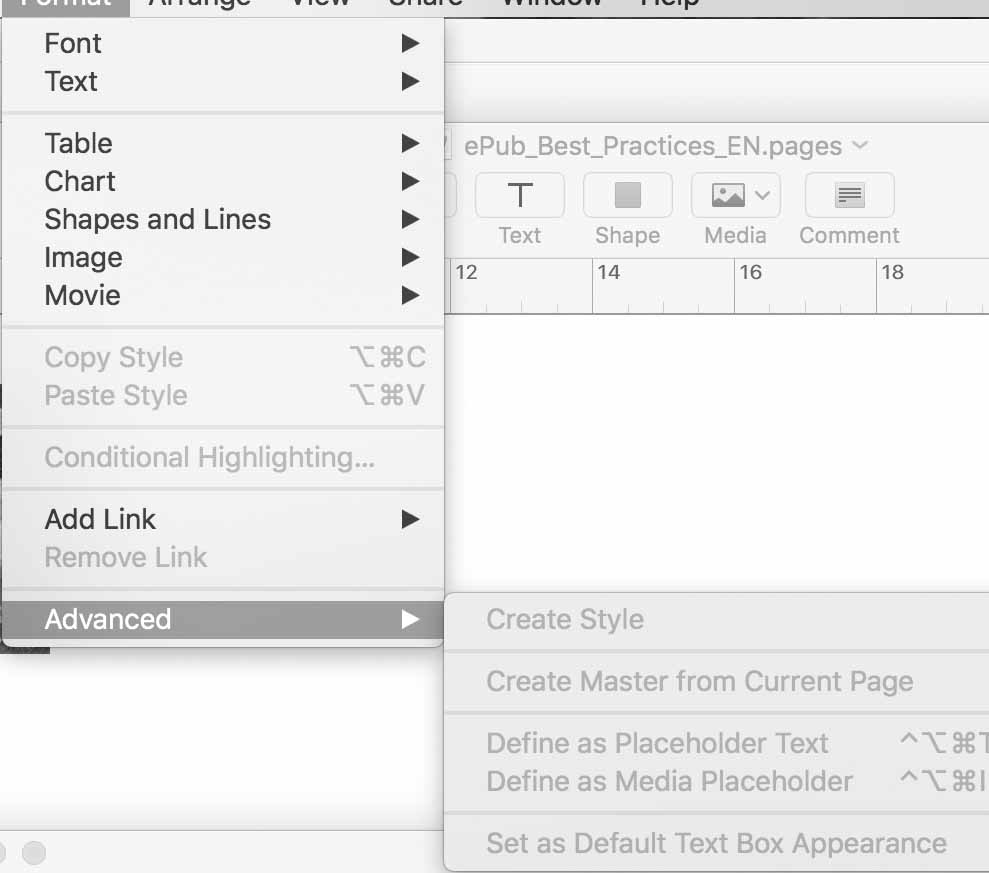
[create image style is present]
when I add a new image. Both were JPEGs
[![create image style is now present[2]](https://i.sstatic.net/2Qyor.jpg)
This changed when I added a new jpgJPG image.