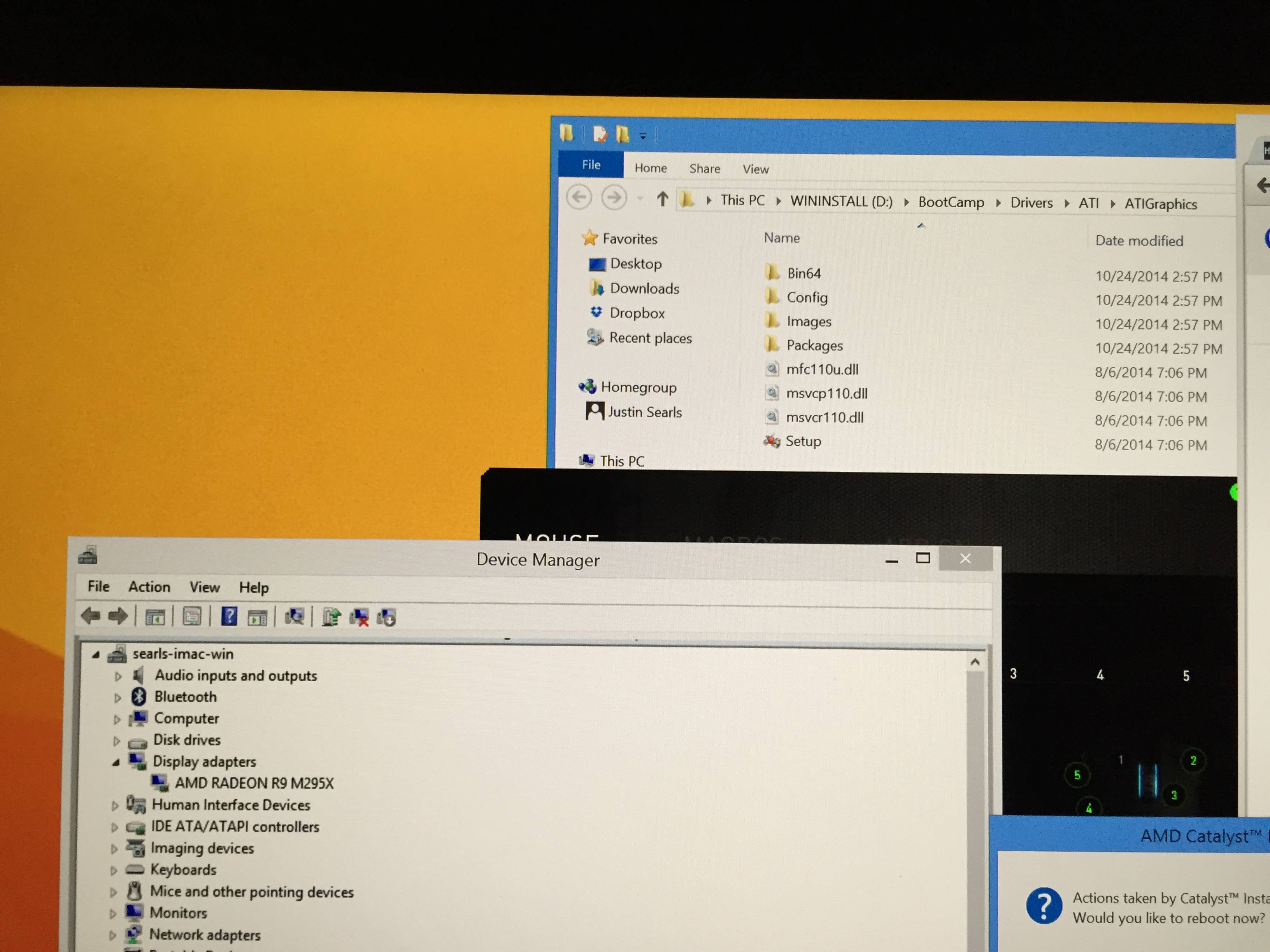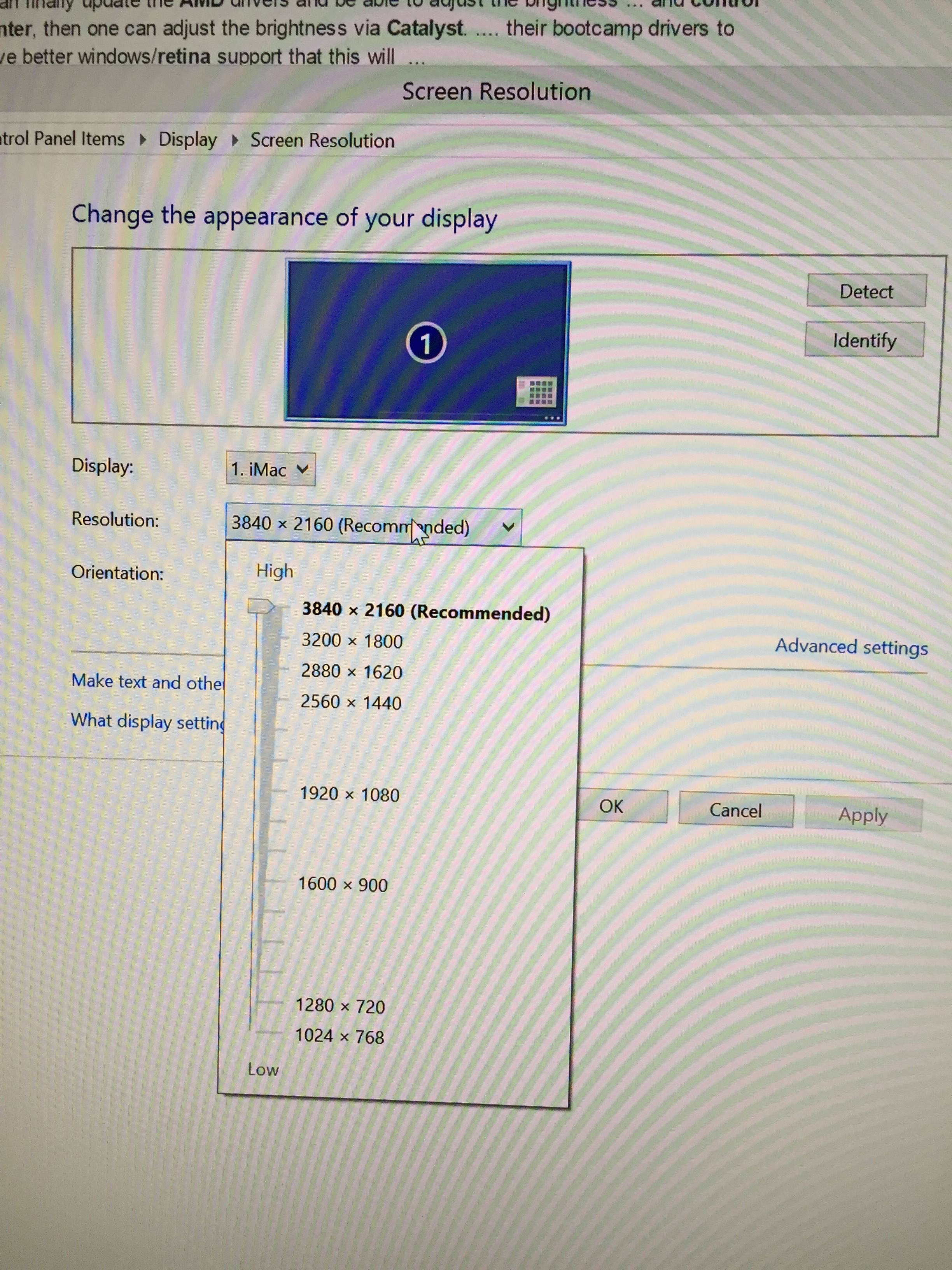tl;dr How can I add additional valid display resolutions to the Retina 5k iMac under Windows 8.1?
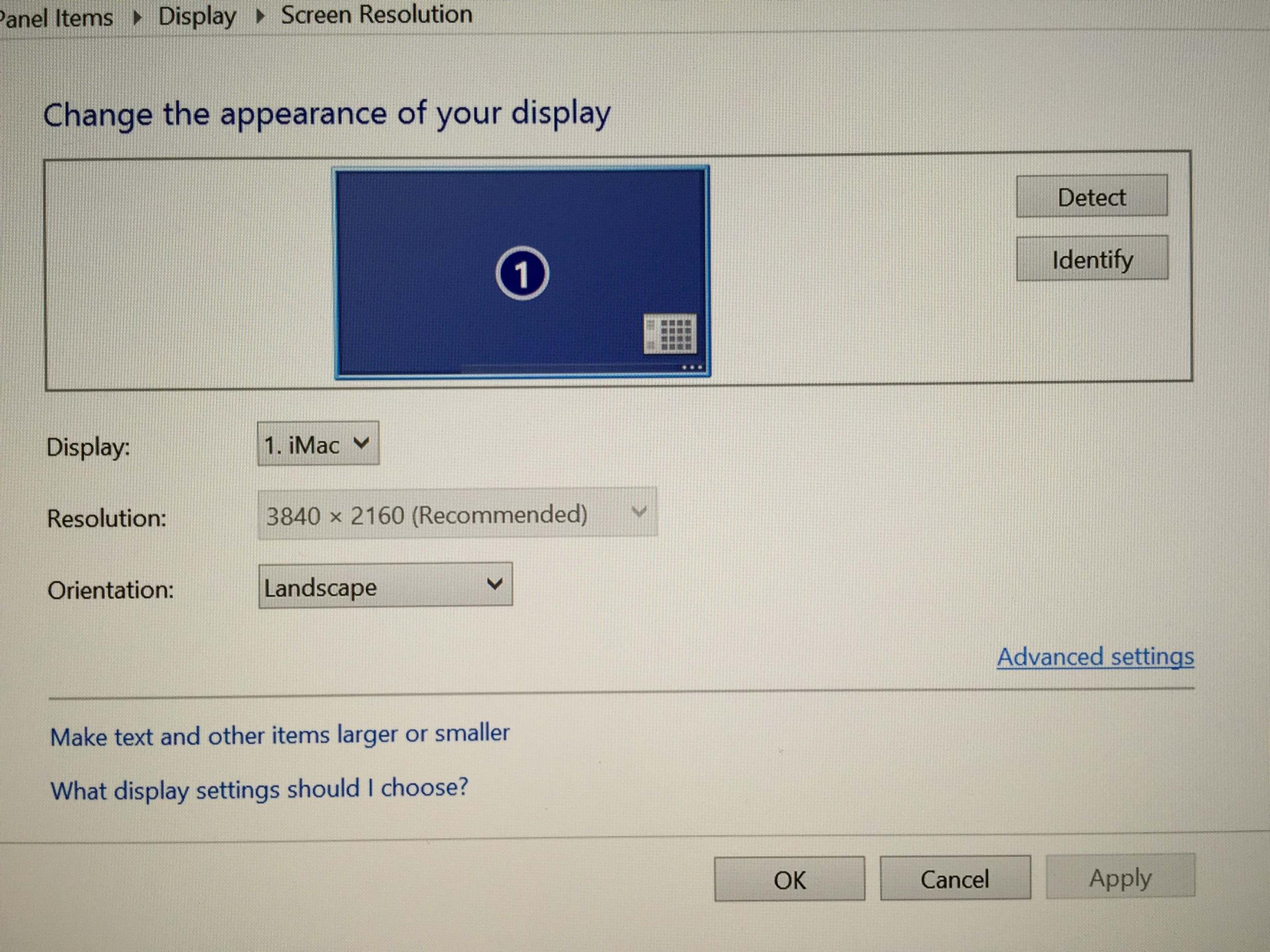
So I just picked up a new Retina iMac, immediately threw Boot Camp and Windows 8.1 on it, and started pulling my Steam games over.
All is well except for the fact that the display refuses to switch from it's not-really-native-but-windows-thinks-it's-native resolution of 3840 x 2160. Apparently that's a theoretical max for Windows (or at least AMD drivers) at the moment.
However, since I want to play games in fullscreen (not windowed) modes, I really need to be able to decrease the resolution. How can I do that?