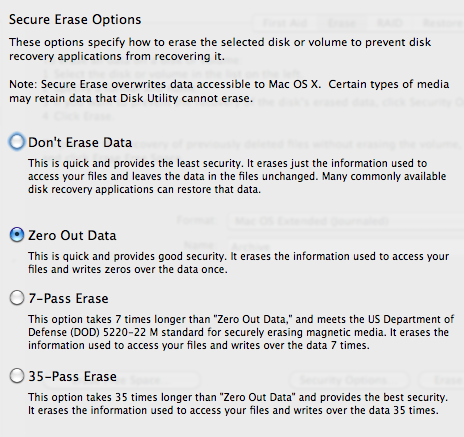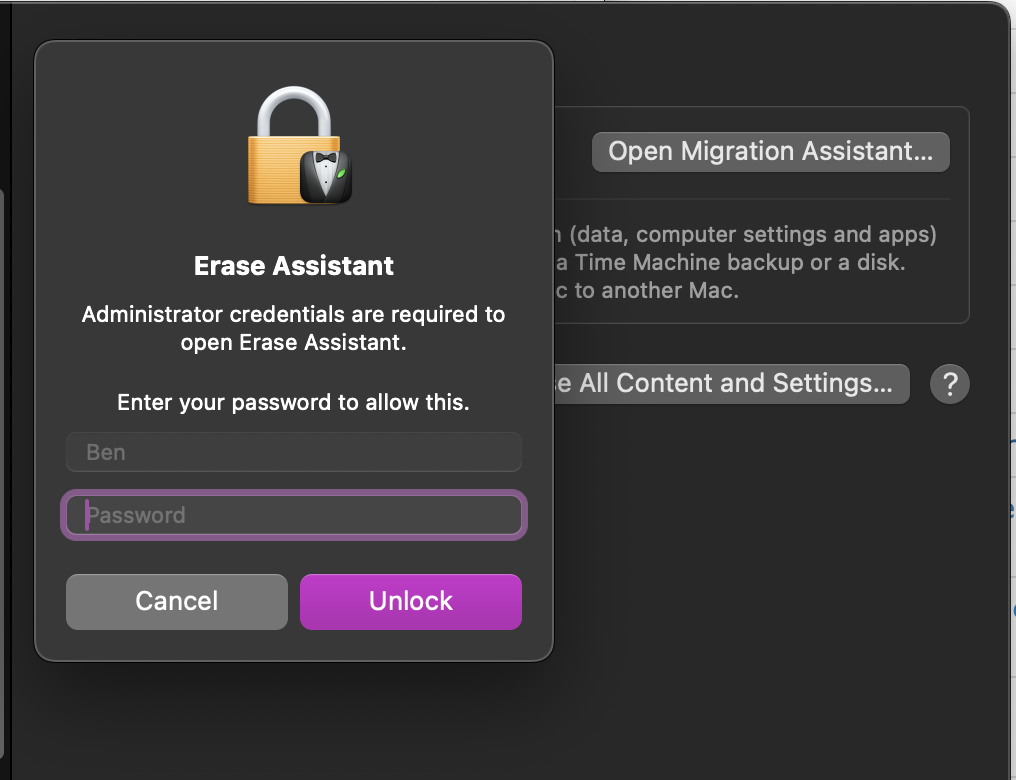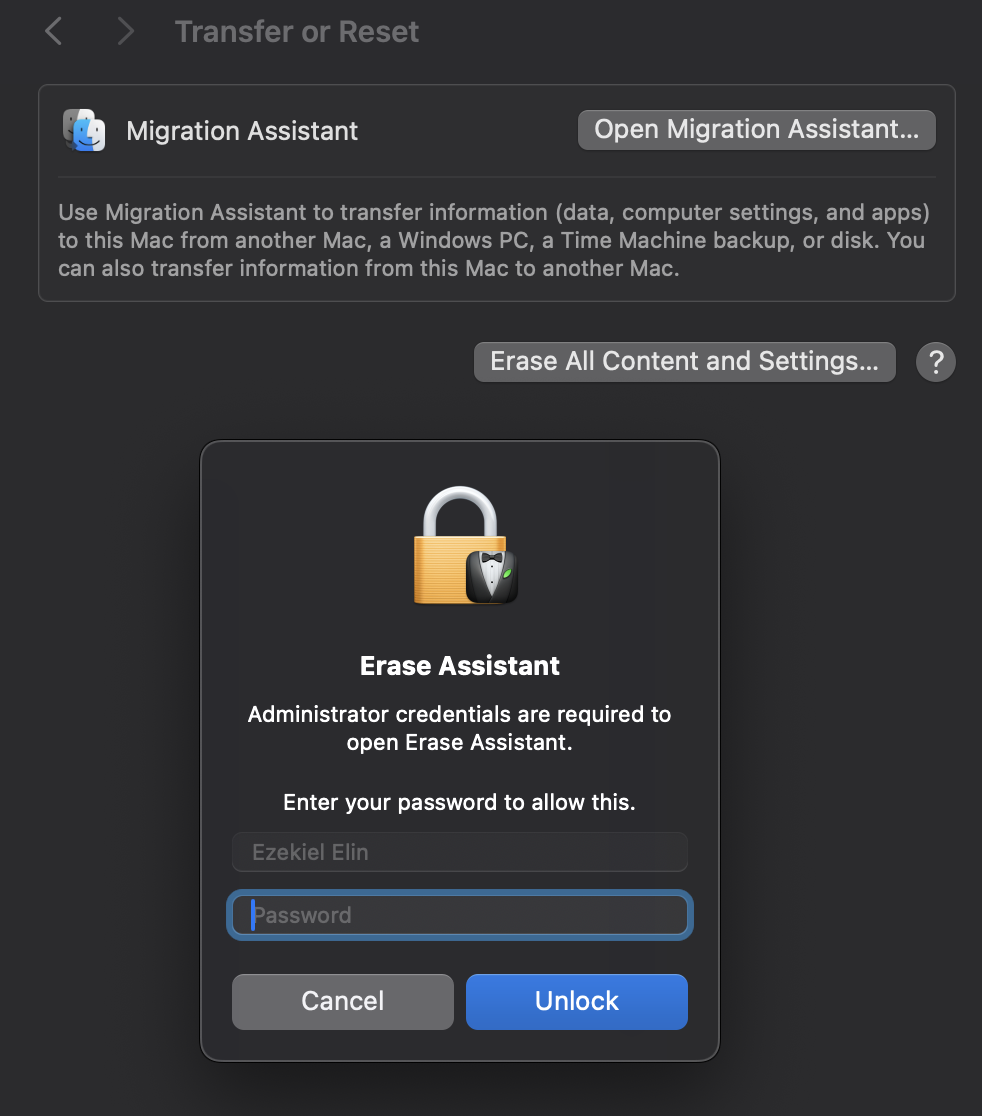I have recently upgraded to a 2011 MBP, and I'm finally all set up on it. It's time to sell my previous MBP. I've already copied off all of the data I want to keep and deleted the obvious suspects.
What is the preferred approach to prepping a used Mac to be sold to an unknown third party that does not include a complete wipe and reinstall?
If possible, I'd like to leave the activated programs on it. (Perhaps, that is a horrible idea and contrary to prepping for resale.)
Is it enough to create a new user, log in as that user and delete the previous user?
I apologize for the basic question; I realize the nuclear option is probably the recommendation, but I'm thinking it would help my resell value to leave the activated software in place.