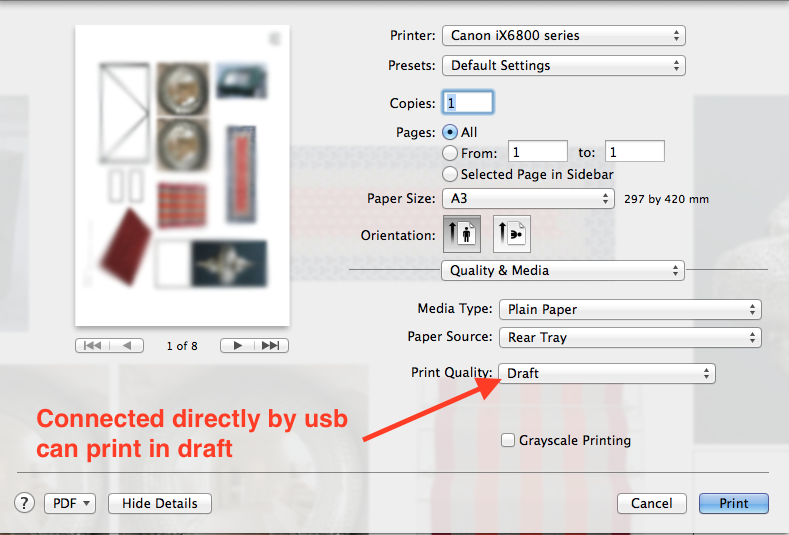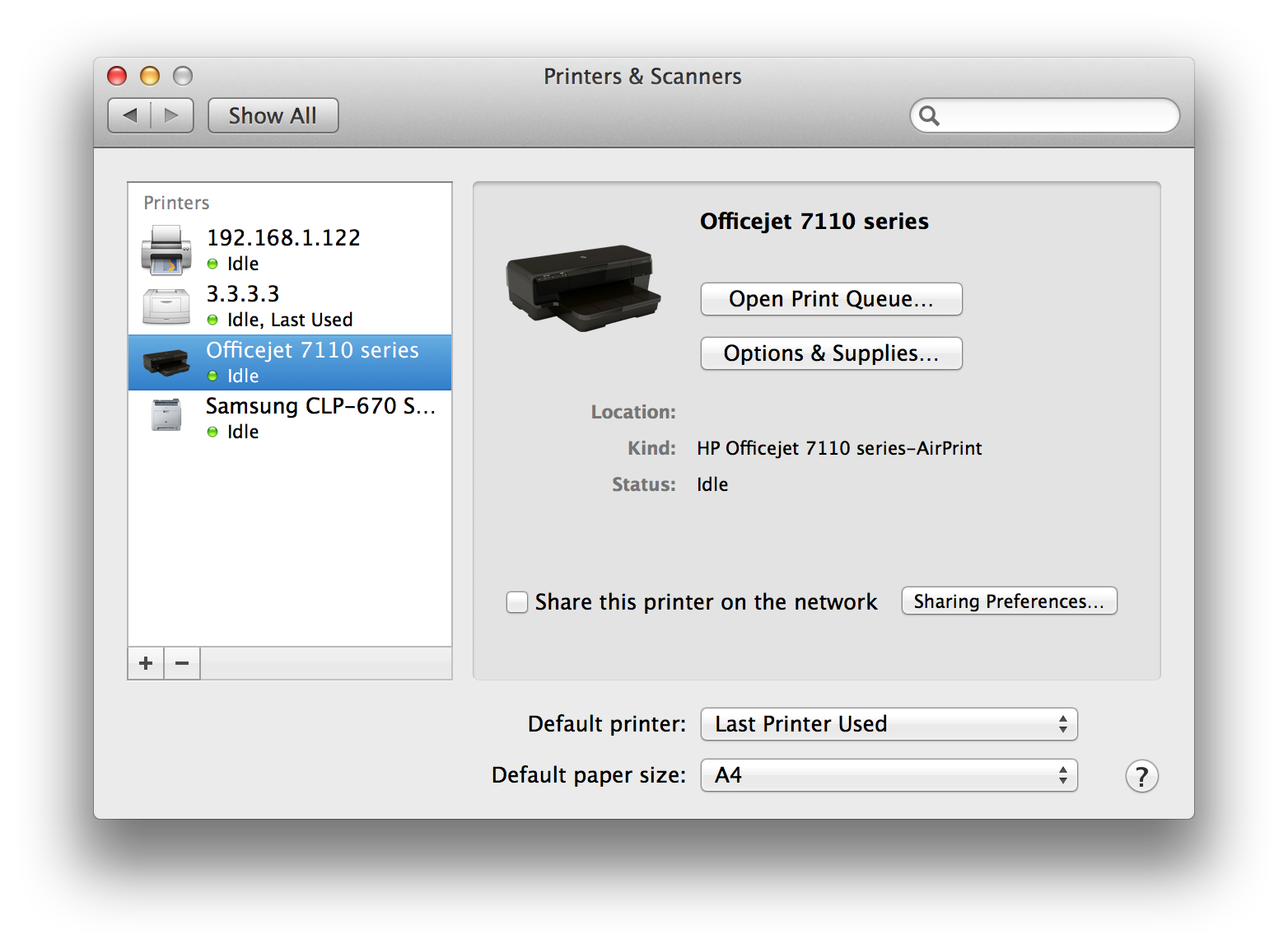Summary: The fast/draft printing option is not available when connected over WiFi, but works with USB. (Editor Note: seems to effect many printers from both Canon an other manufacturers)
Specifically: I recently bought a Canon ix6850 printer to replace my Canon ix6500 (really the 6850 is just an updated version with built-in wifi). Now I've got this new 6850, if I connect to it over wifi I get the following the print setting. Note: draft is not an option.
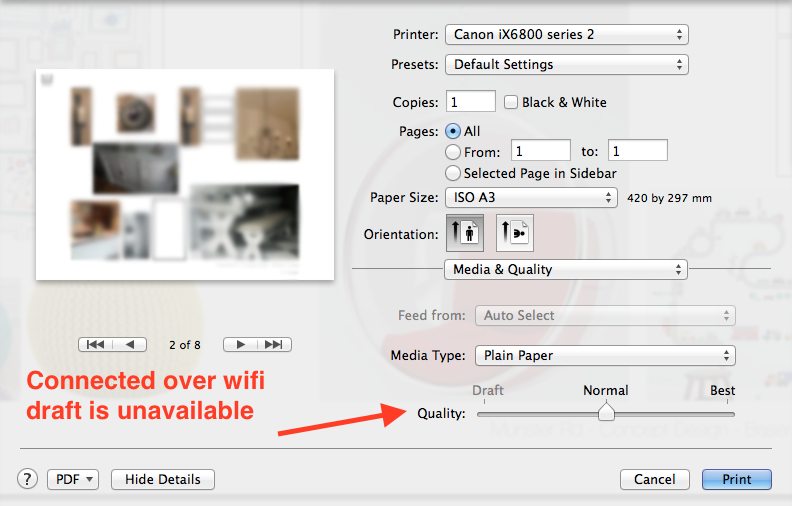
But if I move my laptop next to the printer and connect via the usb cable I get the following. Any idea how I can enable draft when connecting over wifi?