App Store sometimes can't install apps, iCloud icon appearing instead of INSTALL icon, as in the attached screenshot.
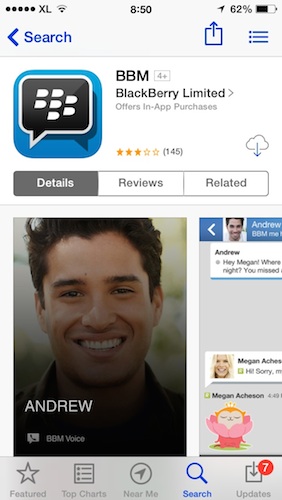
Please tell me how to make the INSTALL icon appear again for these apps, instead of the iCloud icon? It usually appears for some apps that I've uninstalled before and I want to install again.
Nb. I have forgotten my iCloud password, but i can use the iPhone that do not use iCloud normally.
