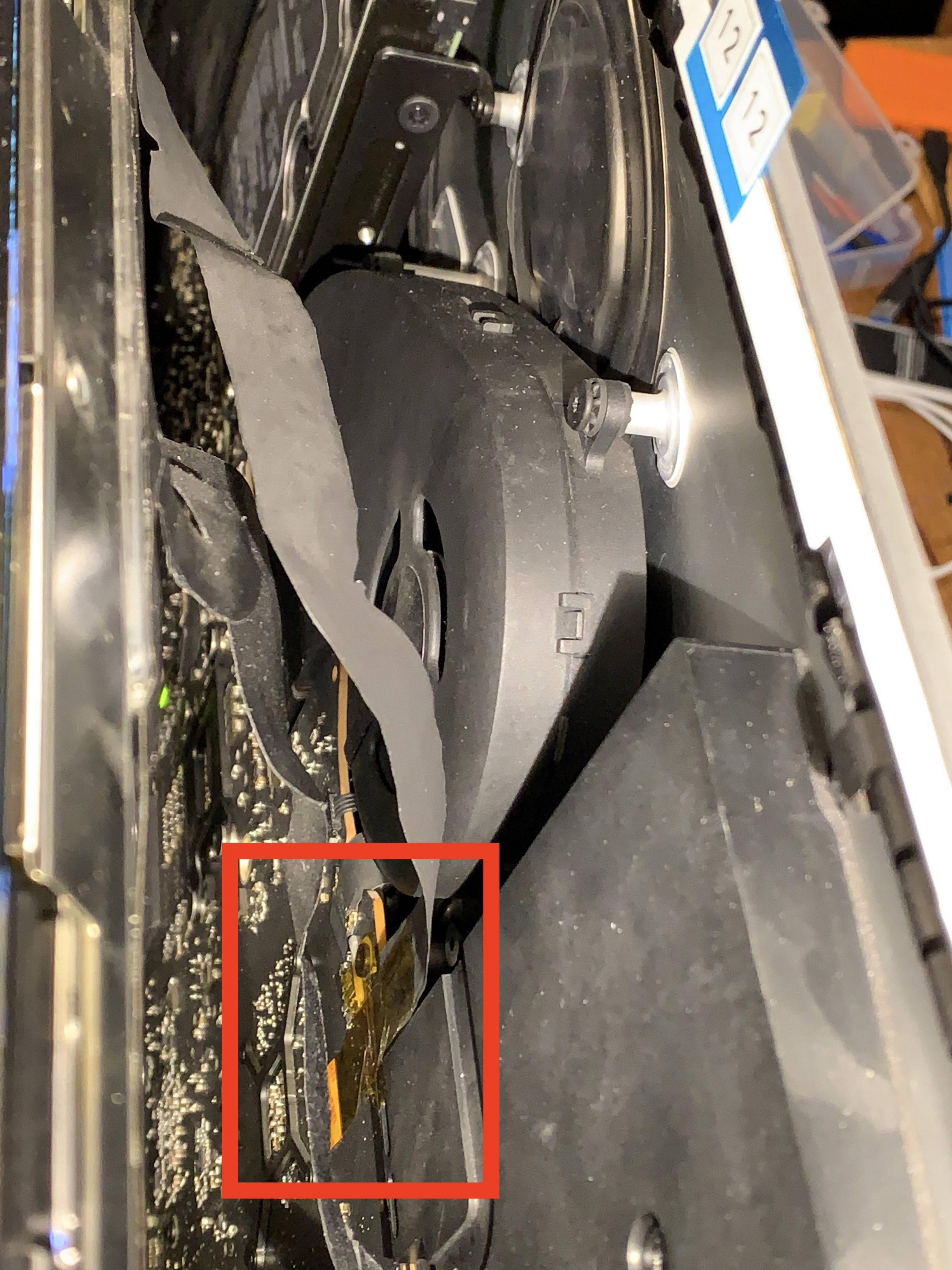Final update: problem fixed, it was seemingly a loose LCD flex connection. I took the screen off, reseated the flex and applied a generous serving of Kapton tape; one piece across the FPC connector and one piece pulling the flex cable towards the connector. Hope this helps others with the same issue
 "Default for display" is 720p, and 1280 x 720 is the only "Scaled" resolution available
"Default for display" is 720p, and 1280 x 720 is the only "Scaled" resolution available
Many users have asked this question, but nobody seems to know the answer. Mine just did it last week, and I took it to Apple today; diagnostics showed that everything was working correctly.
| Site | Question |
|---|---|
| Apple Support Communities | Q: How can I set the 27" Imac to have full resolutions not 1280x720 |
| " | Q: 2013 imac 27 inch stuck resolution |
| " | Q: 2560x1440 resolution not available on my new 27" imac |
| " | Q: Screen resoluton stuck on 27 imac |
| " | Q: My 27-inch iMac is stuck on 1280x720 |
| " | Q: imac27 late2013 problem stuck on 1280x720 |
| Hey guys, I have a 27in 2013 imac, turned it on today, stuck on 720p for some reason. Help will be much appreciated! | |
| iFixit | Screen stuck on Low Resolution |
| Ask Different | iMac boots at very low resolution (screen fell off and cables were pulled out, screen still works but only at 720p) |
The following solutions are confirmed to not work:
- Resetting SMC/PRAM (multiple times)
- Booting into safe mode
- Clean install of Mac OS X/macOS
- Booting into Windows (Boot Camp, presumably) on the Mac
- Replacing the LCD data cable
Other things I've tried:
- An external 1440p monitor connected to the iMac will work at its native resolution (ruling out GPU issue)
 Late 2009 iMac 27" in Target Display Mode works as an external display via Mini DisplayPort cable
Late 2009 iMac 27" in Target Display Mode works as an external display via Mini DisplayPort cable
- Using the iMac as a monitor for another Mac via Target Display Mode (TDM) works at the iMac's native 1440p resolution (ruling out internal LCD/data cable connection issue).
- TDM behaves differently now. Brightness of the iMac can't be adjusted, and while its speakers are exposed as a sound output option in the host Mac, no sound from the host Mac plays through the iMac speakers. Also, it takes two presses of Command ⌘ + F2 to exit TDM.
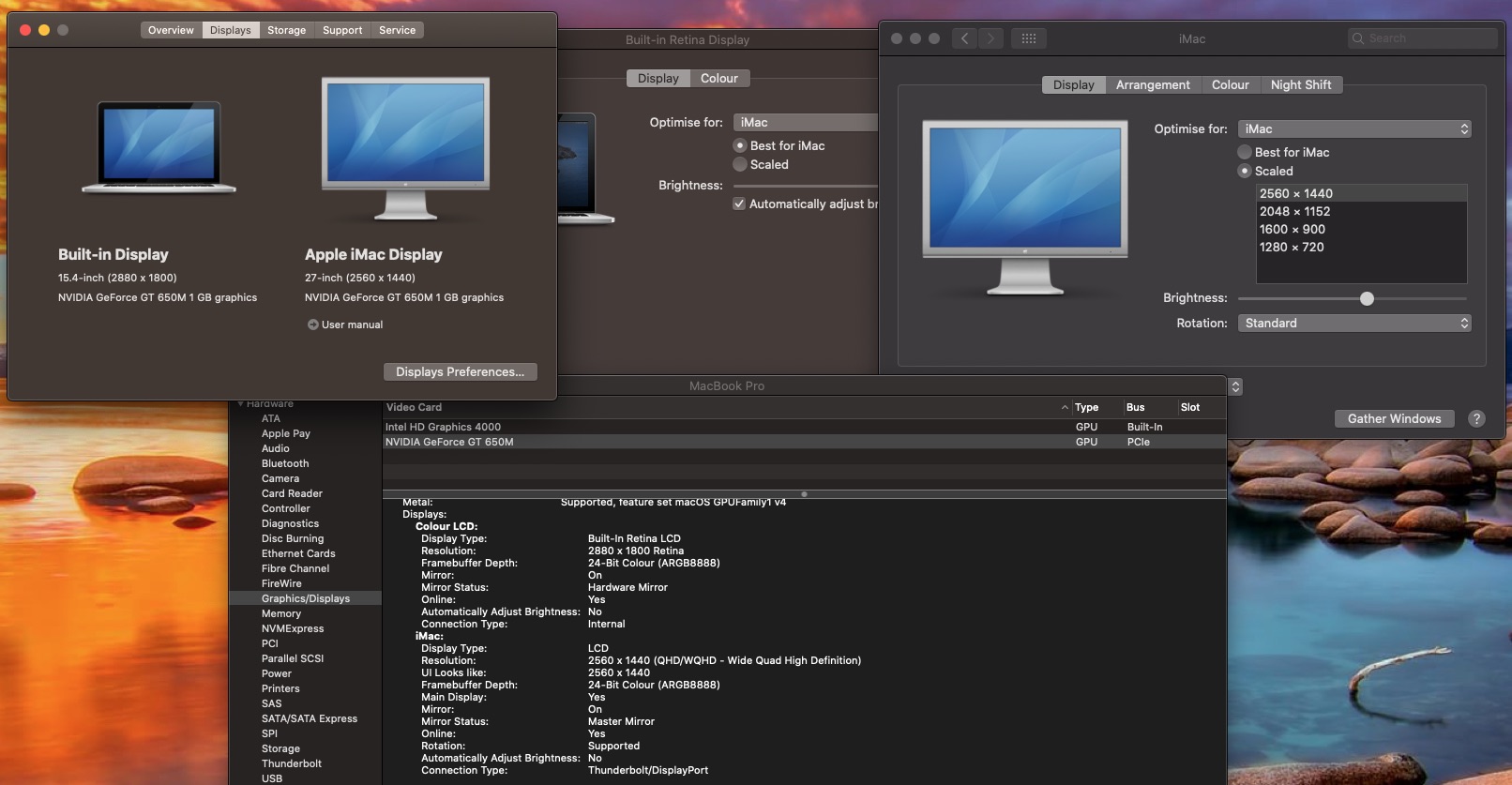 Mid-2012 Retina MacBook Pro 15" connected to the Late 2012 iMac 27" in TDM
Mid-2012 Retina MacBook Pro 15" connected to the Late 2012 iMac 27" in TDM
Booting off of a live Ubuntu USB drive boots up with no display unless the
nomodesetboot argument is used, which then allows Ubuntu to display at 720pExporting the EDID using SwitchResX shows that the EDID is not corrupt, and appears identical when exporting from the iMac itself and from another Mac when it is connected in TDM (Pastebin)
Setting the resolution to 2560x1440 using SwitchResX will allow the UI to appear as 1440p should, but the rendered resolution is still 720p (in other words, it looks like 720p at 0.5x scaling)
One user has fixed it after a PSU and SSD install procedure caused snowy display, by reconnecting the LCD data cable. But this isn't applicable to those who encountered the issue on the iMac from when it was relatively new, i.e. never pulled apart before (first couple of Apple Discussions links) or if the LCD data cable was replaced entirely (Ask Different link)
Does anyone have any further insight into this problem?
Update: 800x600 has mysteriously appeared as the only other available resolution. Update 2: 800x600 has mysteriously disappeared, leaving 1280x720 as the only available resolution.