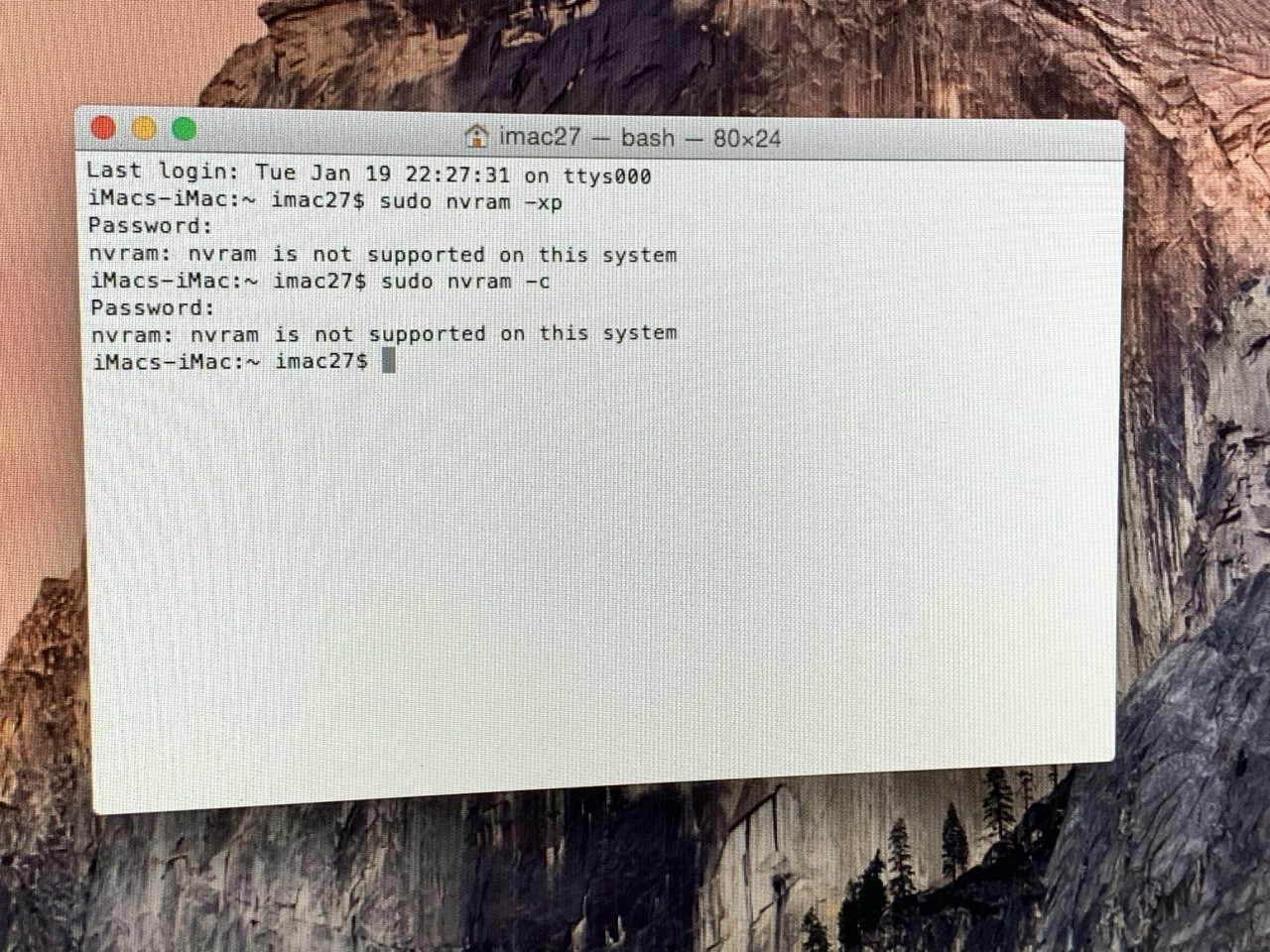Command+Option+P+R does nothing, and executing nvram -xp and nvram -c returns the same nvram is not supported on this system
This is on a clean install of Yosemite (installation of El Cap and above fails every time), on a SATA internal SSD.
Edit: The underlying issue I'm trying to fix is slow boot times. Yosemite is installed on an SSD, yet it still takes about 2 minutes and 20 seconds to boot up. I've recorded a video of it booting up in verbose mode, but I've yet to decide whether to upload that or try to get a text dump of the console.
Edit 2: Watch the iMac boot in real-time, with verbose output: https://streamable.com/9fa6h6
Edit 3: Output of ioreg -p IODeviceTree https://pastebin.com/BGJvkYea
Edit 4: Boot ROM is IM101.00CC.B00 and SMC version (system) is 1.53f13. There is nothing in /System/Library/CoreServices/Firmware Updates/.
Any chance that something like this (https://www.reddit.com/r/hackintosh/comments/adxdb0/the_bodgers_guide_to_getting_nvram_working/) can fix it, partially or otherwise?