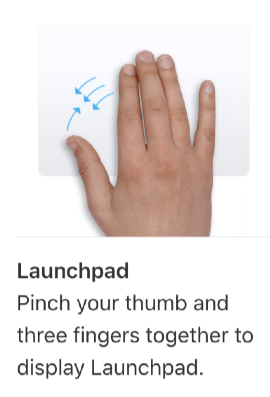In macOS, what is the name for the app shortcut screen (with all the installed apps icons displayed, taking up the whole screen) found by pinching with thumb and three fingers together (or sliding-in 4 fingers together, alternatively) on Trackpad?
2 Answers
The screen is called Launchpad and is a feature built-into macOS. First introduced in Mac OS X Lion 10.7, it displays a grid of icons corresponding to installed apps. This feature was originally inspired from iOS which displays a similar grid of icons for installed apps.
This gesture is pre-defined for Trackpad, and can be turned on/off under System Preferences → Trackpad → More Gestures
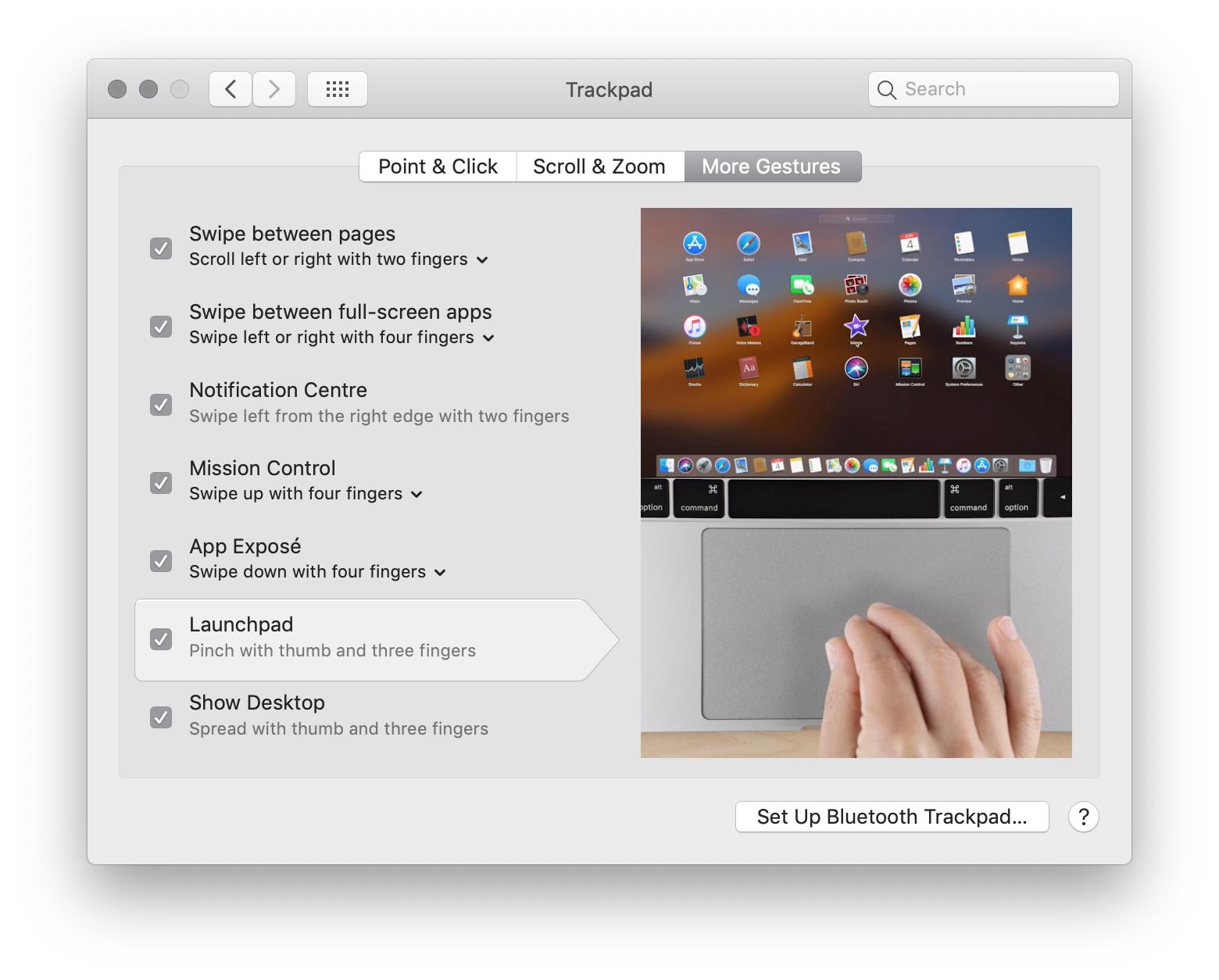
There are other easy ways to invoke Launchpad too, which can be helpful on Macs without a Trackpad:
- Keyboard: Press the special F4 key on your MacBook's built-in keyboard, or Apple keyboard. On newer hardware introduced after Mac OS X Lion was released, the key shows two rows of three squares to represent Launchpad.
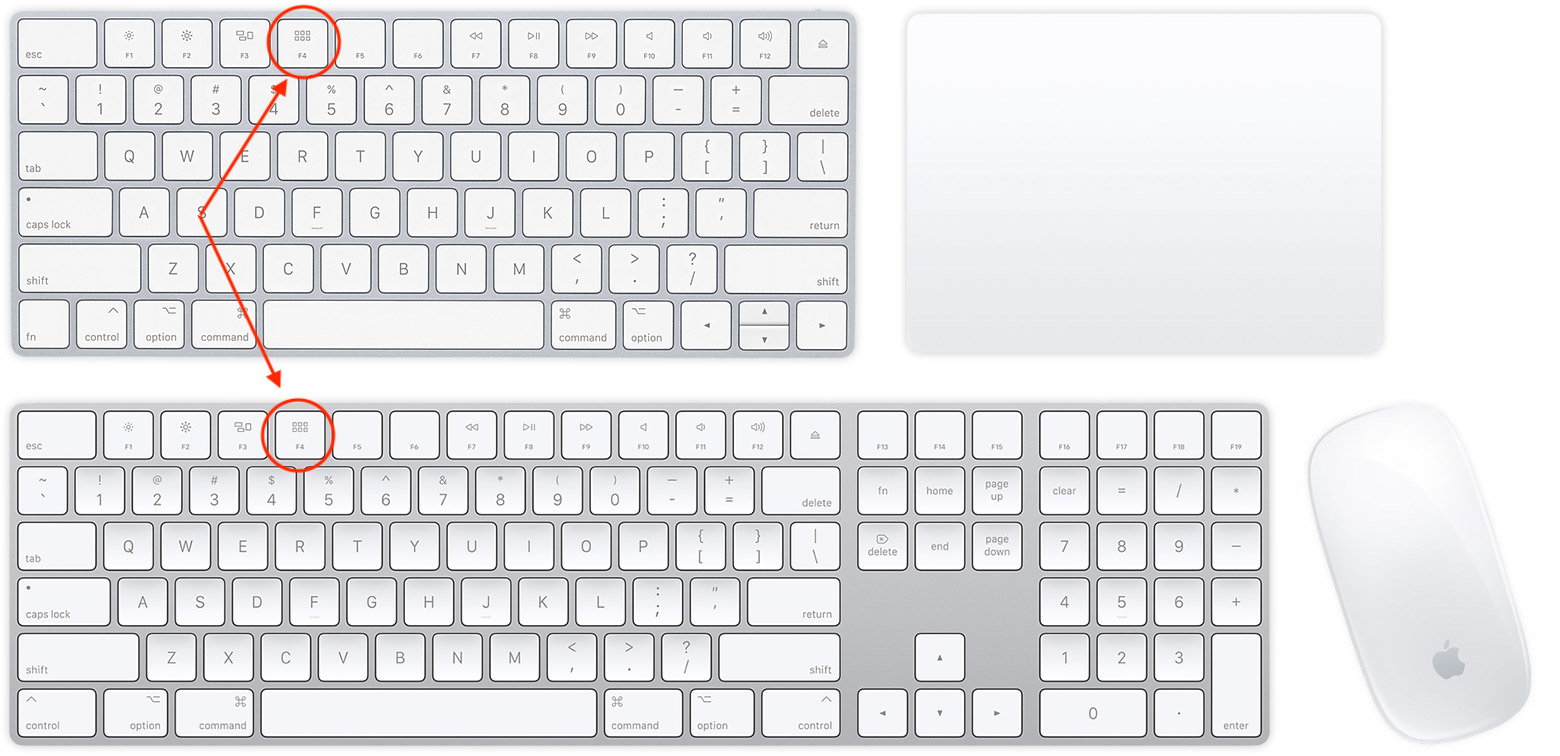
- Dock: Use the Launchpad icon in the Dock. The icon for the app is present by default in the Dock and looks like this:
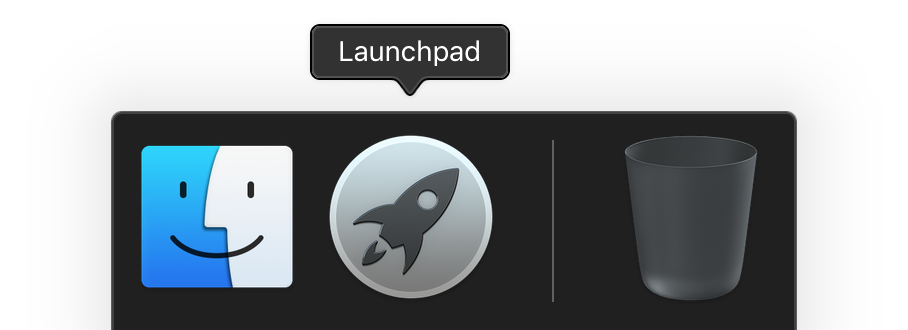
- Spotlight: Launchpad can also be invoked via Spotlight search:
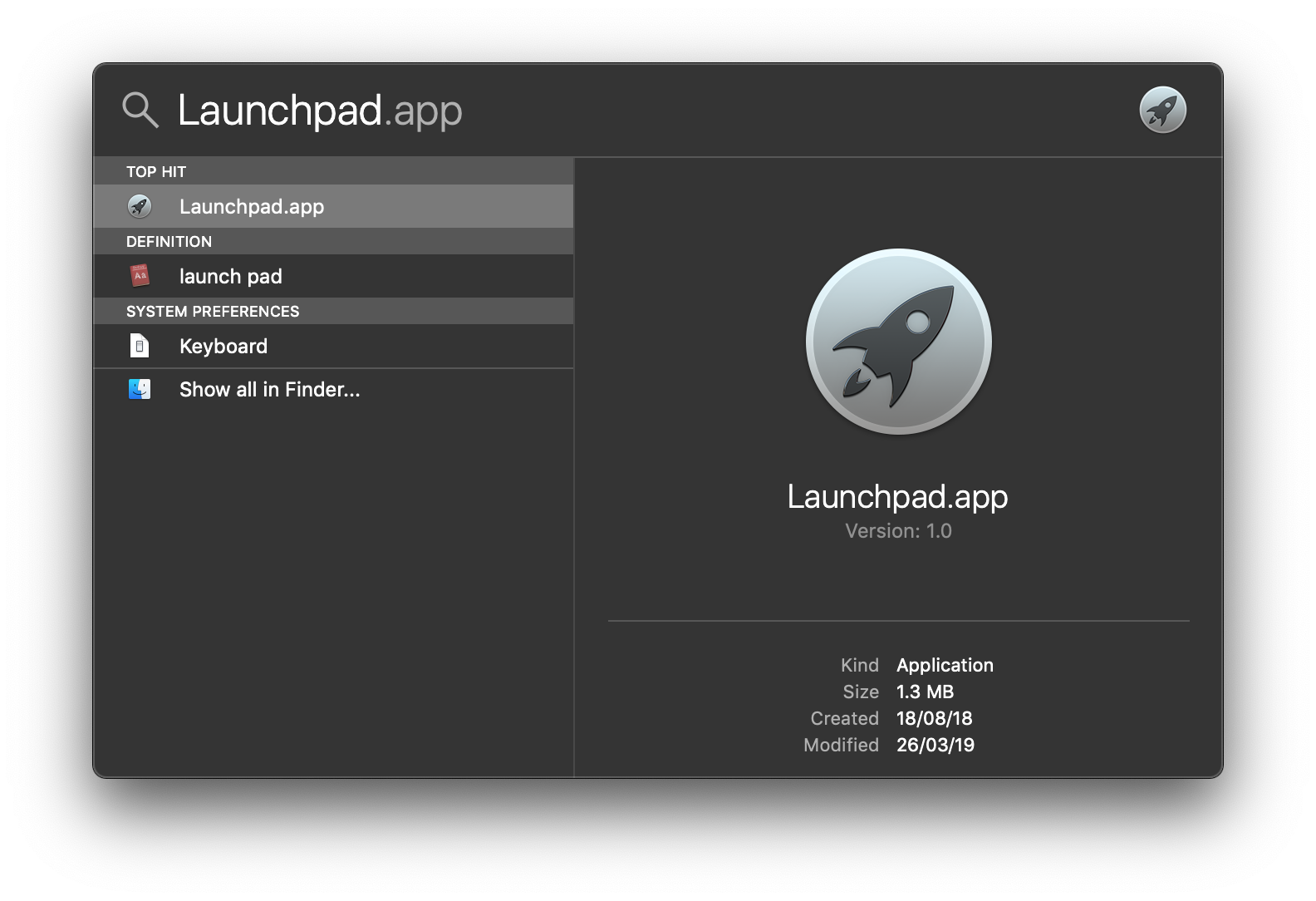
- Applications: Launchpad is available just like other built-in apps and can be found in
/Applicationsdirectory in Finder. To invoke, double click on the app icon in Finder.

To learn more about Launchpad, go through the linked Apple Support articles:
I use this page to determine what each swipe does. What you're describing is called "Launchpad".
It looks like this when you open it:
screenshot of Launchpad This is the swipe you're describingReferences
-
1Nice Apple Support document, I've saved it my Documents and bookmarked it in Safari. +1 Commented Apr 19, 2019 at 22:33
-
1That's funny, I reviewed that webpage in my initial google search, but I was skimming and looking for "4 fingers" and this gesture is described as "thumb and three fingers". I actually use 4 fingers and not my thumb. The nuances! Commented Apr 19, 2019 at 22:34
-
1@TimothySteele - me too, I use 4 fingers when I summon it, that's what made me think it was what you were describing 8-).– slmCommented Apr 19, 2019 at 22:36
-
1"when I summon it" I like the word 'summon' even more than I like the word 'shortcut' :) Commented Apr 19, 2019 at 22:44
-
1@TimothySteele - it's what feels like it fits when you do it. I feel like I'm summoning a genie when I swipe.– slmCommented Apr 19, 2019 at 22:47