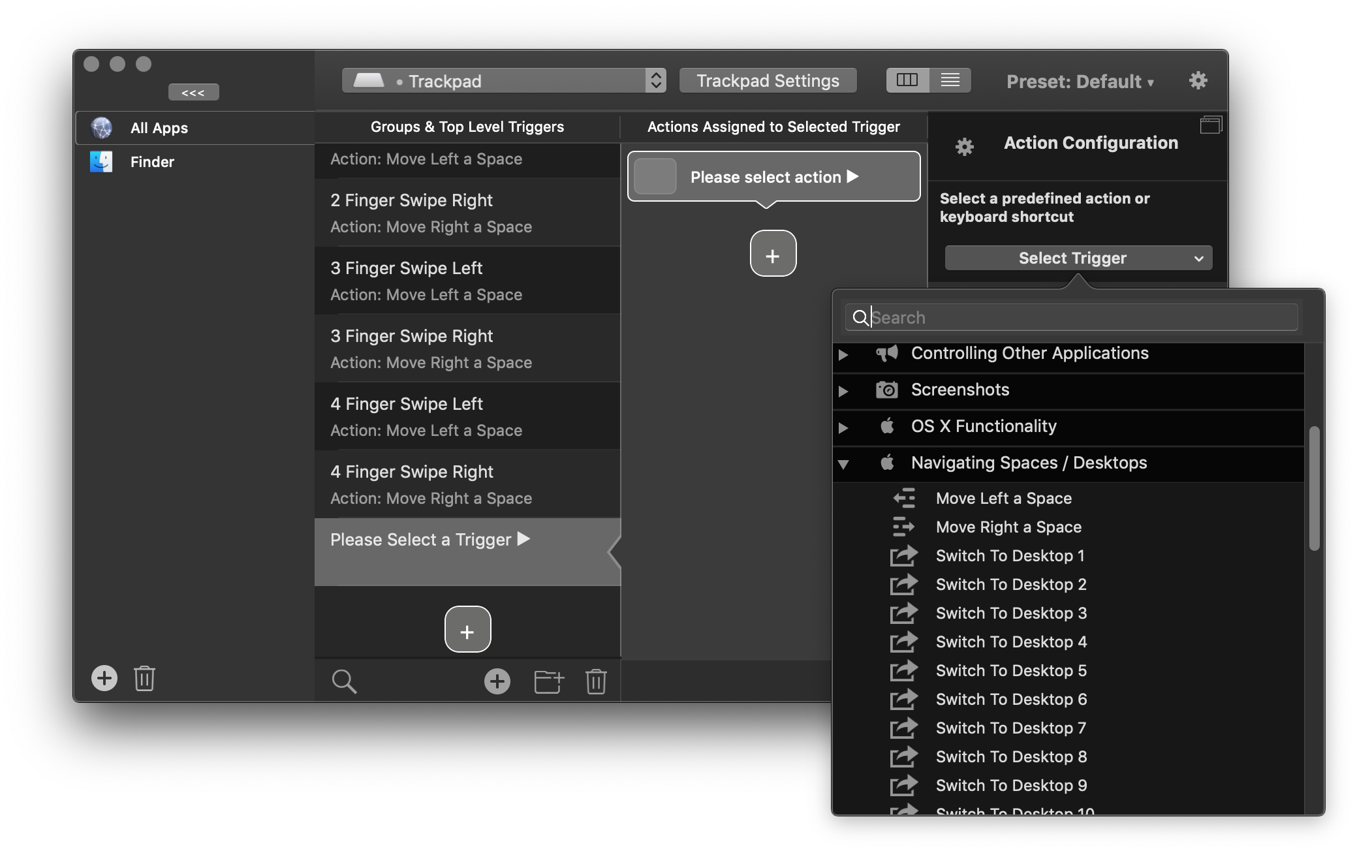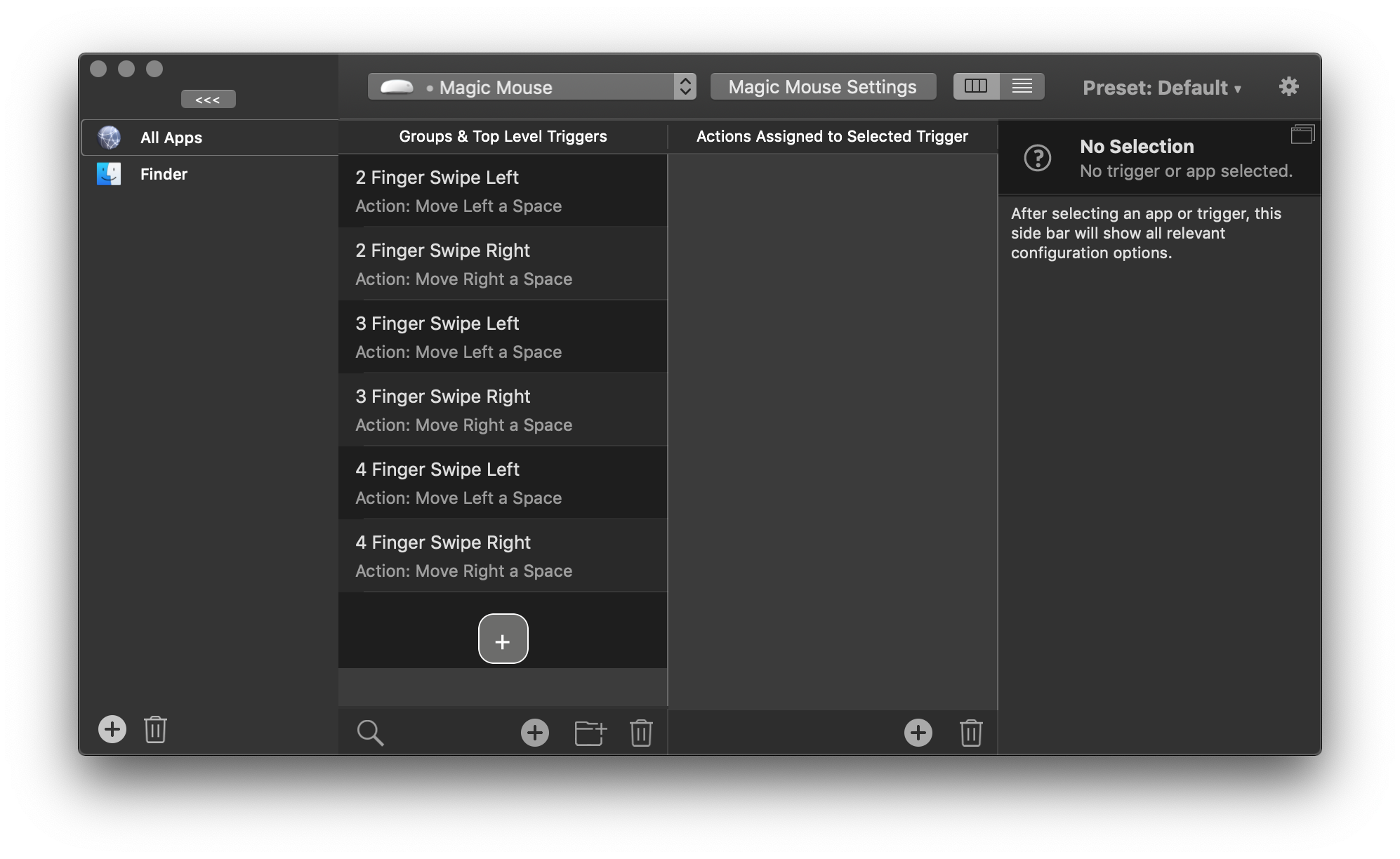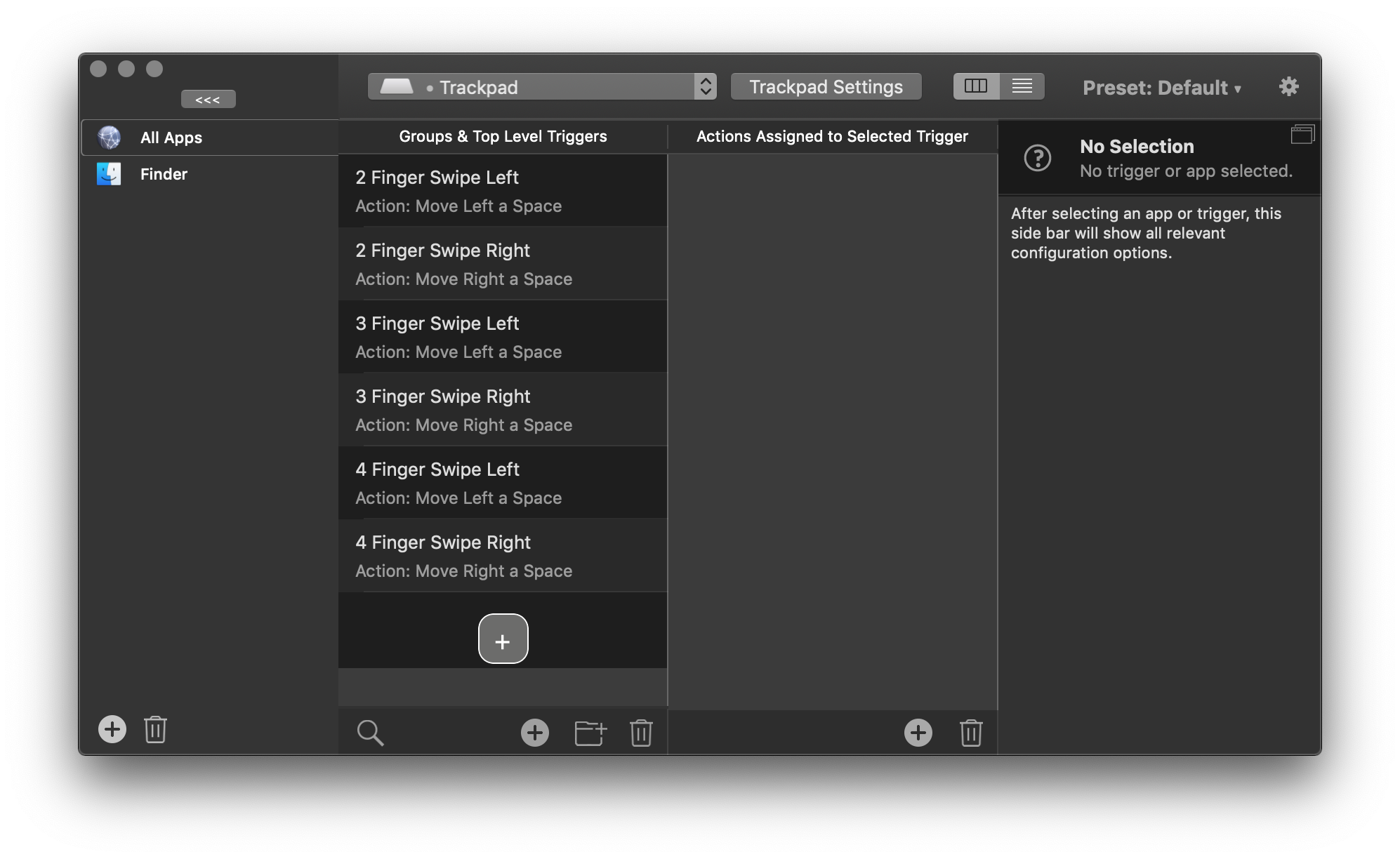I often run macOS apps in system provided full-screen mode. I switch between using an Apple Magic Mouse and MacBook's Multi-Touch Trackpad.
To switch between Spaces/full-screen apps, System Preferences allow me to use 3 or 4 finger swiping on the Multi-Touch Trackpad, but only 2 finger swipe on the Magic Mouse.
I would like to have the same gesture available for both the devices. I don't want to think about what tool I'm using. To me it should just be the same.
Is there a way to do this using BetterTouchTool? I haven't been able to figure out the correct action?