The Problem: My macOS partition doesn't appear as an option at boot
Background: I had a main el capitan partition and a bootcamp partition. I used the EaseUS program to resize the bootcamp partition from 90GB to 45GB and after rebooting, I could no longer see any option but 'Windows' when holding alt at boot.
My Initial Investigation: I took a look at my paritions in three different places: The EaseUS program, diskpart on windows, and the disk utility on macOS Recovery Mode.
On both EaseUS and diskpart, my partitions look fine:
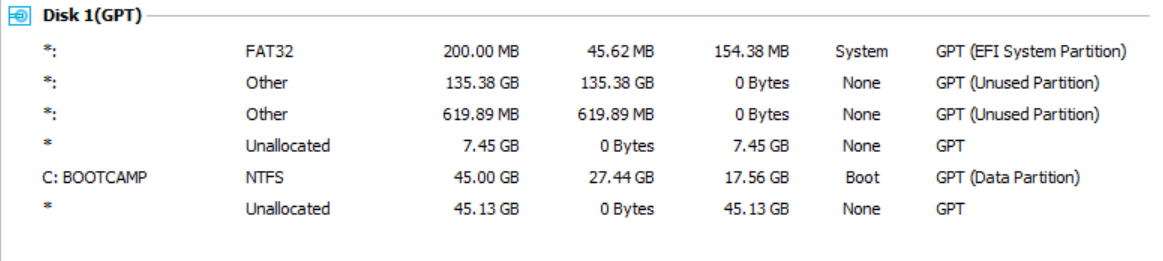
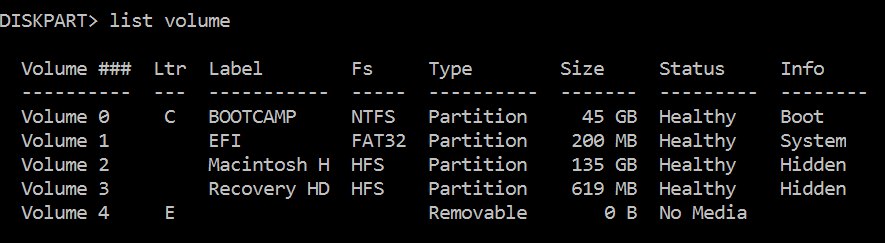 However, in disk utility in recovery mode, it looks a bit different. On the sidebar I can only see one child partition of the SSD (BOOTCAMP). However when inspecting the disk, it shows three partitions (Untitled : 145.36GB, Untitled: 650MB, BOOTCAMP: 48.32GB) and a 'Child count' of 4. I wish I could provide a screen shot, but AFAIK this is not possible with recovery mode.
However, in disk utility in recovery mode, it looks a bit different. On the sidebar I can only see one child partition of the SSD (BOOTCAMP). However when inspecting the disk, it shows three partitions (Untitled : 145.36GB, Untitled: 650MB, BOOTCAMP: 48.32GB) and a 'Child count' of 4. I wish I could provide a screen shot, but AFAIK this is not possible with recovery mode.
I also ran first aid on the SSD from disk utility and everything verified as OK.
Additional Comments: I'm a bit out of my depth here and would really appreciate any advice as to how I can boot into macOS again
Edit #1:
In response to @DavidAnderson I am using a an early 2015 13" Retina MacbookPro (MacbookPro 12,1).
My Volume 2 details are as following:
Partition 2
Type : de94bba4-06d1-4d40-a16a-bfd50179d6ac
Hidden : Yes
Required: No
Attrib : 0000000000000000
Offset in Bytes: 209735680
Volume ### Ltr Label Fs Type Size Status Info
---------- --- ----------- ----- ---------- ------- --------- --------
* Volume 2 Macintosh H HFS Partition 135 GB Healthy Hidden
And my volume 3 details are:
Partition 3
Type : de94bba4-06d1-4d40-a16a-bfd50179d6ac
Hidden : Yes
Required: No
Attrib : 0000000000000000
Offset in Bytes: 145570975744
Volume ### Ltr Label Fs Type Size Status Info
---------- --- ----------- ----- ---------- ------- --------- --------
* Volume 3 Recovery HD HFS Partition 619 MB Healthy Hidden
Edit #2:
I was able to fix it with the accepted answer!
I used gdisk and the t command to set the GUIDs as recommended and then used the the expert command a (expert commands are accessed with x) to set the attribute field #49 to get the attribute value recommended. Works perfectly now!

diskpartcommand. Afterselect disk 0, you would need toselect vol 2and then enterdetail part. Repeat for Volume 3. Post the results to your question. Also, what is the model/year of your Mac?