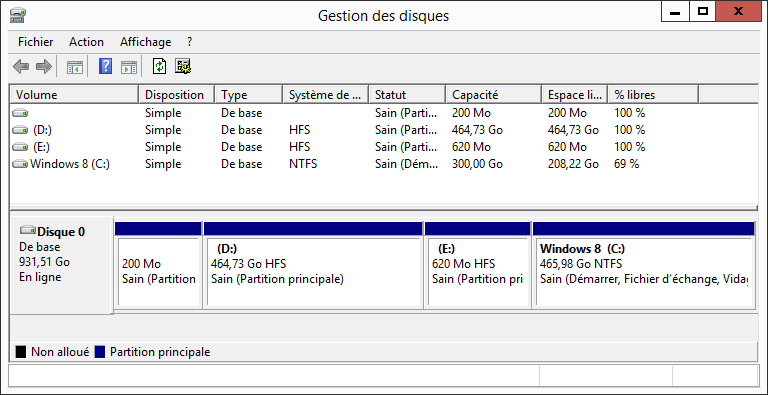Presumably Windows messed up with your OS X boot code.
You have to rebuild this code.
Since OS X tools can not handle a false flagged partition you have to set the correct partition flag and afterwards rebuild the boot code using OS X Disk Utility.
Since you can't boot from the now unaccessible recovery partition you have to have Linux-tools and a second Mac (accessing your messed up hard disk via target mode 2nd stage) or a OS X install DVD/USB-key by the hand.
Let's go:
Download the latest gParted iso file here: gParted
Burn the iso to a CD or transfer it using the tool of your choice to a USB drive.
For help to create a gParted Live-USB look here: Live-USB
Boot your Mac using gParted-Linux.
Go to the gParted-tool.
(First window will be opened automagically on the desk.)
Select the (probably your first) HFS+ partition and do the right click.
Be aware, this is not the first 200 MB EFI-partition!!!
Now edit the partition info.
Leave the tool and reboot into a OS X-Install-DVD or prepared OS X install-USB-key (or as forementioned connect your dead Mac-HDD to the other Mac via Firewire or TB now accessing the disk in target mode)
Open OS X Disk Utility.
Tick on the Apple HDD, let Disk Utility repair the partition layout.
Check the OS X-partition too and reboot into your OS X again.
Hold the alt-key and choose the OS X boot volume.
Be happy.
for background stuff from the sources please check search for:
- Apple tech notes
- steelpangolin
or search for "apple tech notes tn2166" or "steelpangolin invalid-bs_jmpboot-in-boot-block-000000/"
Update:
- this is for hdd that has NO hybrid partition only, sorry otherwise this is not for you
- please be prepared prior to any further coming desaster
so
- make a bootable copy of the stock or newly installed OSX (minimum space required ca. 10GB) to an external drive
or
- create a bootable setup-stick of the setup-image (contained in any OSX Install.app)
This will speed up the recovery and makes you more independent from huge downloads esp. over slow lines.