When I open up Word for Mac now, it automatically will open the most recent files that were opened up (as many as 10 to 15 files).
What command or operation stops word from opening these recent files automatically?
When I open up Word for Mac now, it automatically will open the most recent files that were opened up (as many as 10 to 15 files).
What command or operation stops word from opening these recent files automatically?
When you are ready to quit Microsoft Word, select the “Word” menu and hold down the Option/Alt (⌥) key.
That will change this menu:
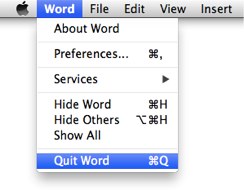
to this one:
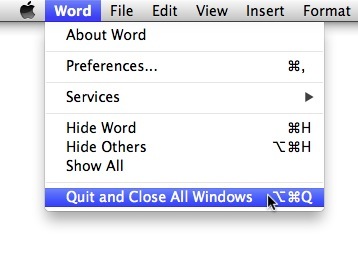
I had a user that was having this problem. Suddenly whenever she opened up Word 2011, every document would open to the point where the app would error and stop working entirely to the point where she couldn't use Word at all.
I found the disabling the Resume All Windows function from System Preferences and the Shut Down menu fixed the problem. You can found out how to do this Here. Hope this helps!