I am running OS Maverick 10.9.3 on my Mac Book Pro and have worked happily on Office 2008 through several versions of OSX. After a recent "update" by Apple, my "Open Recent Files" vanished from my File pull-down menu. An unfamiliar "Open from Document Connection" now appears there. I have no idea what "Open from Document Connection" means. My "Open Recent File" command was important for me because I work on many multiple projects, and I want that command back. Can anyone tell me how my Open Recent File command vanished and how I can get that back?
1 Answer
That sounds like your Office Preference file got damaged.
Look in Office Preference setting to make sure the show recent files is checked.
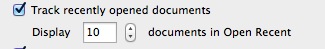
If it is and you still don't see them, the Reset your Office preferences:
There are few procedures available online describing how to, and where the files are stored.
